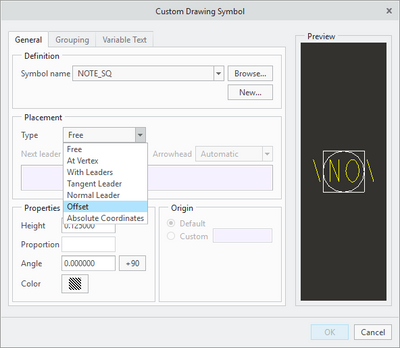Community Tip - You can subscribe to a forum, label or individual post and receive email notifications when someone posts a new topic or reply. Learn more! X
- Community
- Creo+ and Creo Parametric
- 3D Part & Assembly Design
- Notes With Floating Symbols
- Subscribe to RSS Feed
- Mark Topic as New
- Mark Topic as Read
- Float this Topic for Current User
- Bookmark
- Subscribe
- Mute
- Printer Friendly Page
Notes With Floating Symbols
- Mark as New
- Bookmark
- Subscribe
- Mute
- Subscribe to RSS Feed
- Permalink
- Notify Moderator
Notes With Floating Symbols
Community,
I have created some notes on a drawing, and I am trying to figure out how to make symbols float with the notes. Unlike the previous post where I asked how to make a leader note with a balloon note, this is a little different. For example, I can make a flag symbol with a note number inside the flag, but if I move the note, the flag symbol will not move with it. Unlike making a balloon note where I can choose offset, I could not find this feature with symbols, even under the attributes for symbols. Is there a way to do this? Thanks in advance.
Solved! Go to Solution.
- Labels:
-
2D Drawing
- Tags:
- symbols
Accepted Solutions
- Mark as New
- Bookmark
- Subscribe
- Mute
- Subscribe to RSS Feed
- Permalink
- Notify Moderator
You have 2 options, if you symbol has the "offset" option, you will pick the note you want it to attach to and then place the symbol
-OR-
if you don't have the offset option, you can use the RELATE TO OBJECT command in the annotate tab after you've free located the symbol.
- Mark as New
- Bookmark
- Subscribe
- Mute
- Subscribe to RSS Feed
- Permalink
- Notify Moderator
You have 2 options, if you symbol has the "offset" option, you will pick the note you want it to attach to and then place the symbol
-OR-
if you don't have the offset option, you can use the RELATE TO OBJECT command in the annotate tab after you've free located the symbol.
- Mark as New
- Bookmark
- Subscribe
- Mute
- Subscribe to RSS Feed
- Permalink
- Notify Moderator
The flag symbol just happen to have offset under the placement type, and that worked. Thanks.