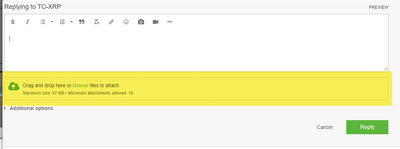Community Tip - New to the community? Learn how to post a question and get help from PTC and industry experts! X
- Community
- Creo+ and Creo Parametric
- 3D Part & Assembly Design
- Re: Offset lines only visible when corresponding a...
- Subscribe to RSS Feed
- Mark Topic as New
- Mark Topic as Read
- Float this Topic for Current User
- Bookmark
- Subscribe
- Mute
- Printer Friendly Page
Offset lines only visible when corresponding assembly view is shown
- Mark as New
- Bookmark
- Subscribe
- Mute
- Subscribe to RSS Feed
- Permalink
- Notify Moderator
Offset lines only visible when corresponding assembly view is shown
I am using Creo Parametric 7.0 7.0.3.0
Hello, I have a assembly file that has two exploded states, the main and the motor. Each state has its own offset lines. I placed two views in a drawing for both states. The offset lines only appear on the drawing for the whatever view in the assembly is currently exploded. For example, if the main view is exploded in the assembly, the offset lines for that view in the drawing are visible but not the motor view. If the motor view is exploded in the assembly, the offset lines for that view in the drawing are visible but not the main view. See attached PDF.
Why is this?
I've used this software since 1995, I've done this before but since we moved to release 7.0 I can't.
Is there a config option to set?
Very frustrated.
Tom
- Labels:
-
Assembly Design
- Mark as New
- Bookmark
- Subscribe
- Mute
- Subscribe to RSS Feed
- Permalink
- Notify Moderator
Your PDF didn't attach.
- Mark as New
- Bookmark
- Subscribe
- Mute
- Subscribe to RSS Feed
- Permalink
- Notify Moderator
Stephen, I never saw a place to attach the PDF. I can't seem to edit this either. Any ideas? Tom
- Mark as New
- Bookmark
- Subscribe
- Mute
- Subscribe to RSS Feed
- Permalink
- Notify Moderator
I'm not sure what (or if) there is a time limit for editing but if you click the 3 vertical dots, you should get an edit option.
The attach for files is just below the posting area, you can drag and drop or "browse". If you can't edit the original post, just reply with the attachment.
- Mark as New
- Bookmark
- Subscribe
- Mute
- Subscribe to RSS Feed
- Permalink
- Notify Moderator