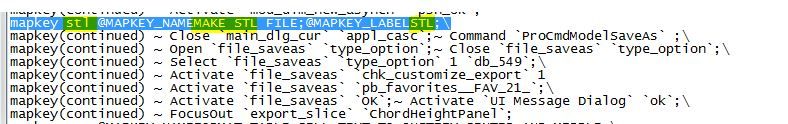Community Tip - Did you get an answer that solved your problem? Please mark it as an Accepted Solution so others with the same problem can find the answer easily. X
- Community
- Creo+ and Creo Parametric
- 3D Part & Assembly Design
- One mapkey to multiple mapkey
- Subscribe to RSS Feed
- Mark Topic as New
- Mark Topic as Read
- Float this Topic for Current User
- Bookmark
- Subscribe
- Mute
- Printer Friendly Page
One mapkey to multiple mapkey
- Mark as New
- Bookmark
- Subscribe
- Mute
- Subscribe to RSS Feed
- Permalink
- Notify Moderator
One mapkey to multiple mapkey
Hello everyone,
I have mapkey for certain task for one part. How to convert this mapkey into multiple parts.??
Thanks in Advance.!!
- Labels:
-
General
- Mark as New
- Bookmark
- Subscribe
- Mute
- Subscribe to RSS Feed
- Permalink
- Notify Moderator
If I am undestanding your question, you want to split one mapkey into multiple mapkeys. This can be done by modifying the config.pro file.
Locate the mapkey in the text. Copy the first line of the mapkey and paste where you want the split. Rename the mapkey (highlighted text). Save file. Changes will take effect after restarting CREO or importing confg file in configuration editor.
You can also copy the entire mapkey, rename, and divide to keep the original.
There is always more to learn in Creo.
- Mark as New
- Bookmark
- Subscribe
- Mute
- Subscribe to RSS Feed
- Permalink
- Notify Moderator
Hi,
I think that OP wants to apply the mapkey to the list of parts as a single batch. He does not want to open files one by one (eg. 100-times) and apply mapkey.
Martin Hanák
- Mark as New
- Bookmark
- Subscribe
- Mute
- Subscribe to RSS Feed
- Permalink
- Notify Moderator
Hi there,
I'm having this issue.
I want a mapkey that changes the material of a group of items, particularly a library of fasteners, in a single batch.
Can someone please help me?
Best regards.
- Mark as New
- Bookmark
- Subscribe
- Mute
- Subscribe to RSS Feed
- Permalink
- Notify Moderator
@BFrancio wrote:
Hi there,
I'm having this issue.
I want a mapkey that changes the material of a group of items, particularly a library of fasteners, in a single batch.
Can someone please help me?
Best regards.
Hi,
you can use:
- trail file
- Distributed Batch
Unfortunately both methods are not intended for beginners 😞
Martin Hanák
- Mark as New
- Bookmark
- Subscribe
- Mute
- Subscribe to RSS Feed
- Permalink
- Notify Moderator
Thank you for your response.
I will search for sollutions based on this trail file.
Best Regards,
- Mark as New
- Bookmark
- Subscribe
- Mute
- Subscribe to RSS Feed
- Permalink
- Notify Moderator
Please clarify what you are trying to do.
Thanks.
- Mark as New
- Bookmark
- Subscribe
- Mute
- Subscribe to RSS Feed
- Permalink
- Notify Moderator
If you want to run a mapkey on multiple parts, you could use sBatch by USG Professionals.
http://www.usgprofessionals.nl/engineering/professionals/segmenten/plm-cad/software-download