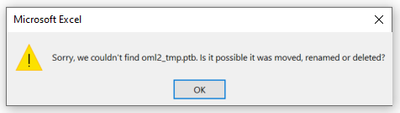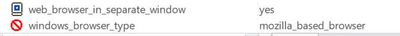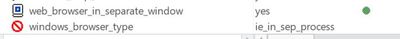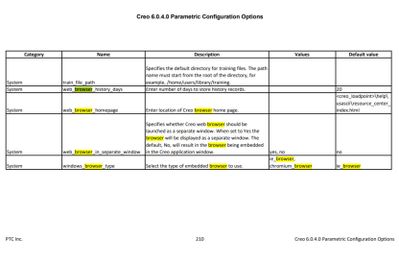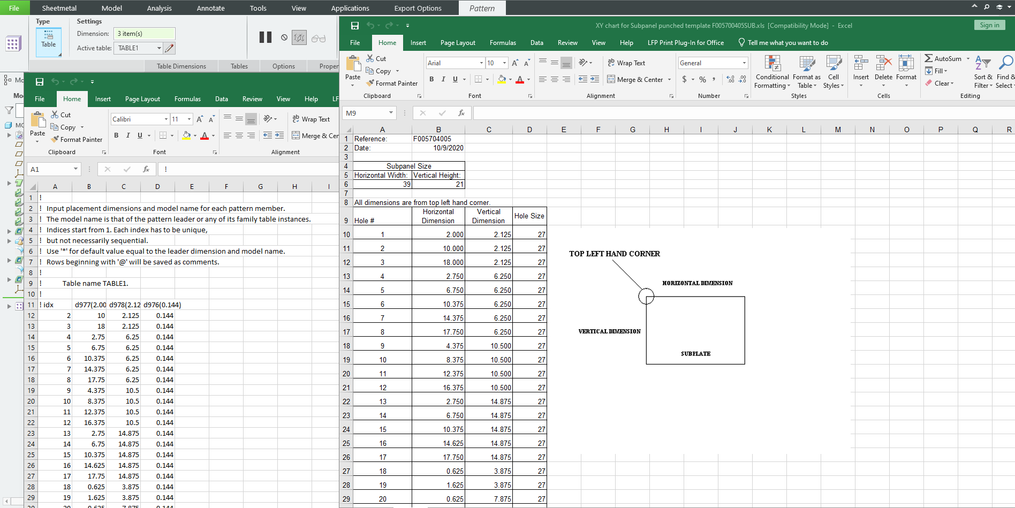Community Tip - Did you get called away in the middle of writing a post? Don't worry you can find your unfinished post later in the Drafts section of your profile page. X
- Community
- Creo+ and Creo Parametric
- 3D Part & Assembly Design
- Opening a table pattern in excel with excel open
- Subscribe to RSS Feed
- Mark Topic as New
- Mark Topic as Read
- Float this Topic for Current User
- Bookmark
- Subscribe
- Mute
- Printer Friendly Page
Opening a table pattern in excel with excel open
- Mark as New
- Bookmark
- Subscribe
- Mute
- Subscribe to RSS Feed
- Permalink
- Notify Moderator
Opening a table pattern in excel with excel open
First, the parameter part_table_editor is set to "excel"
That said, Creo will not allow me to open and edit a table pattern in excel if I already have another excel window open.
When attempting to do that it throws this error:
The fix I have found (which is incredibly inefficient) is to close all open excel windows, open the table pattern, then reopen the excel files I am using to generate the data needed for the table pattern.
Does anyone know if there is a fix that will allow me to open table patterns in excel without closing all other excel windows?
- Mark as New
- Bookmark
- Subscribe
- Mute
- Subscribe to RSS Feed
- Permalink
- Notify Moderator
Here you are in the Creo Elements direct / Modeling community.
You should better move your post to the Creo Parametric to have a better chance to get an answer.
- Mark as New
- Bookmark
- Subscribe
- Mute
- Subscribe to RSS Feed
- Permalink
- Notify Moderator
Ah thanks - my mistake.
- Mark as New
- Bookmark
- Subscribe
- Mute
- Subscribe to RSS Feed
- Permalink
- Notify Moderator
- Mark as New
- Bookmark
- Subscribe
- Mute
- Subscribe to RSS Feed
- Permalink
- Notify Moderator
@Mahesh_Sharma Thank you for the reply. I discovered my browser option is set to chromium in the .sup file. As such, I wasn't able to test the alternate setting immediately. I will follow up.
- Mark as New
- Bookmark
- Subscribe
- Mute
- Subscribe to RSS Feed
- Permalink
- Notify Moderator
Hello @Mahesh_Sharma ,
I was able to have our admins comment out the browser setting in the config.sup to do some initial testing. Interestingly enough both options (ie_in_sep_process and mozilla_based_browser) no longer seem to be recognized as valid settings. I checked both of them and they were both flagged (as seen in the pictures) as invalid options. I looked in the config options under the embedded help and they are not mentioned there. I also checked proesite.com/windows_browser_type and found the same. My working directory does not seem to be changing once I launch Creo either. That said, I did try setting it to be my desktop over my working folder but it didn't fix the issue. Any additional thoughts?
- Mark as New
- Bookmark
- Subscribe
- Mute
- Subscribe to RSS Feed
- Permalink
- Notify Moderator
That article is definitely wrong. Those values do not exist in Creo 6.
- Mark as New
- Bookmark
- Subscribe
- Mute
- Subscribe to RSS Feed
- Permalink
- Notify Moderator
- Mark as New
- Bookmark
- Subscribe
- Mute
- Subscribe to RSS Feed
- Permalink
- Notify Moderator
Hi @BrianBoman
You may try changing the startin directory to a folder with read and write access. Also, test a creo session without any config files/customization.
Thanks
- Mark as New
- Bookmark
- Subscribe
- Mute
- Subscribe to RSS Feed
- Permalink
- Notify Moderator
hi mahesh, I was a former admin for this environment, and I still have some access as a user
Creo Parametric is starting inside a folder with read/write access, the .ptb file is being dropped in the working directory as expected.
When Creo Parametric is the one opening up Excel, it finds the file without issues.
An Excel instance opened outside of Creo Parametric is not going to be in the same working directory as Creo Parametric. However, opening Excel from a command prompt in the same working directory does not seem to resolve the issue, when Creo Parametric commands that Excel instance to open the file, Excel cannot appear to find it.
The following also does not work
- Close Excel completely using taskkill
- Open Excel using the table editor in Creo Parametric (succeeds)
- Before closing Excel, open a new window in that Excel environment. (i.e. all environment variables, working directory, are preserved).
- Close the Excel window with the ptb file. Creo Parametric does not notice. Manually close the system window on the Creo Parametric side. The other Excel window from this same session is still up.
- Try using Creo Parametric to open the table editor again in Excel. This fails, despite the fact this Excel session was previously opened by Creo Parametric itself/
It would appear some sort of call error is happening when Creo Parametric commands an open Excel session. Not sure if it's a race condition or some asynchronous call misbehavior.
- Mark as New
- Bookmark
- Subscribe
- Mute
- Subscribe to RSS Feed
- Permalink
- Notify Moderator
Hi @awei3
I think this issue may need some investigation on user machine. Possibly a case with TS may help.
Thanks.
- Mark as New
- Bookmark
- Subscribe
- Mute
- Subscribe to RSS Feed
- Permalink
- Notify Moderator
@Mahesh_Sharma Are you suggesting that because you have confirmed you are able to open a pattern table in excel with an instance of excel already open? Can you directly confirm that it works for you?
Every single machine I have tried this on has had the same exact issue.
- Mark as New
- Bookmark
- Subscribe
- Mute
- Subscribe to RSS Feed
- Permalink
- Notify Moderator
I can confirm that a table pattern can open if there is already a different excel file open. I didn't see anywhere what version of Creo you are using but we are on 8.0.2.0 if it matters at all.
- Mark as New
- Bookmark
- Subscribe
- Mute
- Subscribe to RSS Feed
- Permalink
- Notify Moderator
Thank you for that data point. We are running Creo 6.