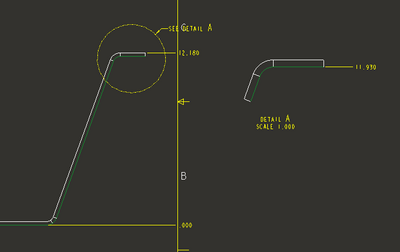Community Tip - If community subscription notifications are filling up your inbox you can set up a daily digest and get all your notifications in a single email. X
- Community
- Creo+ and Creo Parametric
- 3D Part & Assembly Design
- Re: Ordinate Dimensions on a detailed view - diffe...
- Subscribe to RSS Feed
- Mark Topic as New
- Mark Topic as Read
- Float this Topic for Current User
- Bookmark
- Subscribe
- Mute
- Printer Friendly Page
Ordinate Dimensions on a detailed view - different sheet
- Mark as New
- Bookmark
- Subscribe
- Mute
- Subscribe to RSS Feed
- Permalink
- Notify Moderator
Ordinate Dimensions on a detailed view - different sheet
Hello,
I have a detailed view that I placed on a different sheet (sheet 2) of the original view (sheet 1). I am trying to add ordinate dimensions referencing my original reference (from sheet 1).
I found a very old post that said to expand the view, add the ordinate dimension reference, then return to the detailed view. Which I would be alright with that if I could figure out how to expand my view and then go back to it.
Can anyone help please! Is there a way to do this at all?
Solved! Go to Solution.
- Labels:
-
2D Drawing
-
General
Accepted Solutions
- Mark as New
- Bookmark
- Subscribe
- Mute
- Subscribe to RSS Feed
- Permalink
- Notify Moderator
From the screenshot in my previous post, I did this using a created dimension that was converted to ordinate then I added another dimension. I was trying to recreate the process and I didn't get the option either.
Sooo...after clicking around a bunch, I figured out I had created ANOTHER normal dimension, used the RMB toggle to ordinate, picked the baseline (confirmed I wanted to use the coincident existing baseline). THAT new dimension, specifically created NOT as an ordinated dimension, but TOGGLE to an ordinate dimension was the one I as able to move to the detail view.
Sorry I didn't explain that the first time, I honestly didn't realize there was a difference in the way the software handled the dimensions based on creation methods!!??!!!?!!
- Mark as New
- Bookmark
- Subscribe
- Mute
- Subscribe to RSS Feed
- Permalink
- Notify Moderator
What I think you want to do is temporarily move the detail view to the sheet with the dimension you want to move.
Then use RMB on the dimension you want to move, select "move to view" and pick the detail view.
I'm using Creo 4, so things may have changed, but I suspect some variation of this will work.
- Mark as New
- Bookmark
- Subscribe
- Mute
- Subscribe to RSS Feed
- Permalink
- Notify Moderator
Thanks, it is what I want to do, however I do not get the option "move to view" when I right click.
- Mark as New
- Bookmark
- Subscribe
- Mute
- Subscribe to RSS Feed
- Permalink
- Notify Moderator
From the screenshot in my previous post, I did this using a created dimension that was converted to ordinate then I added another dimension. I was trying to recreate the process and I didn't get the option either.
Sooo...after clicking around a bunch, I figured out I had created ANOTHER normal dimension, used the RMB toggle to ordinate, picked the baseline (confirmed I wanted to use the coincident existing baseline). THAT new dimension, specifically created NOT as an ordinated dimension, but TOGGLE to an ordinate dimension was the one I as able to move to the detail view.
Sorry I didn't explain that the first time, I honestly didn't realize there was a difference in the way the software handled the dimensions based on creation methods!!??!!!?!!
- Mark as New
- Bookmark
- Subscribe
- Mute
- Subscribe to RSS Feed
- Permalink
- Notify Moderator
It worked!!!
The only thing I did have to do is set a new reference and not use one I already had. Otherwise, once I moved the detailed view to another sheet it moved the reference and disconnected all the other dimensions linked to this one.
Thank you!