Community Tip - Did you know you can set a signature that will be added to all your posts? Set it here! X
- Community
- Creo+ and Creo Parametric
- 3D Part & Assembly Design
- Re: Ordinate dimensions in purple
- Subscribe to RSS Feed
- Mark Topic as New
- Mark Topic as Read
- Float this Topic for Current User
- Bookmark
- Subscribe
- Mute
- Printer Friendly Page
Ordinate dimensions in purple
- Mark as New
- Bookmark
- Subscribe
- Mute
- Subscribe to RSS Feed
- Permalink
- Notify Moderator
Ordinate dimensions in purple
I have a drawing that uses ordinate dimensions, The refeence feature is modified/deleted and all of my dimensions change to purple.
I know how to update all of the dims except the main origin dimension (0,0)
The Edit Attachement does not work I also get the message: Functionality is not available on the selected item.
here is a screen shot
Any help would be appreciated.....Thanks
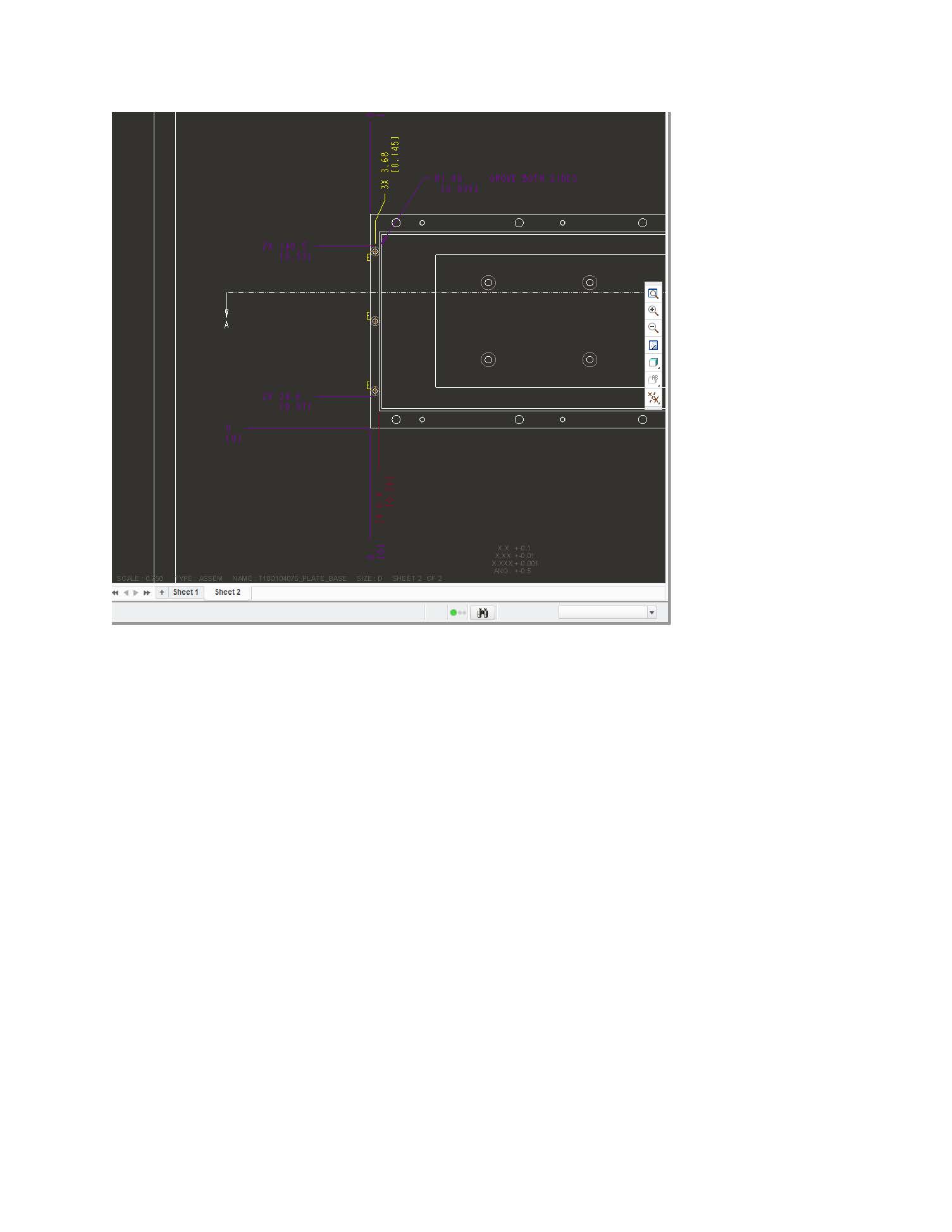
This thread is inactive and closed by the PTC Community Management Team. If you would like to provide a reply and re-open this thread, please notify the moderator and reference the thread. You may also use "Start a topic" button to ask a new question. Please be sure to include what version of the PTC product you are using so another community member knowledgeable about your version may be able to assist.
- Labels:
-
2D Drawing
- Mark as New
- Bookmark
- Subscribe
- Mute
- Subscribe to RSS Feed
- Permalink
- Notify Moderator
What your ordinate dimension what pointing at / attached to is "no longer there" do to your modification. It doesn't know what to do, so it changes the dimension to purple. You may have to redimension.
And welcome to the forum.
- Mark as New
- Bookmark
- Subscribe
- Mute
- Subscribe to RSS Feed
- Permalink
- Notify Moderator
Exactly....I have to redemension, but is there a way inside of Creo to edit the attachment of the original diension so I do not have to redemension?
- Mark as New
- Bookmark
- Subscribe
- Mute
- Subscribe to RSS Feed
- Permalink
- Notify Moderator
Not that i know
- Mark as New
- Bookmark
- Subscribe
- Mute
- Subscribe to RSS Feed
- Permalink
- Notify Moderator
Right click the purple dimension or note and choose Edit atatchment.
The purple dimensions means that the references that you choose are unavailable or inexistant now.
- Mark as New
- Bookmark
- Subscribe
- Mute
- Subscribe to RSS Feed
- Permalink
- Notify Moderator
When I right click on the origin dim (0,0) it does not give me the option to Edit Attachment.....that option does exist for all the other dims???
- Mark as New
- Bookmark
- Subscribe
- Mute
- Subscribe to RSS Feed
- Permalink
- Notify Moderator
yes and for notes too
- Mark as New
- Bookmark
- Subscribe
- Mute
- Subscribe to RSS Feed
- Permalink
- Notify Moderator
I don't know if it helps or if you have tried it, but if you right-click on the line rather than the dimension it might help, plus of course you have to be in the correct #%!!@ tab, i.e. annotate in this case.
- Mark as New
- Bookmark
- Subscribe
- Mute
- Subscribe to RSS Feed
- Permalink
- Notify Moderator
I haven't been able to figure this one out either. Looks like there is no way to edit the base dimension attachment.
That's just too bad.





