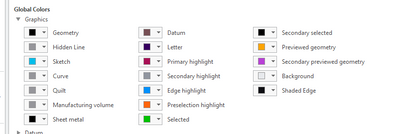Community Tip - You can subscribe to a forum, label or individual post and receive email notifications when someone posts a new topic or reply. Learn more! X
- Community
- Creo+ and Creo Parametric
- 3D Part & Assembly Design
- Overide line style for one component in drawing
- Subscribe to RSS Feed
- Mark Topic as New
- Mark Topic as Read
- Float this Topic for Current User
- Bookmark
- Subscribe
- Mute
- Printer Friendly Page
Overide line style for one component in drawing
- Mark as New
- Bookmark
- Subscribe
- Mute
- Subscribe to RSS Feed
- Permalink
- Notify Moderator
Overide line style for one component in drawing
I am having an issue where I am attempting to make just the items I am calling out dark edges and everything else grey. We are using a skeleton as the base of the assembly to which everything is mated. In order to make that grey I changed the system appearance of manufacturing volume to grey. Where I run into an issue is when a component is an import Creo treats it also as a manufacturing volume and makes it grey as well. Using component display doesnt override the system appearance so I cant make imported components dark lines. Any ideas?
- Labels:
-
2D Drawing
- Mark as New
- Bookmark
- Subscribe
- Mute
- Subscribe to RSS Feed
- Permalink
- Notify Moderator
So you are trying to use component colors in the model AND component display in the drawing?
I think you need to avoid using anything other than component display. Set everything that you want "light" to phantom transparent using component display and the ones you want to show as "dark", don't set anything on them. They should be default to the darker object lines.
- Mark as New
- Bookmark
- Subscribe
- Mute
- Subscribe to RSS Feed
- Permalink
- Notify Moderator
This only overrides the line type and the color does that change. All components that are considered quilts are one color and manufacturing volumes another. If I have an import in my assembly, which Creo considers a manufacturing volume, it makes it the same color as my skeleton which is also considers a manufacturing volume. I want to overide the system appearances (below) for one manufacturing volume but not all of them