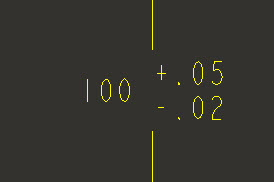Community Tip - Did you get an answer that solved your problem? Please mark it as an Accepted Solution so others with the same problem can find the answer easily. X
- Community
- Creo+ and Creo Parametric
- 3D Part & Assembly Design
- Re: Override value in Dim Properties will not work...
- Subscribe to RSS Feed
- Mark Topic as New
- Mark Topic as Read
- Float this Topic for Current User
- Bookmark
- Subscribe
- Mute
- Printer Friendly Page
Override value in Dim Properties will not work.
- Mark as New
- Bookmark
- Subscribe
- Mute
- Subscribe to RSS Feed
- Permalink
- Notify Moderator
Override value in Dim Properties will not work.
Hell I'm trying to fake in some dimension but everytime I enter the value I want in he override value box and hit enter or "OK" it changes back to the oringal dim.[URL=http://smg.photobucket.com/user/Djstorm100/media/Pro-E/2014-03-1109-09-08_mti_work_pcContains_zps3f977ae6.jpg.html][IMG]http://img.photobucket.com/albums/v512/Djstorm100/Pro-E/2014-03-1109-09-08_mti_work_pcContains_zps3f977ae6.jpg[/IMG][/URL]
This thread is inactive and closed by the PTC Community Management Team. If you would like to provide a reply and re-open this thread, please notify the moderator and reference the thread. You may also use "Start a topic" button to ask a new question. Please be sure to include what version of the PTC product you are using so another community member knowledgeable about your version may be able to assist.
Solved! Go to Solution.
- Labels:
-
2D Drawing
Accepted Solutions
- Mark as New
- Bookmark
- Subscribe
- Mute
- Subscribe to RSS Feed
- Permalink
- Notify Moderator
If it is a created dimension in the drawing, you can use the @o as described above and to get the tolerance, you can use the superscript/subscript functionality.
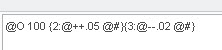
@O 100 {2:@++.05 @#}{3:@--.02 @#}
- Mark as New
- Bookmark
- Subscribe
- Mute
- Subscribe to RSS Feed
- Permalink
- Notify Moderator
Don't for the the @O ("oh" not zero - my trick to remember this is that you are going to own the dimension yourself by overiding it - a bunch of O's).
So @O 13.375" should show up as 13.375"
At least this is old school and should be done in the display tab. Not sure of the overide feature there.
Thanks, Dale
- Mark as New
- Bookmark
- Subscribe
- Mute
- Subscribe to RSS Feed
- Permalink
- Notify Moderator
Right, but at the same time if I need to place +0.05 and -0.2 tolerance it will not let me place those.
- Mark as New
- Bookmark
- Subscribe
- Mute
- Subscribe to RSS Feed
- Permalink
- Notify Moderator
Not as nice, but:
@O 13.375 +0.05/-0.20
is an option.
- Mark as New
- Bookmark
- Subscribe
- Mute
- Subscribe to RSS Feed
- Permalink
- Notify Moderator
With our standards here at work we have to have them vertical of one another (the tolerances). Can't be beside one another.
Like the middle dim in the picture
http://docs.bentley.com/ko/MicroStation/figures/ditol.jpg
- Mark as New
- Bookmark
- Subscribe
- Mute
- Subscribe to RSS Feed
- Permalink
- Notify Moderator