Community Tip - You can subscribe to a forum, label or individual post and receive email notifications when someone posts a new topic or reply. Learn more! X
- Community
- Creo+ and Creo Parametric
- 3D Part & Assembly Design
- Re: PRO-Piping: Measuring Overall Pipe Length
- Subscribe to RSS Feed
- Mark Topic as New
- Mark Topic as Read
- Float this Topic for Current User
- Bookmark
- Subscribe
- Mute
- Printer Friendly Page
PRO-Piping: Measuring Overall Pipe Length
- Mark as New
- Bookmark
- Subscribe
- Mute
- Subscribe to RSS Feed
- Permalink
- Notify Moderator
PRO-Piping: Measuring Overall Pipe Length
Hello there PlanetPTC people, I am working in Pro-Piping and I am trying to figure out the most efficient way to measure the overall length of a pipe. I know I can measure each curve piece by piece and add them up, but it would be much nicer if I could just measure each pipe as a whole. Any tips or info would be greatly appreciated. Thank you!!!
This thread is inactive and closed by the PTC Community Management Team. If you would like to provide a reply and re-open this thread, please notify the moderator and reference the thread. You may also use "Start a topic" button to ask a new question. Please be sure to include what version of the PTC product you are using so another community member knowledgeable about your version may be able to assist.
Solved! Go to Solution.
- Labels:
-
Routed Syst. Design
Accepted Solutions
- Mark as New
- Bookmark
- Subscribe
- Mute
- Subscribe to RSS Feed
- Permalink
- Notify Moderator
while in piping.... click info/ set type to length and pro/e will display the overall length of the routing.
i have large assemblies with dozens of routings and when i need the lengths i use a repeat region table and then export it to excel to create drawings.
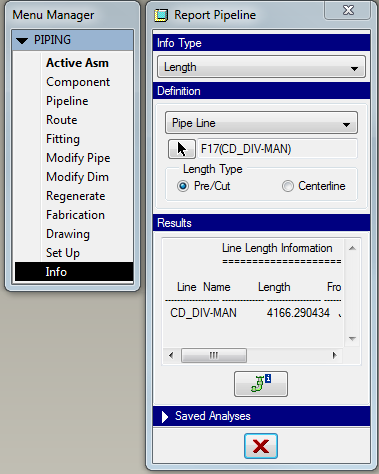
- Mark as New
- Bookmark
- Subscribe
- Mute
- Subscribe to RSS Feed
- Permalink
- Notify Moderator
Come on really? No one can help me? I know there are some smart people out there, one of you has to know the answer to this! I would really really appreciate any help I can get. Thanks!
- Mark as New
- Bookmark
- Subscribe
- Mute
- Subscribe to RSS Feed
- Permalink
- Notify Moderator
Erin,
I don't have Pro/Piping, so I don't know what picks and techniques are available within the extension, but, if you are measuring the combined lengths of a series of end-to-end Curves, maybe this will work for you: Select Analysis/Measure/Length and pick one of the Curves. Then hold down the Shift key and pick the rest of the Curves in the chain. This should give you the combined length.
David
- Mark as New
- Bookmark
- Subscribe
- Mute
- Subscribe to RSS Feed
- Permalink
- Notify Moderator
- Mark as New
- Bookmark
- Subscribe
- Mute
- Subscribe to RSS Feed
- Permalink
- Notify Moderator
Thank you so much for your answers! they were very helpful
- Mark as New
- Bookmark
- Subscribe
- Mute
- Subscribe to RSS Feed
- Permalink
- Notify Moderator
while in piping.... click info/ set type to length and pro/e will display the overall length of the routing.
i have large assemblies with dozens of routings and when i need the lengths i use a repeat region table and then export it to excel to create drawings.
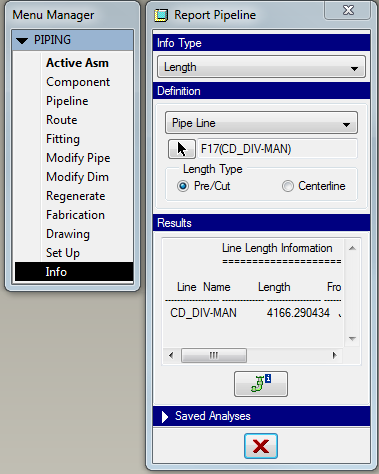
- Mark as New
- Bookmark
- Subscribe
- Mute
- Subscribe to RSS Feed
- Permalink
- Notify Moderator
set the application to piping. select the tool icon (at top of tree). pull down to columns. In type window pull down and select pipe info. higlight pipe Length and use the >> to add to your tree columns. You may need to make the window portion of your tree wider to see the added column. This should display the pipe length.





