Community Tip - New to the community? Learn how to post a question and get help from PTC and industry experts! X
- Community
- Creo+ and Creo Parametric
- 3D Part & Assembly Design
- Re: Parts no visable when opening up a assembly?
- Subscribe to RSS Feed
- Mark Topic as New
- Mark Topic as Read
- Float this Topic for Current User
- Bookmark
- Subscribe
- Mute
- Printer Friendly Page
Parts no visable when opening up a assembly?
- Mark as New
- Bookmark
- Subscribe
- Mute
- Subscribe to RSS Feed
- Permalink
- Notify Moderator
Parts no visable when opening up a assembly?
Hello I am having issues of parts not visible when opening up a assembly in 3.0 . There is a few of my parts not visible in the graphics area however they are in the model tree . There a no simplified reps of this assembly . I can activate the missing part, edit a feature and the part shows up. I can save the assembly but when I re open it its missing again. Any ideas ??
Thanks
This thread is inactive and closed by the PTC Community Management Team. If you would like to provide a reply and re-open this thread, please notify the moderator and reference the thread. You may also use "Start a topic" button to ask a new question. Please be sure to include what version of the PTC product you are using so another community member knowledgeable about your version may be able to assist.
Solved! Go to Solution.
- Labels:
-
Assembly Design
Accepted Solutions
- Mark as New
- Bookmark
- Subscribe
- Mute
- Subscribe to RSS Feed
- Permalink
- Notify Moderator
- Mark as New
- Bookmark
- Subscribe
- Mute
- Subscribe to RSS Feed
- Permalink
- Notify Moderator
Hi, it is possible to share your assembly (we can try to investigate your data)
Regards,
Vladimir Palffy
- Mark as New
- Bookmark
- Subscribe
- Mute
- Subscribe to RSS Feed
- Permalink
- Notify Moderator
Sorry but our company will not allow it .
Thanks
- Mark as New
- Bookmark
- Subscribe
- Mute
- Subscribe to RSS Feed
- Permalink
- Notify Moderator
Rodney,
I met similar situation in CR3 M020. I used the following procedure to resolve the problem.
- I started Creo session
- I opened top assembly (for example myasm.asm.22) from original directory
- I created backup directory (for example c:\backup)
- I applied Backup command on top assembly into backup directory
- I ended Creo session
- In backup directory I renamed top assembly file (for example from myasm.asm.1 to myasm.asm.23)
- I copied renamed top assembly file from backup directory to original directory
- I started Creo session and opened top assembly (myasm.asm.23) from original directory ... assembly display was OK
Martin Hanak
Martin Hanák
- Mark as New
- Bookmark
- Subscribe
- Mute
- Subscribe to RSS Feed
- Permalink
- Notify Moderator
Thanks I will give that a try .
I just would like to know what causes this problem . I have seen it happen a few time in the past and not sure if it is a software bug or something I am doing incorrect .
Thanks
- Mark as New
- Bookmark
- Subscribe
- Mute
- Subscribe to RSS Feed
- Permalink
- Notify Moderator
I guess the problem is caused by software bug...
Martin Hanák
- Mark as New
- Bookmark
- Subscribe
- Mute
- Subscribe to RSS Feed
- Permalink
- Notify Moderator
Martin Hanak , I tried your solution and it corrected the problem . Talked with our CAD manager about this and he to has seen this problem on few occasions . I believe it is a software bug also .
Thanks for your help
- Mark as New
- Bookmark
- Subscribe
- Mute
- Subscribe to RSS Feed
- Permalink
- Notify Moderator
Rodney,
What are the results if you change the display style to Wireframe/Hidden Line/No Hidden/Shading after retrieving the assembly?
- Mark as New
- Bookmark
- Subscribe
- Mute
- Subscribe to RSS Feed
- Permalink
- Notify Moderator
I tried that but it seems to make no difference.
Thanks
- Mark as New
- Bookmark
- Subscribe
- Mute
- Subscribe to RSS Feed
- Permalink
- Notify Moderator
Basic question but I gotta ask...Are the parts hidden or turned off in a layer?
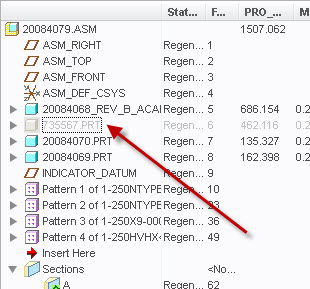
- Mark as New
- Bookmark
- Subscribe
- Mute
- Subscribe to RSS Feed
- Permalink
- Notify Moderator
- Mark as New
- Bookmark
- Subscribe
- Mute
- Subscribe to RSS Feed
- Permalink
- Notify Moderator
Correct , my part shows up not hidden in model tree or layer tree, just not visible in graphics area .
Thanks
- Mark as New
- Bookmark
- Subscribe
- Mute
- Subscribe to RSS Feed
- Permalink
- Notify Moderator
No, one of the first thing I checked for .
Thanks
- Mark as New
- Bookmark
- Subscribe
- Mute
- Subscribe to RSS Feed
- Permalink
- Notify Moderator
I assume this same model opened up on another machine exhibits the same issue?
I would suggest opening up a support ticket with PTC. See if they can explain the behavior.
- Mark as New
- Bookmark
- Subscribe
- Mute
- Subscribe to RSS Feed
- Permalink
- Notify Moderator
Rodney,
Try below steps (not sure whether it will work or not), if it fails create a case for Tech. Support.
1. File > Options > System colors
2. Miscellaneous > Change color for 2D Model References to some other > Ok
3. Check component display in assembly.
- Mark as New
- Bookmark
- Subscribe
- Mute
- Subscribe to RSS Feed
- Permalink
- Notify Moderator
Rodney,
Any update on this?
- Mark as New
- Bookmark
- Subscribe
- Mute
- Subscribe to RSS Feed
- Permalink
- Notify Moderator
Yes please see the reply to Martin Hanak
Thanks
- Mark as New
- Bookmark
- Subscribe
- Mute
- Subscribe to RSS Feed
- Permalink
- Notify Moderator
Rodney,
You may mark appropriate reply to post as correct answer.





