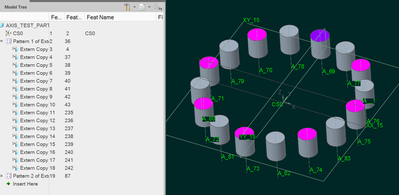Community Tip - Did you get an answer that solved your problem? Please mark it as an Accepted Solution so others with the same problem can find the answer easily. X
- Community
- Creo+ and Creo Parametric
- 3D Part & Assembly Design
- Re: Pattern modification, I want to keep the origi...
- Subscribe to RSS Feed
- Mark Topic as New
- Mark Topic as Read
- Float this Topic for Current User
- Bookmark
- Subscribe
- Mute
- Printer Friendly Page
Pattern modification, I want to keep the original instances at the original position
- Mark as New
- Bookmark
- Subscribe
- Mute
- Subscribe to RSS Feed
- Permalink
- Notify Moderator
Pattern modification, I want to keep the original instances at the original position
I have created a pattern on a skeleton using axis definition. The patterned references are separated 45° and used in many parts of the assembly. Now, I want to create additional patterned references between the original ones (at 22.5°) and keeping the original ones at the same place (separated 45°), otherwise I need to change the references of all the dependent parts. Is there anyway to do it?
If I modify the pattern the patterned original instances move from 45° to 22.5° and I want to keep them at 45°.
- Labels:
-
General
- Mark as New
- Bookmark
- Subscribe
- Mute
- Subscribe to RSS Feed
- Permalink
- Notify Moderator
Instead of modifying the existing pattern, can you just pattern the pattern 22.5°?
- Mark as New
- Bookmark
- Subscribe
- Mute
- Subscribe to RSS Feed
- Permalink
- Notify Moderator
Thanks Dale,
This could be a solution, but I would like to avoid to create more than needed references.
- Mark as New
- Bookmark
- Subscribe
- Mute
- Subscribe to RSS Feed
- Permalink
- Notify Moderator
I am not able to unpattern the pattern of a
pattern
- Mark as New
- Bookmark
- Subscribe
- Mute
- Subscribe to RSS Feed
- Permalink
- Notify Moderator
Can you make the pattern of a pattern with only "1" instance of that pattern? (i.e. no pattern).
- Mark as New
- Bookmark
- Subscribe
- Mute
- Subscribe to RSS Feed
- Permalink
- Notify Moderator
Unfortunately No. The original pattern has 2 patterned references. If i make a pattern of the original one I am creating a copy of the original pattern with 2 references. Therefore, I´ve got 4 and I need 3.
- Mark as New
- Bookmark
- Subscribe
- Mute
- Subscribe to RSS Feed
- Permalink
- Notify Moderator
I do not see a way to do what you are attempting without re-routing references of children of the pattern.
The best option I can think of would be to use reference patterns in the children of the skeleton model. I think this would provide the flexibility you desire to change the spacing and # of instances in the pattern without re-routing children of the skeleton. If this is something you would implement then I can try it when I get some free time to create a test case.
Involute Development, LLC
Consulting Engineers
Specialists in Creo Parametric
- Mark as New
- Bookmark
- Subscribe
- Mute
- Subscribe to RSS Feed
- Permalink
- Notify Moderator
I think the answer is "it depends". This was done in Creo4 after the definition of the pattern in the skeleton model was changed from "axis" type to "dimension" type. The system warned that the pattern will be rebuilt so children might fail. I ignored this message and then put a relation on the increment dimension to create the additional 8 instances (basically, relation said that increment is 45° except the 9th instance should be 22.5°) In my test part, the original instances were colored purple, after updating, then the new instances were placed without any interaction:
Now, even if this is possible to do this hack in Wildfire 4, the question is - is it a good idea?