Community Tip - Did you know you can set a signature that will be added to all your posts? Set it here! X
- Community
- Creo+ and Creo Parametric
- 3D Part & Assembly Design
- Re: Pierce constraint in Pro/E and Creo?
- Subscribe to RSS Feed
- Mark Topic as New
- Mark Topic as Read
- Float this Topic for Current User
- Bookmark
- Subscribe
- Mute
- Printer Friendly Page
Pierce constraint in Pro/E and Creo?
- Mark as New
- Bookmark
- Subscribe
- Mute
- Subscribe to RSS Feed
- Permalink
- Notify Moderator
Pierce constraint in Pro/E and Creo?
Do anyone know how to constrain part of a sketch to geometry which intersects the sketch plane?
I've got a video here of this being done in SolidWorks: http://www.solidworkstips.com/content/index.php/solidworks-tips/46-01-pierce-relation
Thanks
This thread is inactive and closed by the PTC Community Management Team. If you would like to provide a reply and re-open this thread, please notify the moderator and reference the thread. You may also use "Start a topic" button to ask a new question. Please be sure to include what version of the PTC product you are using so another community member knowledgeable about your version may be able to assist.
- Labels:
-
General
- Mark as New
- Bookmark
- Subscribe
- Mute
- Subscribe to RSS Feed
- Permalink
- Notify Moderator
Hello David
Here is short demo of Coincident Constraint ![]()
Vladimir
Vladimir Palffy
- Mark as New
- Bookmark
- Subscribe
- Mute
- Subscribe to RSS Feed
- Permalink
- Notify Moderator
Hi Vladimir
Thanks for the response. That only seems to work with the end of a curve though. What I want to do is snap to the point where a curve intersects the sketch plane.
Thanks
- Mark as New
- Bookmark
- Subscribe
- Mute
- Subscribe to RSS Feed
- Permalink
- Notify Moderator
Hello David
If you need move your sketch to intersect plane you can offset sweep profile with dimension or use Trim At.. functions (RMB)
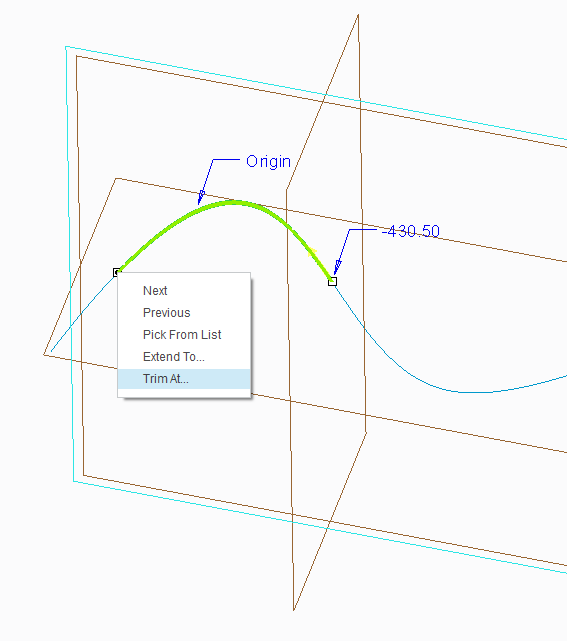
Vladimir
Vladimir Palffy
- Mark as New
- Bookmark
- Subscribe
- Mute
- Subscribe to RSS Feed
- Permalink
- Notify Moderator
Thanks, good tip.
If it was the edge of a solid or surface, rather than a curve, would it have to be converted to a curve with Copy, or is there another way?
Thanks again
- Mark as New
- Bookmark
- Subscribe
- Mute
- Subscribe to RSS Feed
- Permalink
- Notify Moderator
Copy and paste is a good technique ![]()
Vladimir Palffy
- Mark as New
- Bookmark
- Subscribe
- Mute
- Subscribe to RSS Feed
- Permalink
- Notify Moderator
To assist with this, I've attached a part. The idea is to line up the circle with the line where it crosses that plane. Would the Intersect command be relevant here?
Thanks
- Mark as New
- Bookmark
- Subscribe
- Mute
- Subscribe to RSS Feed
- Permalink
- Notify Moderator
Hi, I'm out of the office - I will write to answer next week.
Have a nice day.
Vladimir
Vladimir Palffy
- Mark as New
- Bookmark
- Subscribe
- Mute
- Subscribe to RSS Feed
- Permalink
- Notify Moderator
Hello
Here is my solutions:Move Sketch to other (new) Sketch Plane
Vladimir
Vladimir Palffy
- Mark as New
- Bookmark
- Subscribe
- Mute
- Subscribe to RSS Feed
- Permalink
- Notify Moderator
David,
Not sure if this is what you are looking for, but I have attached a model I created in WF 5.0 where I created a spline sketch. I then invoked the sketch tool again this time while setting up the second sketch plane, I selected the point command and placed a point on the first spline curve, and on the datum plane (could be any surface though). After creating the point, I then selected the datum plane tool. I placed the Datum plane to go throughthat point, and to be normal to the original spline curve. After completing this plane, I allowed sketcher to use this for the sketch plane, and then created the circular sketch. It is pretty neat when I use Dynamic Edit, I can watch the second sketch stay tied to that intersection of the curve and plane, and also observe the curve remains normal to the spline at all times.
Hope this is helpful to someone.
-Greg
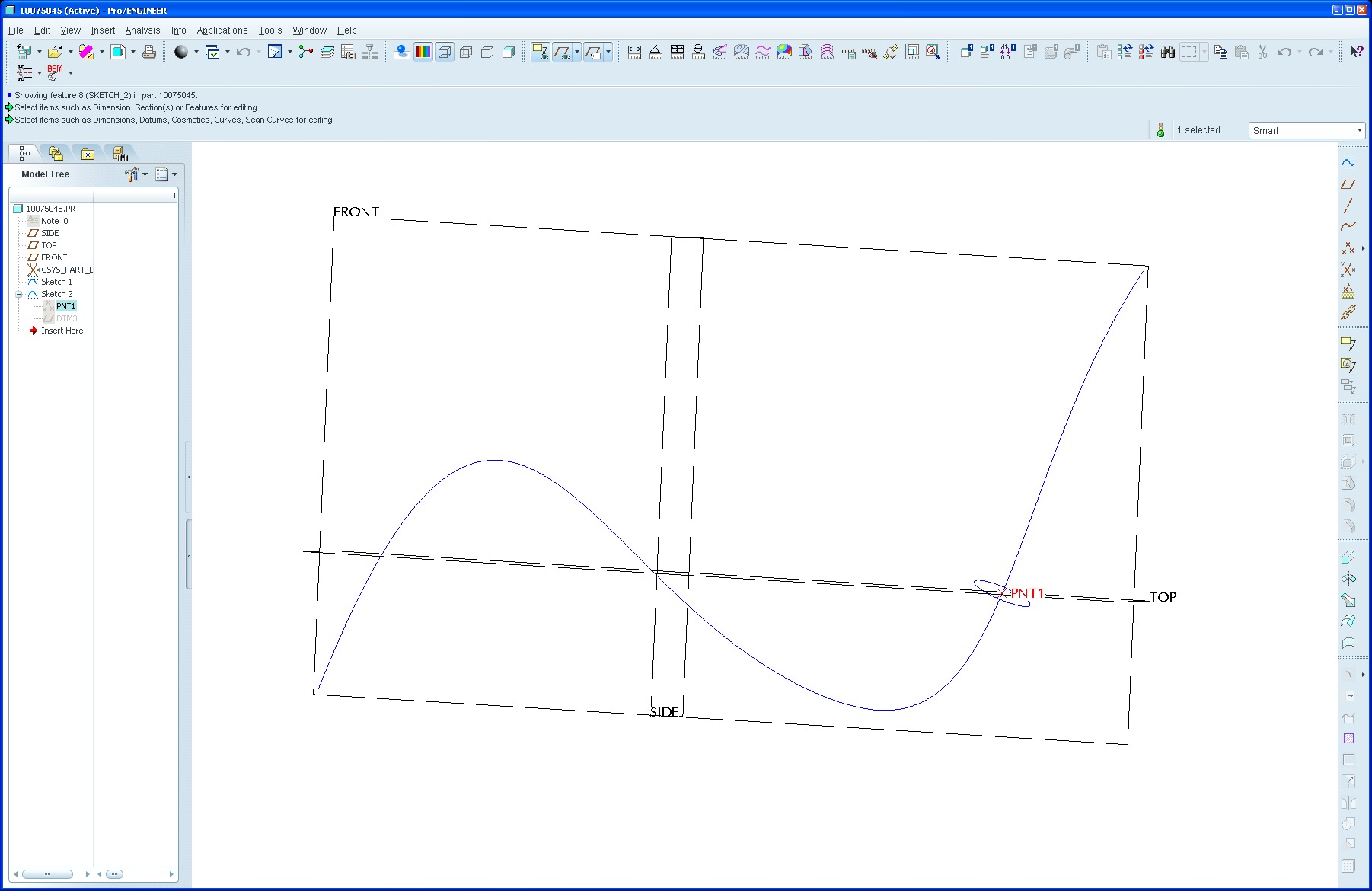
- Mark as New
- Bookmark
- Subscribe
- Mute
- Subscribe to RSS Feed
- Permalink
- Notify Moderator
Hi Gregory
I did try a datum point like this and it does work very well, but I thought that there may be a way to do it in sketcher alone. If not, I think this is the way to go.
Thanks
- Mark as New
- Bookmark
- Subscribe
- Mute
- Subscribe to RSS Feed
- Permalink
- Notify Moderator
Let me preface what I am about to say by saying I am currently on WF 5.0 so not sure about the work flow in Creo.
You can always create that point on the fly as you are creating your sketch as well. If you are already in sketcher mode, and then decide that you want to be able to reference the intersection between a curve/ edge/ axis etc, and a given surface; then activate the Datum point (not sketcher point) tool. after you have done this sketcher is placed on pause as you generate the point. While in this pause mode, select the curve/ edge/ axis etc. and the plane that defines the intersection, in this case, the sketching plane. After fully defining the point, take sketcher out of pause select the point as a reference and then you can use this point to constrain your geometry using coincident etc.
I have added a sketch to the previous model and given it a different name to clarify what I am referring to. Dynamic edit also looks cool with the spline here too, and you can watch the sketch move along with the intersection.
Hope this helps!
-Greg





