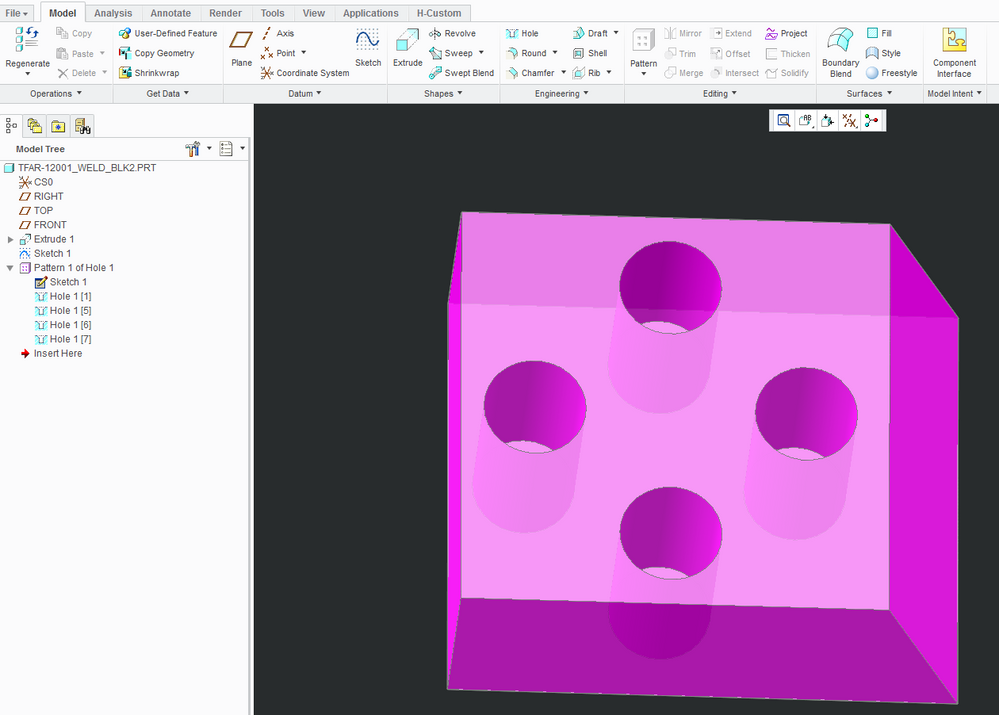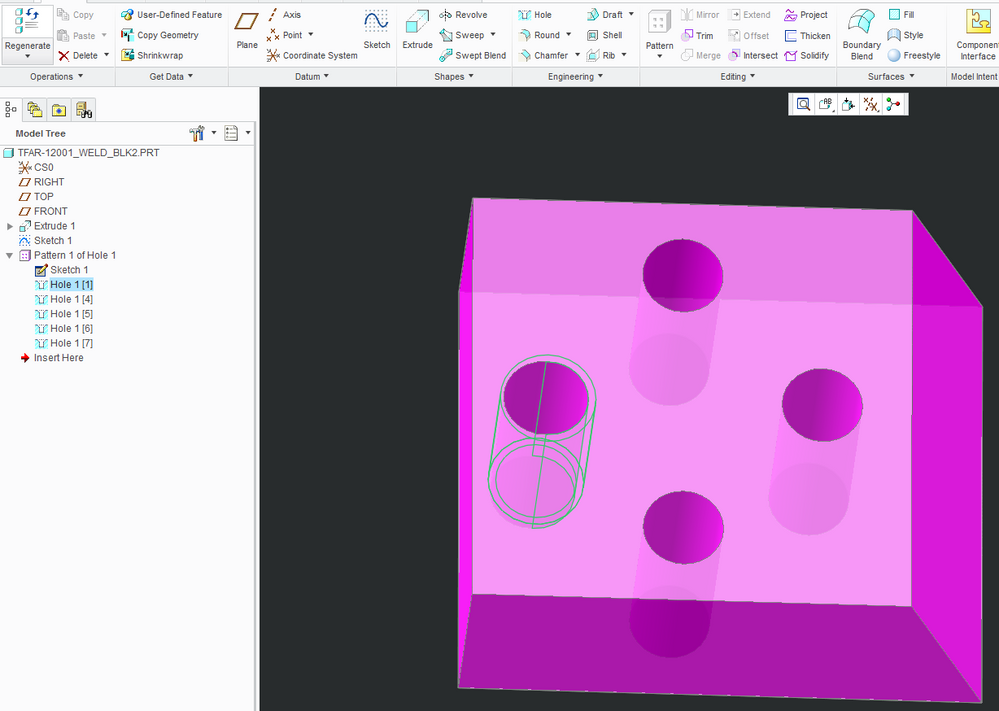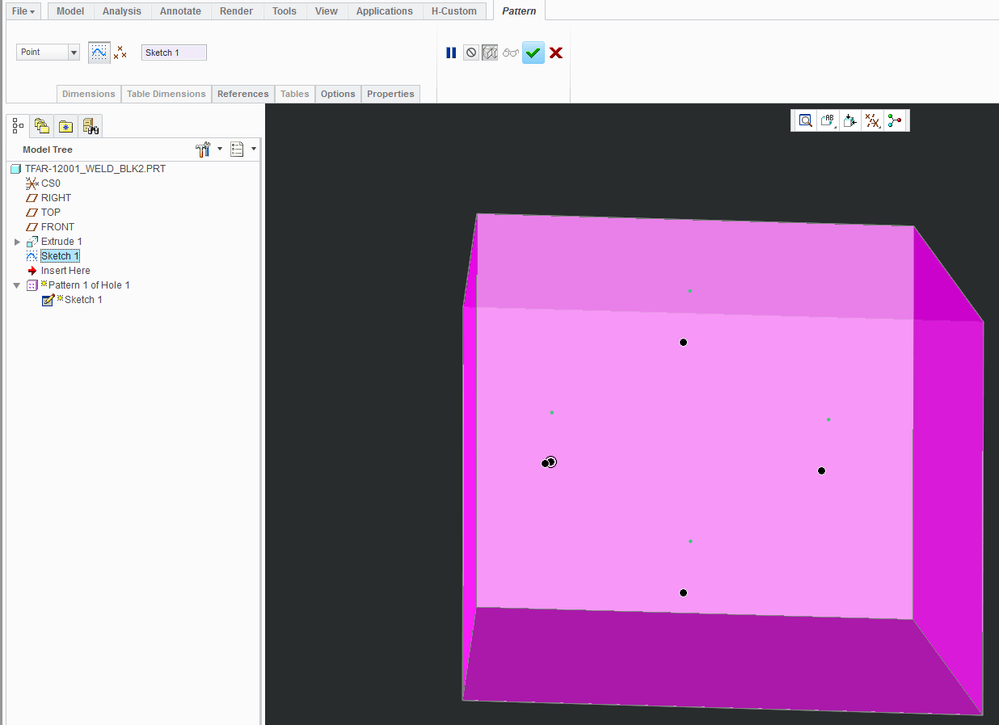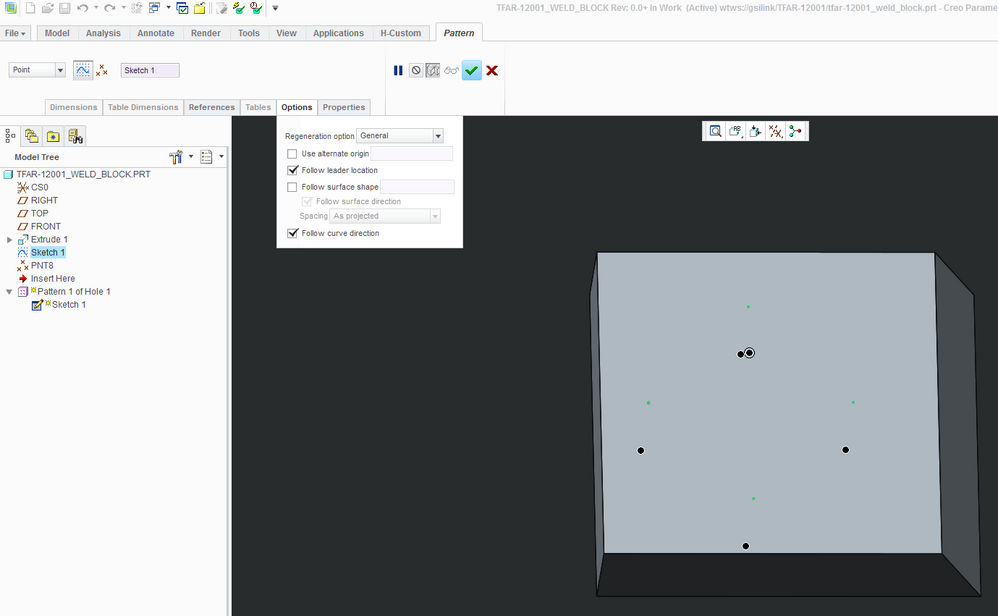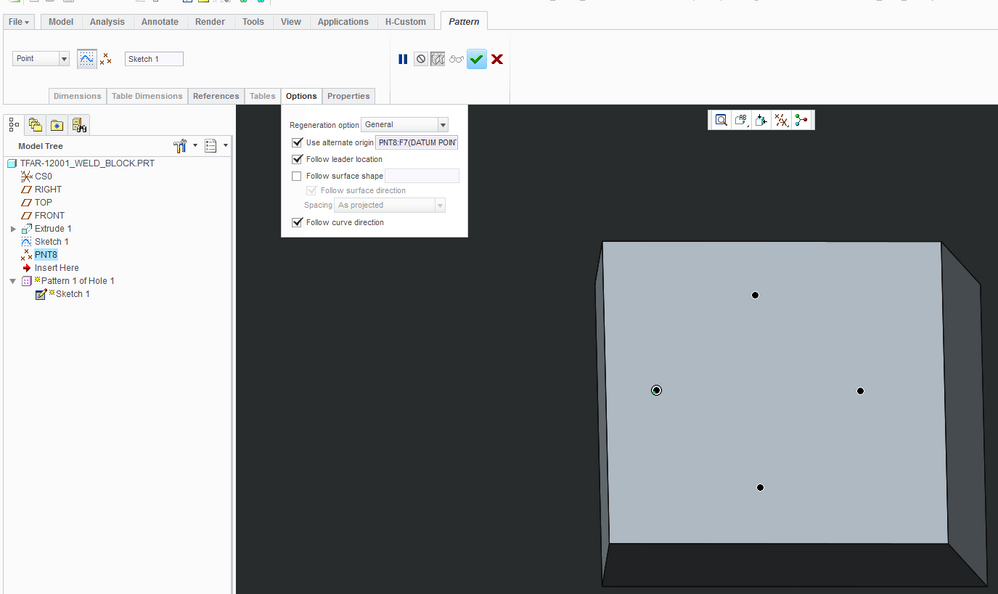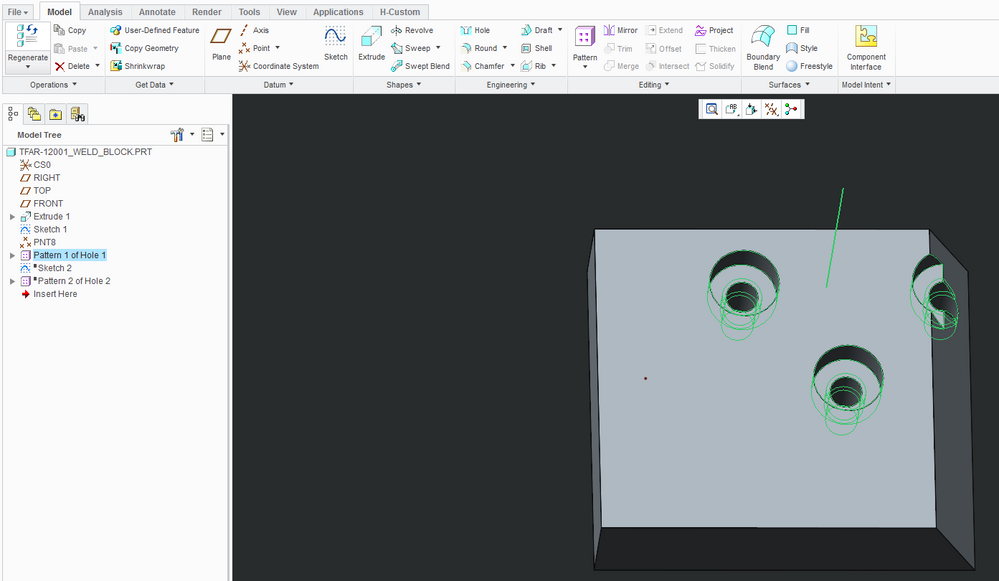Community Tip - You can subscribe to a forum, label or individual post and receive email notifications when someone posts a new topic or reply. Learn more! X
- Community
- Creo+ and Creo Parametric
- 3D Part & Assembly Design
- Re: Point pattern adding extra holes
- Subscribe to RSS Feed
- Mark Topic as New
- Mark Topic as Read
- Float this Topic for Current User
- Bookmark
- Subscribe
- Mute
- Printer Friendly Page
Point pattern adding extra holes
- Mark as New
- Bookmark
- Subscribe
- Mute
- Subscribe to RSS Feed
- Permalink
- Notify Moderator
Point pattern adding extra holes
When I try to make a hole point pattern from a sketch it works fine. But when I try to make threaded holes, creo adds a new hole that is out of position with my sketched points. Is there any way to fix this?
- Labels:
-
General
- Tags:
- 3d
- design
- proengineer
- Mark as New
- Bookmark
- Subscribe
- Mute
- Subscribe to RSS Feed
- Permalink
- Notify Moderator
You have to use the "Use alternate origin" option in the Options tab of the sketched point pattern.
There, specify the point in the sketch that corresponds to the pattern leader.
Also see, among many others:
- Mark as New
- Bookmark
- Subscribe
- Mute
- Subscribe to RSS Feed
- Permalink
- Notify Moderator
I tried using alternate origin, but It doesnt let me select points on the sketch. When I try to select a vertix, it shifts the pattern off of the proper position. I then made a point on the same position as one of the points in the sketch and used that as an alternate starting position and it still shifted the pattern.
- Mark as New
- Bookmark
- Subscribe
- Mute
- Subscribe to RSS Feed
- Permalink
- Notify Moderator
Try activating the "Use Alternate Origin" input box, then pressing CTRL+F; search for points. Then select the correct one from the list. This should work, but then again, I don't have your model - can you attach it to your next post?
- Mark as New
- Bookmark
- Subscribe
- Mute
- Subscribe to RSS Feed
- Permalink
- Notify Moderator
In the use alternate origin box, select the first (lead) point in your Sketch 1 feature.