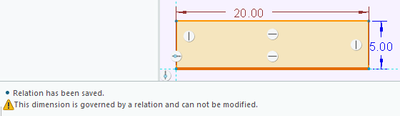Community Tip - Stay updated on what is happening on the PTC Community by subscribing to PTC Community Announcements. X
- Community
- Creo+ and Creo Parametric
- 3D Part & Assembly Design
- Re: Problem of double-click to modify a value in t...
- Subscribe to RSS Feed
- Mark Topic as New
- Mark Topic as Read
- Float this Topic for Current User
- Bookmark
- Subscribe
- Mute
- Printer Friendly Page
Problem of double-click to modify a value in the mode sketch
- Mark as New
- Bookmark
- Subscribe
- Mute
- Subscribe to RSS Feed
- Permalink
- Notify Moderator
Problem of double-click to modify a value in the mode sketch
When I double-clik in the value (dimension), I do not mange to modify it.
thank for your response.
Kindest regards
- Labels:
-
General
- Mark as New
- Bookmark
- Subscribe
- Mute
- Subscribe to RSS Feed
- Permalink
- Notify Moderator
Please specify which version of the program you are using.
- Mark as New
- Bookmark
- Subscribe
- Mute
- Subscribe to RSS Feed
- Permalink
- Notify Moderator
If you are able to enter a value but it does not change, there are times when Creo is unable to resolve the sketch with the new value (the program does not know how to move the entities). Try dragging the sketch to close to the correct size or add more constraints first.
If you are not able to enter a new value, it may be controlled by a relation. This will be noted in the messages when you double click on the dimension.
There is always more to learn in Creo.
- Mark as New
- Bookmark
- Subscribe
- Mute
- Subscribe to RSS Feed
- Permalink
- Notify Moderator
... or if the dimension is tied to a formula. Then you'll have to edit the equation.