- Community
- Creo+ and Creo Parametric
- 3D Part & Assembly Design
- Re: Problem with Datum Plane Creation
- Subscribe to RSS Feed
- Mark Topic as New
- Mark Topic as Read
- Float this Topic for Current User
- Bookmark
- Subscribe
- Mute
- Printer Friendly Page
Problem with Datum Plane Creation
- Mark as New
- Bookmark
- Subscribe
- Mute
- Subscribe to RSS Feed
- Permalink
- Notify Moderator
Problem with Datum Plane Creation
Hi all,
Can anybody please help me with how to place a datum plane, tangent to a cylindrical surface and at an angle to a specific plane?
Thanks,
Shashank
This thread is inactive and closed by the PTC Community Management Team. If you would like to provide a reply and re-open this thread, please notify the moderator and reference the thread. You may also use "Start a topic" button to ask a new question. Please be sure to include what version of the PTC product you are using so another community member knowledgeable about your version may be able to assist.
- Mark as New
- Bookmark
- Subscribe
- Mute
- Subscribe to RSS Feed
- Permalink
- Notify Moderator
Hi, i don't think you can, not without first creating an angled plane passing through the axis of rotation, then making the required datum tangent to the cylinder, parallel to the angled plane, first created. Alternatively, make a sketch, & create a datum through it.
John
- Mark as New
- Bookmark
- Subscribe
- Mute
- Subscribe to RSS Feed
- Permalink
- Notify Moderator
This is similar to what John said but the DTM2 is tangent and normal to DTM1
- Mark as New
- Bookmark
- Subscribe
- Mute
- Subscribe to RSS Feed
- Permalink
- Notify Moderator
As John said, create a sketch and set the datum up to the sketch unless you can live with only 0/90 degrees as Matt shows above.
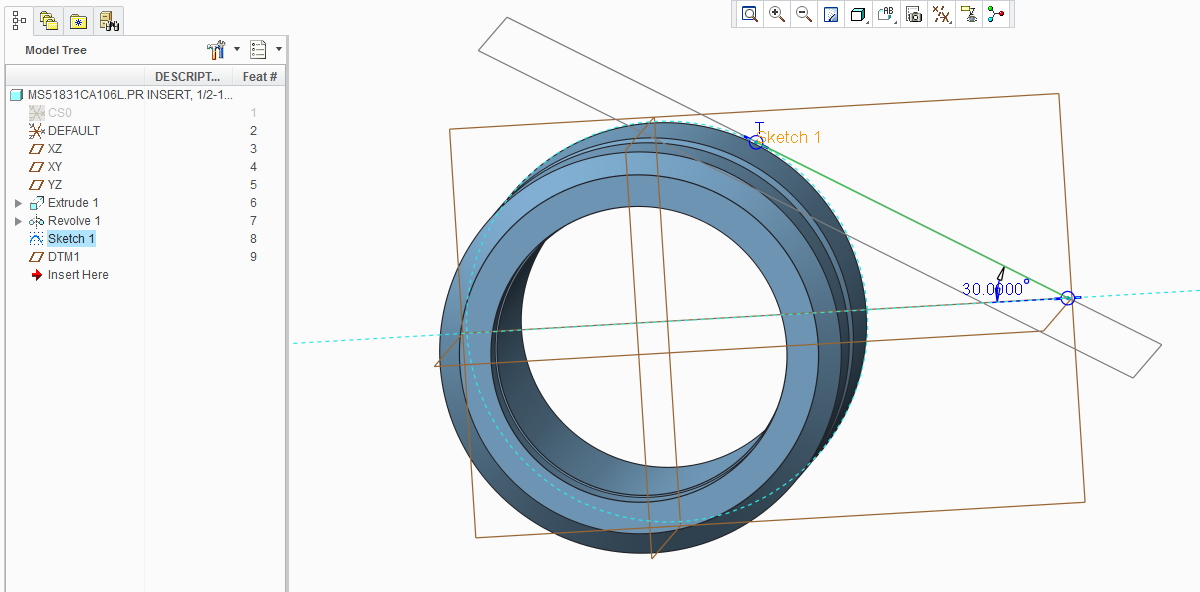
- Mark as New
- Bookmark
- Subscribe
- Mute
- Subscribe to RSS Feed
- Permalink
- Notify Moderator
Dear all,
I just submitted my sketch method of creating a tangent data plane with regard to the a cylindrical surface. First of all, we extrude a cylindrical pillar, the diameter is 100, then we should select the top section surface to analyze as follows the picture 2, we set the tangent angle is 30 degree, obviously, the OA distance is equal to 2-time the OB distance, therefore the OA=100, we use the RIGHT PLANE to sketch the line in CREO2.0, that is to say, sketch the OA line, simultaneously sketch the axis through A end, then we use the axis and the right plane to create a tangent plane, modify the angle is 30, okay! certainly, the angle may is free,but is a fixed angle.
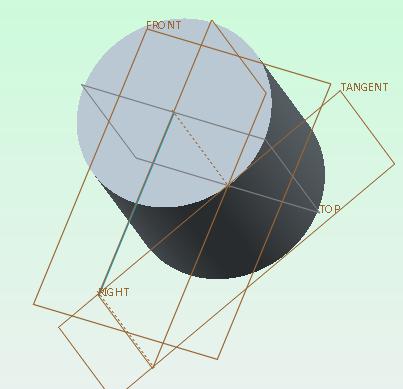

- Mark as New
- Bookmark
- Subscribe
- Mute
- Subscribe to RSS Feed
- Permalink
- Notify Moderator
I'm voting for Matt's method. No sketches and on-the-fly datum creation.
One reason I like it is that the tangent plane is quite stable in this orientation to a full rotation value from 0 to 360 degrees -without reversing-! Normally tangents are quite unstable but in this case, it is remarkably (note the remark here ![]() ) stable. Just take the drag handle for the angled plane (within the cylinder) and the tangent plane follows -perfectly-.
) stable. Just take the drag handle for the angled plane (within the cylinder) and the tangent plane follows -perfectly-.





