Community Tip - New to the community? Learn how to post a question and get help from PTC and industry experts! X
- Community
- Creo+ and Creo Parametric
- 3D Part & Assembly Design
- Re: Problem with thickness
- Subscribe to RSS Feed
- Mark Topic as New
- Mark Topic as Read
- Float this Topic for Current User
- Bookmark
- Subscribe
- Mute
- Printer Friendly Page
Problem with thickness
- Mark as New
- Bookmark
- Subscribe
- Mute
- Subscribe to RSS Feed
- Permalink
- Notify Moderator
Problem with thickness
I created a part with revolve feature with thicken sketch in WF 5.0. The thickness is 4 mm. When I want to change the thickness to 2mm, I receive message that this is out of range 10.09-1462.67. How can I correct the feature's thickness?
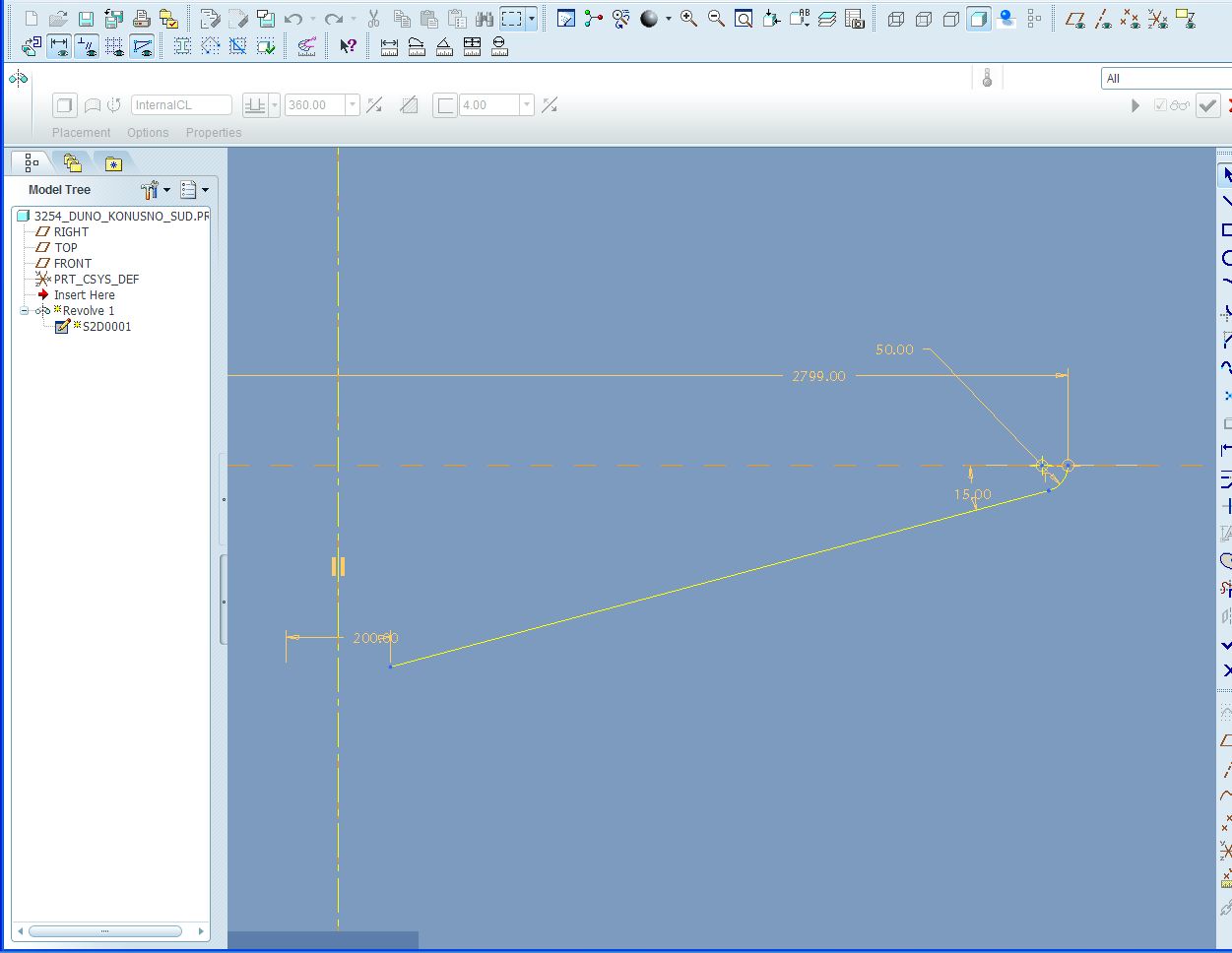
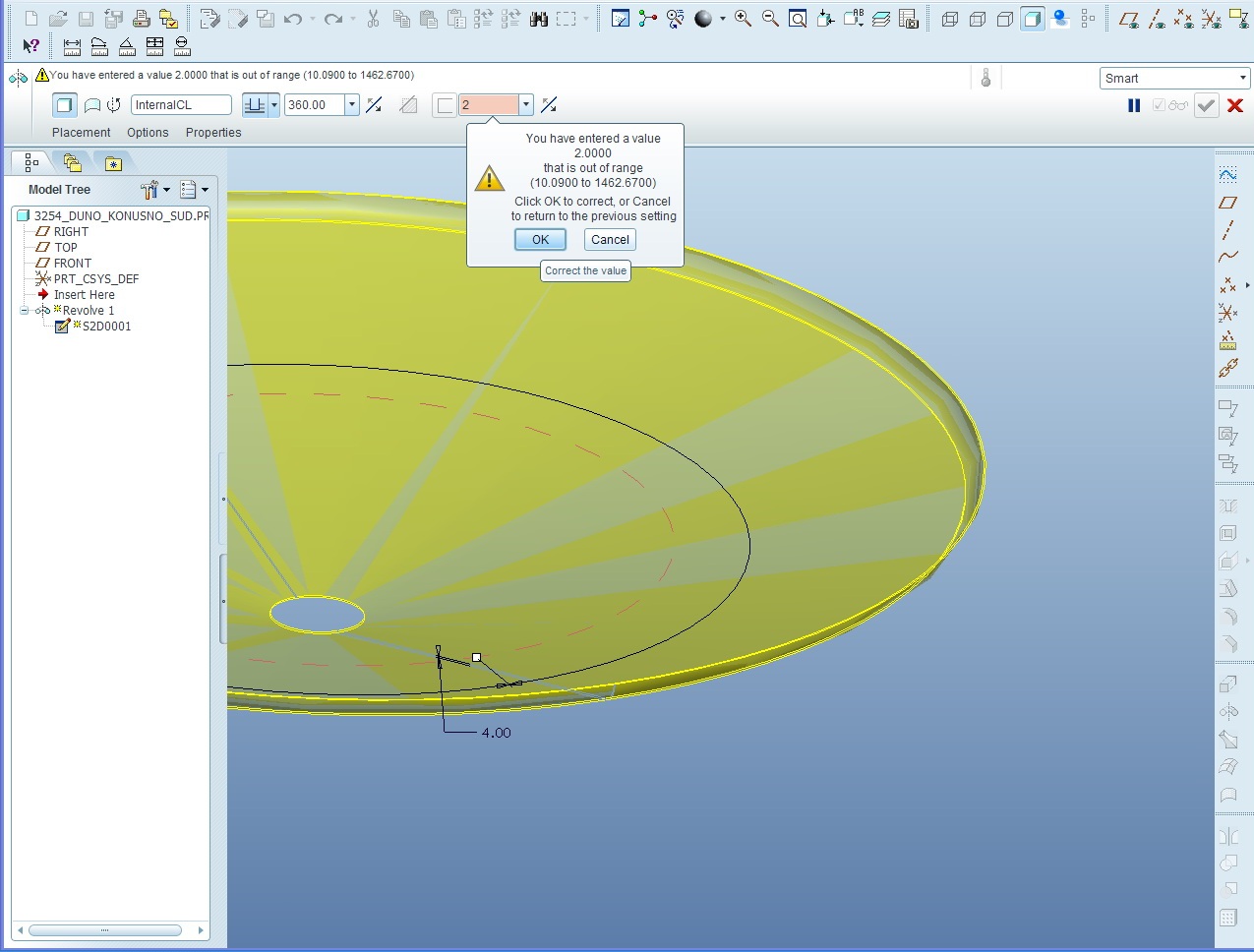
This thread is inactive and closed by the PTC Community Management Team. If you would like to provide a reply and re-open this thread, please notify the moderator and reference the thread. You may also use "Start a topic" button to ask a new question. Please be sure to include what version of the PTC product you are using so another community member knowledgeable about your version may be able to assist.
Solved! Go to Solution.
Accepted Solutions
- Mark as New
- Bookmark
- Subscribe
- Mute
- Subscribe to RSS Feed
- Permalink
- Notify Moderator
Hello
the problem is the accuracy. (ratio between dimensions) go to file->propriety->accuracy change it 0,0012 to may be 0,0008
regenerate and see what happens
best regards
- Mark as New
- Bookmark
- Subscribe
- Mute
- Subscribe to RSS Feed
- Permalink
- Notify Moderator
Hello
the problem is the accuracy. (ratio between dimensions) go to file->propriety->accuracy change it 0,0012 to may be 0,0008
regenerate and see what happens
best regards
- Mark as New
- Bookmark
- Subscribe
- Mute
- Subscribe to RSS Feed
- Permalink
- Notify Moderator
What Pierre is referring to is that you get into difficulty when there is a large relative disparity between the size of a feature and the overall size of the model. If changing the Relative value doesn't work, you can also try changing to Absolute accuracy.
- Mark as New
- Bookmark
- Subscribe
- Mute
- Subscribe to RSS Feed
- Permalink
- Notify Moderator
Just a little more detail, if you haven't done this before:
You change to Absolute through Edit/Setup/Accuracy, but in order to do this you need to set the config option enable_absolute_accuracy to YES. You can also set default_abs_accuracy to YES if you wish.
- Mark as New
- Bookmark
- Subscribe
- Mute
- Subscribe to RSS Feed
- Permalink
- Notify Moderator
Thanks David and Pierre,
I changed relative accuracy of part and reduce thickness without problem.





