Community Tip - New to the community? Learn how to post a question and get help from PTC and industry experts! X
- Community
- Creo+ and Creo Parametric
- 3D Part & Assembly Design
- Problems with AFX Creo Parametrics 3.0
- Subscribe to RSS Feed
- Mark Topic as New
- Mark Topic as Read
- Float this Topic for Current User
- Bookmark
- Subscribe
- Mute
- Printer Friendly Page
Problems with AFX Creo Parametrics 3.0
- Mark as New
- Bookmark
- Subscribe
- Mute
- Subscribe to RSS Feed
- Permalink
- Notify Moderator
Problems with AFX Creo Parametrics 3.0
I'm working on a go kart frame. The problem is that I'm using the Student Edition and it only allows me to build 20 frame parts in one asm. How can I exceed this number ?
- Labels:
-
(AFX)Struct_Framework
- Mark as New
- Bookmark
- Subscribe
- Mute
- Subscribe to RSS Feed
- Permalink
- Notify Moderator
Not sure if the Student Edition allows you to use the full version but you have to specifically call out framework in your psf file. If you go to the install directory go to the Creo Parametric bin folder. there should be a reconfigure.exe. use that to setup your licensing. 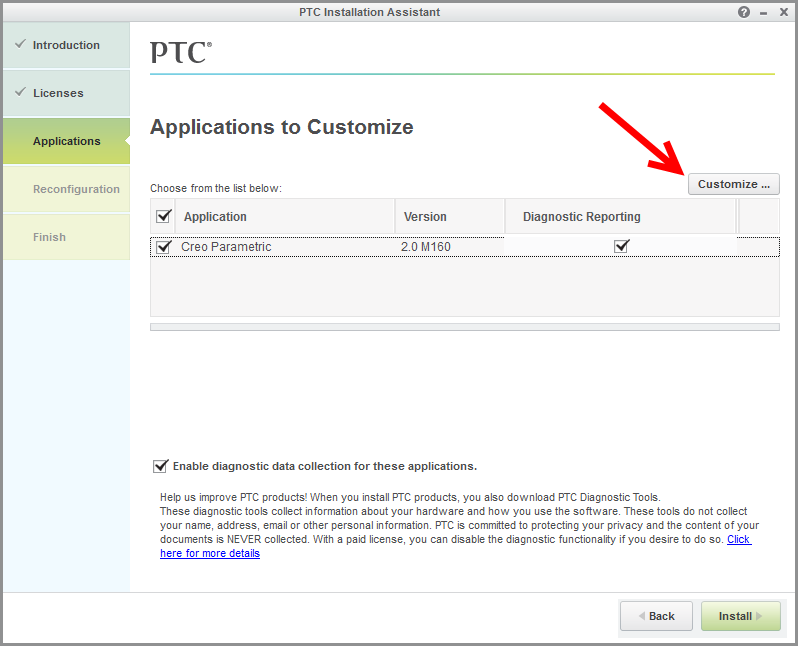
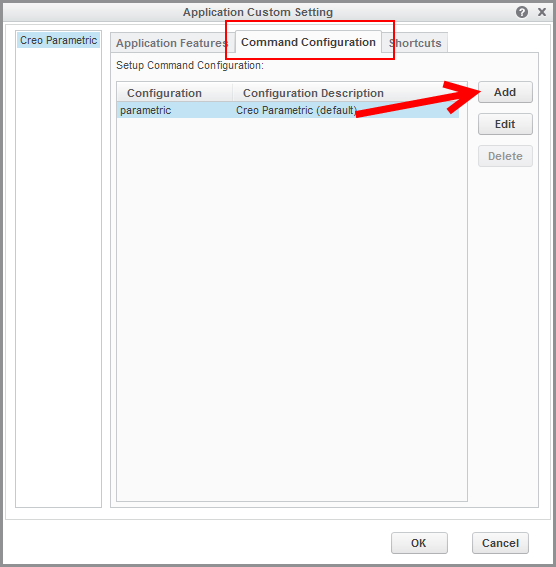
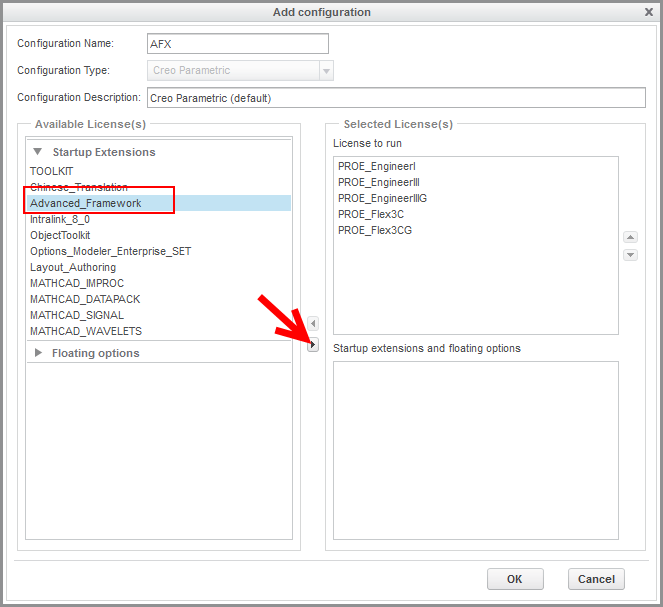

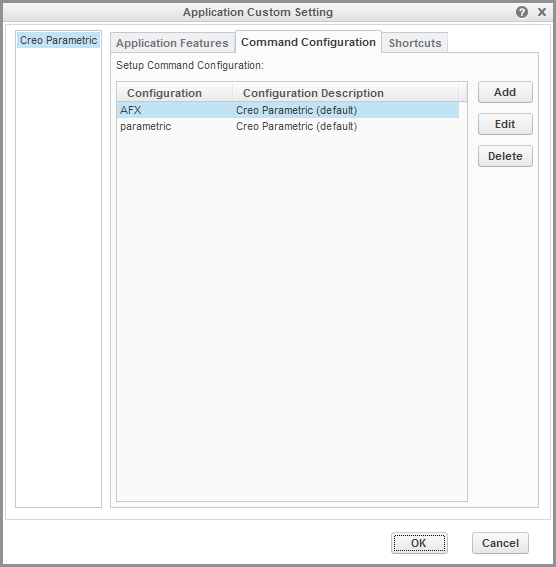
The next time you launch you should have a couple of options. NOTE: this is for out of the box configuration if you have any other custom launchers this may be different.
- Mark as New
- Bookmark
- Subscribe
- Mute
- Subscribe to RSS Feed
- Permalink
- Notify Moderator
Thanks for your help Andy.
I don't know what you meant when you said "psl file", but I followed your steps and ended up here: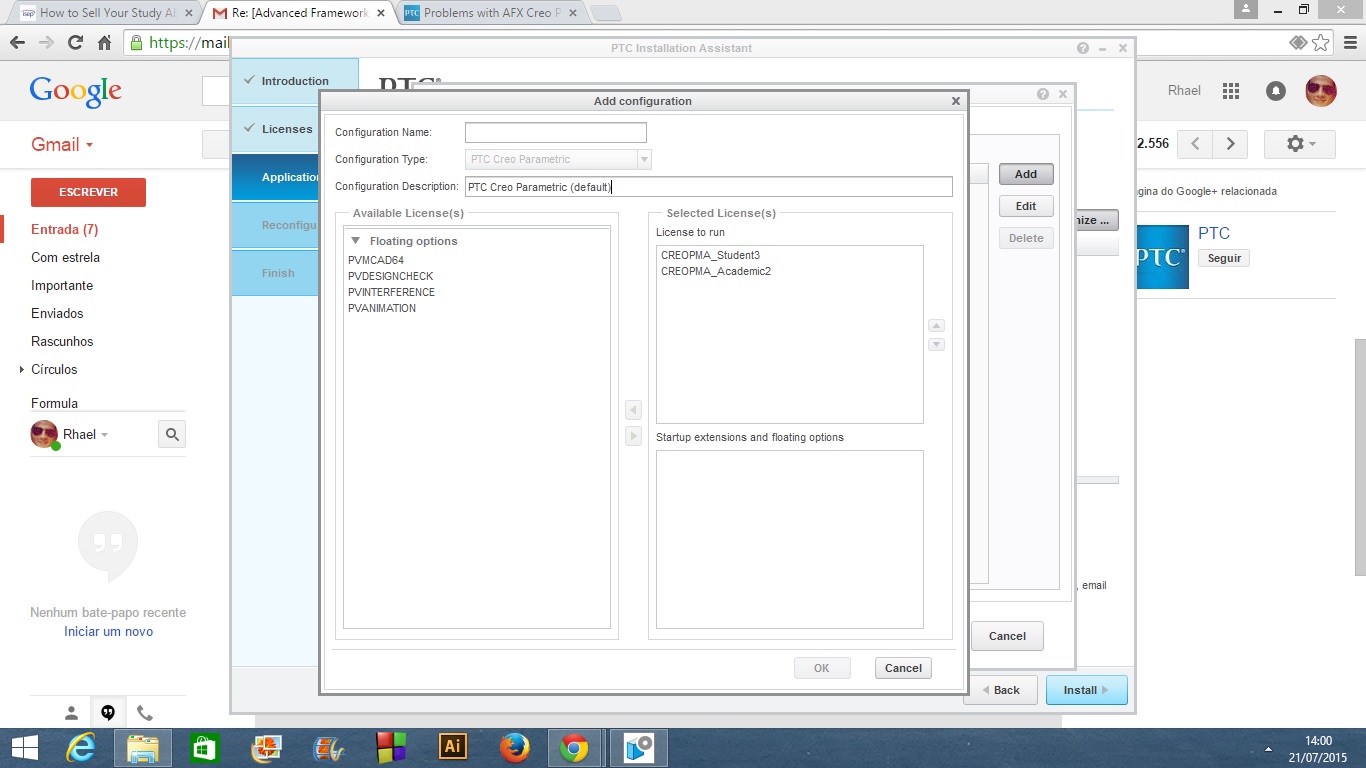
And I couldn't find any AFX or Advanced_Framework option. I think I'll try to contact any PTC representant to ask if this problem is associated with the Student Edition license and if there's anyway to fix it.
- Mark as New
- Bookmark
- Subscribe
- Mute
- Subscribe to RSS Feed
- Permalink
- Notify Moderator
Sounds good. I wasnt sure if PTC allowed full use of AFX for that or now. That screen shot looks like a no. The .psf file is what tells creo what features to use. Its the manual way of doing what is in the screenshots in a text file.
Good luck.
- Mark as New
- Bookmark
- Subscribe
- Mute
- Subscribe to RSS Feed
- Permalink
- Notify Moderator
hello, did you solve that issue with AFX? I am trying to design a chassis, but it doesn't allow me to use more than 20 parts in the frame. how can I solve this?
- Mark as New
- Bookmark
- Subscribe
- Mute
- Subscribe to RSS Feed
- Permalink
- Notify Moderator
Hi
Do you see license feature 213 in your license file?
If you do not then you do not have access to the full version of AFX. in which case you should speak with the education team as i believe AFX and IFX is now included with the latest student license
- Mark as New
- Bookmark
- Subscribe
- Mute
- Subscribe to RSS Feed
- Permalink
- Notify Moderator
Hi
Do you see license feature 213 in your license file?
If you do not then you do not have access to the full version of AFX. in which case you should speak with the education team as i believe AFX and IFX is now included with the latest student license
- Tags:
- afx





