Community Tip - Stay updated on what is happening on the PTC Community by subscribing to PTC Community Announcements. X
- Community
- Creo+ and Creo Parametric
- 3D Part & Assembly Design
- Re: Protecting Files (Without a PDM)
- Subscribe to RSS Feed
- Mark Topic as New
- Mark Topic as Read
- Float this Topic for Current User
- Bookmark
- Subscribe
- Mute
- Printer Friendly Page
Protecting Files (Without a PDM)
- Mark as New
- Bookmark
- Subscribe
- Mute
- Subscribe to RSS Feed
- Permalink
- Notify Moderator
Protecting Files (Without a PDM)
Hello All,
Is there any way of protecting parts or assemblies without using a PDM in Creo (3)
The relatively small company I work for doesn't have PDM (yet) and i would like a way of protecting parts and assemblies from accidental change.
With other Cad systems its normally possible to go into file manager the just mark the files as read only. I realise this is still open to deliberate abuse and relies on the user actually doing this. This method doesn't seem to work because of the way Creo creates multiple copies of the same file, so when it open the file it saves a new one rather than changing the exisiting file.
I know I could always go and find the version before they were changed, but this relies on someone noticing the change and then working out when the parts were changed.
Any help would be appreciated.
Gavin
This thread is inactive and closed by the PTC Community Management Team. If you would like to provide a reply and re-open this thread, please notify the moderator and reference the thread. You may also use "Start a topic" button to ask a new question. Please be sure to include what version of the PTC product you are using so another community member knowledgeable about your version may be able to assist.
- Labels:
-
Assembly Design
- Mark as New
- Bookmark
- Subscribe
- Mute
- Subscribe to RSS Feed
- Permalink
- Notify Moderator
Gavin,
I think the only way how to achieve "protecting files" functionality is put these files into directory with read-only access rights.
Martin Hanak
Martin Hanák
- Mark as New
- Bookmark
- Subscribe
- Mute
- Subscribe to RSS Feed
- Permalink
- Notify Moderator
I guess another option might be to set the "Read-only" flag manually in your file system.
However, i have not tested this myself so i can not verify that it works with repect to how Creo creates new file iterations on each save.
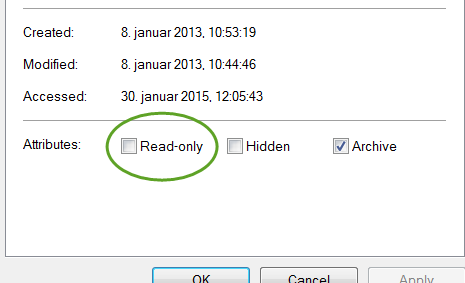
- Mark as New
- Bookmark
- Subscribe
- Mute
- Subscribe to RSS Feed
- Permalink
- Notify Moderator
Hugo, this doesn't work, well certainly not for Creo 3.0
- Mark as New
- Bookmark
- Subscribe
- Mute
- Subscribe to RSS Feed
- Permalink
- Notify Moderator
I would have to agree with Martin.
We did this before we got Windchill. Basically set up a file folder system on a server drive with very limited admin privileges to set the access for the folders. If I remember right we had open access for some folders with "in work" objects. Other folders were completely locked down to Read Only for released objects. We also had folders for specific projects were some people could read and write, others could only read.
It is a pain in the assumptions, and takes a lot of work to maintain. There will also still be conflicts and over-writes. Just remember last one in wins!
-marc
- Mark as New
- Bookmark
- Subscribe
- Mute
- Subscribe to RSS Feed
- Permalink
- Notify Moderator
In Creo 3 there's a config option to turn off the file versioning. However, in working without a PDM I wouldn't do that. Having those older versions can be a life saver when something gets accidentally overwritten.
I've worked in Creo & Proe for about 19 years in small teams and have never had a PDM system. Depending on the nature of your work, it can be done without too much trouble. The bigger the database, the bigger the team and the shorter the deadline and things get more difficult.
What you are going to need is to develop your own internal system to track the latest files and provide for a means of allowing folks to work on files offline and then updating the master database. What we do is have a "master data" folder for the latest and greatest on each project and then each worker has a WIP folder. People pull files out of the master and into their WIP and do their work. Each person then has their own "incoming" folder where they place files that are ready to go back into the master. We typically have one person be the gatekeeper and he grabs the files from the incoming and updates the master. That's a very top level overview of what we do, there are more complexities. You're going to need to create a system like that.
The "gatekeeper" will need to understand the rules of how Creo finds files, how to use the backup command, etc. to make sure that only the updated files get placed into the master. There's a dance you'll need to do at times to update an assy but not all of its parts, for example. As databases become more complex, this becomes harder and you really should get PDM. After years of running well without it, we are looking to implement PDM Link soon because we are managing larger data sets and it's become too cumbersome to keep it straight.
- Mark as New
- Bookmark
- Subscribe
- Mute
- Subscribe to RSS Feed
- Permalink
- Notify Moderator
Gavin,
Our company has a dedicated "released" folder on a server that has read only privileges to all users. Then we have a "CADADMIN" user that has read/write access that places the files into the "released" folder when they are complete. Therefore they can not be tampered with and you do not have to fiddle with read/write protection on each individual file.
- Mark as New
- Bookmark
- Subscribe
- Mute
- Subscribe to RSS Feed
- Permalink
- Notify Moderator
Also, with search paths to this "released" folder we can call any file up from inside creo without having to manually find it.
- Mark as New
- Bookmark
- Subscribe
- Mute
- Subscribe to RSS Feed
- Permalink
- Notify Moderator
Hello All, thanks for everyone's input. For anyone who is interested I also found using the File-Send-Mail Recipient (As Attachment) quite useful.
This can be used to create a complete copy of all the files involved with the item open, and put them into a read only zip directory. This is a good way to baseline exactly what each part in an assembly looked like when the drawing as issued.
- Mark as New
- Bookmark
- Subscribe
- Mute
- Subscribe to RSS Feed
- Permalink
- Notify Moderator
if your company is keen to put data into cloud you should consider several solution, I would name two here:
* Grabcad Workbanch: as far as I remember it is now free for commercial use. It enables revision tracking, synchronization between cloud and hard disk folder, plug in into Creo to directly upload/check in files to Grabcad workbanch folders and so forth
* Teamplatform: for about 30$ per month you have really intresting capabilities. I am using this on daily basis to collaborate with my suppliers to share files and keep tracking of their changes. There are planty nice things like Tasks menu(Gant charts).





