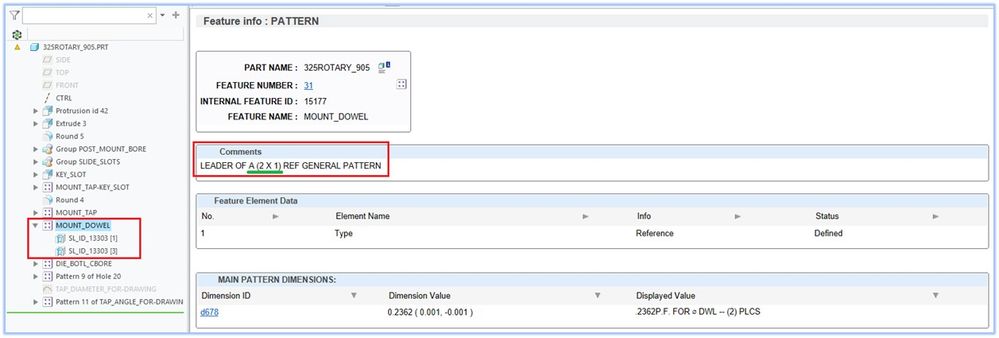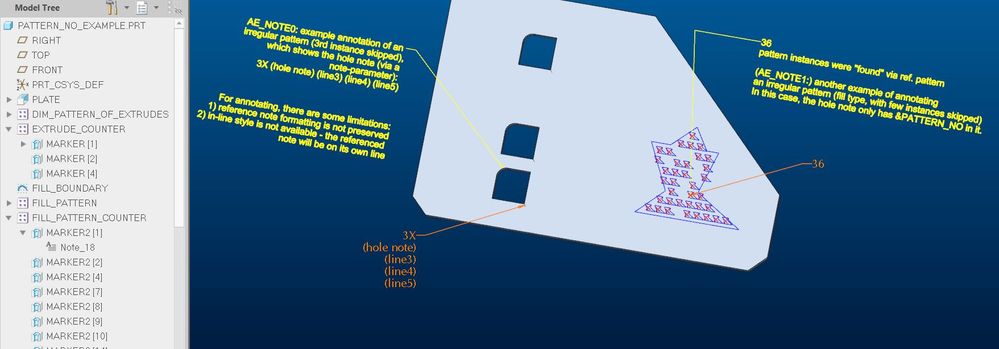Community Tip - You can change your system assigned username to something more personal in your community settings. X
- Community
- Creo+ and Creo Parametric
- 3D Part & Assembly Design
- Re: Reference Pattern Quantity
- Subscribe to RSS Feed
- Mark Topic as New
- Mark Topic as Read
- Float this Topic for Current User
- Bookmark
- Subscribe
- Mute
- Printer Friendly Page
Reference Pattern Quantity
- Mark as New
- Bookmark
- Subscribe
- Mute
- Subscribe to RSS Feed
- Permalink
- Notify Moderator
Reference Pattern Quantity
Is there any way (hidden or otherwise) to extract the number of pattern members in a reference pattern for use in a note or dimension text? Manually typing in ‘dumb’ text is not at all parametric and is leading to discrepancies between the geometry and the callouts (in the model and in the drawing).
Clearly the reference pattern knows it’s quantity. I’m just not seeing any way to extract this for use in a note or in dimension text.
- Labels:
-
2D Drawing
-
Assembly Design
-
General
- Mark as New
- Bookmark
- Subscribe
- Mute
- Subscribe to RSS Feed
- Permalink
- Notify Moderator
Is there a quantity associated with the pattern that is referenced? That's the only way I can think of to do it. Might have to set an integer parameter to that quantity to use it elsewhere?
Sorry if I'm suggesting things you've already tried...
- Mark as New
- Bookmark
- Subscribe
- Mute
- Subscribe to RSS Feed
- Permalink
- Notify Moderator
@KenFarley wrote:
Is there a quantity associated with the pattern that is referenced?
Sure, the parent pattern in the other model has a quantity parameter, but I'm concerned about directly referencing this from child model (using the session ID) due to how it may behave when the parent model and its related assembly are not in session. I don't want to run the risk of having the child part accidentally snap it's note to a completely different model or assembly.
- Mark as New
- Bookmark
- Subscribe
- Mute
- Subscribe to RSS Feed
- Permalink
- Notify Moderator
Oh, I didn't know it was a part to part thing. I do things like this, too, when I need the holes in cover to match up with the holes in the part it goes on. I usually resort to obtaining the number of holes in the pattern from one part and using that to set the parameter I want in the other part. It causes a dependency within the assembly of the two, but I get the unobtainable number. Also, I'm usually building the two components in a top down fashion, with a "master" assembly. I don't know if this is of any use, but it's worked pretty well for me.
Session IDs are kind of weird, despite the fact that they work. I wish there was a way for me to *know* what a particular ID refers to instead of having to poke around for it.
- Mark as New
- Bookmark
- Subscribe
- Mute
- Subscribe to RSS Feed
- Permalink
- Notify Moderator
Well, I can recommend this hack:
Pattern by reference a dummy "standard" hole.
(Make the hole point away from the part so nothing is actually drilled out in the solid)
Then, you can extract the &PATTERN_NO parameter from the generated patterned hole note.
This method generates a parametric reference which gives the correct total even if any pattern instances are "suppressed" (you know, when you can click on the black dots and turn them white while in the edit pattern definition)
- Mark as New
- Bookmark
- Subscribe
- Mute
- Subscribe to RSS Feed
- Permalink
- Notify Moderator
@pausob, Essentially what you've discovered is that the PATTERN_NO hole note token will continue to work with reference patterns even though the reference pattern itself never visibly exposes its quantity as a parameter or dimension. Fascinating.
- Mark as New
- Bookmark
- Subscribe
- Mute
- Subscribe to RSS Feed
- Permalink
- Notify Moderator
Yeah, this hack of adding a pattern of dummy holes and showing its PATTERN_NO can work as a "counter" when annotating patterned things, but probably it is better left as a fun example of a Pro/WORKAROUND(TM):
It is not user friendly as you have to add this mysterious group of holes out in space.
Also, it seems that the solution is only of visual value; I misspoke earlier and in fact I do not know how to "access" PATTERN_NO and assign its value to another parameter.
So the real solution is for PTC to fix the sofware and make it parametric and provide this key design information to the end user. Surely more people want this functionality, but I only have one link to a PTC idea that requests it:
Ideas: Number-of-instances-in-a-point-pattern
However, this does make me think of the more general issue - how does one look at a CAD model and "count" features? There are analysis features for measuring geometry, but would it be neat to be able to, for example, find the # of arcs of a given diameter in a particular zone and store the count inside an analysis feature (maybe launched from the search tool)? Actually, I see there is a "Geometry Search", but it is grayed out...
- Mark as New
- Bookmark
- Subscribe
- Mute
- Subscribe to RSS Feed
- Permalink
- Notify Moderator
I am a bit late to the party here and this only works for a specific case, but if it is a simple thru hole then you can change it to be a threaded clearance hole with the same clearance diameter and then edit that specific feature note generated to be just &PATTERN_NO
You can then include ¬e_1 on a drawing somewhere.
Obviously this doesn't work if you need the normal note (without hijacking it).
As far as I can tell you also can't extract threaded notes into parameters so this solution only works if you need the number only in a drawing somewhere.