Turn on suggestions
Auto-suggest helps you quickly narrow down your search results by suggesting possible matches as you type.
Showing results for
Please log in to access translation
Turn on suggestions
Auto-suggest helps you quickly narrow down your search results by suggesting possible matches as you type.
Showing results for
Community Tip - Your Friends List is a way to easily have access to the community members that you interact with the most! X
- Community
- Creo+ and Creo Parametric
- 3D Part & Assembly Design
- Re: Reference cannot be used due to the scope sett...
Translate the entire conversation x
Please log in to access translation
Options
- Subscribe to RSS Feed
- Mark Topic as New
- Mark Topic as Read
- Float this Topic for Current User
- Bookmark
- Subscribe
- Mute
- Printer Friendly Page
Reference cannot be used due to the scope setting of SKELETON for Environment
Mar 01, 2012
11:50 AM
- Mark as New
- Bookmark
- Subscribe
- Mute
- Subscribe to RSS Feed
- Permalink
- Notify Moderator
Please log in to access translation
Mar 01, 2012
11:50 AM
Reference cannot be used due to the scope setting of SKELETON for Environment
Hi!
I'm using 'Component / Component Operation / Cutout' in order to 'carve' the shape of a part into a volume (for CFD simulation purposes). I am getting however this message when getting to selecting the cutting model: 'Reference cannot be used due to the scope setting of SKELETON for Environment'. Any ideas how to get rid of this?
Thanks.
Catalin
This thread is inactive and closed by the PTC Community Management Team. If you would like to provide a reply and re-open this thread, please notify the moderator and reference the thread. You may also use "Start a topic" button to ask a new question. Please be sure to include what version of the PTC product you are using so another community member knowledgeable about your version may be able to assist.
Labels:
- Labels:
-
General
2 REPLIES 2
Mar 19, 2014
08:35 AM
- Mark as New
- Bookmark
- Subscribe
- Mute
- Subscribe to RSS Feed
- Permalink
- Notify Moderator
Please log in to access translation
Mar 19, 2014
08:35 AM
Solution steps:
1) Go to File > Option >Configuration Editor
2) Select > Add.. Tab
3) Option name : default_ext_ref_scope
4) Option Value : all*
5) Click : Ok
Mar 19, 2014
12:36 PM
- Mark as New
- Bookmark
- Subscribe
- Mute
- Subscribe to RSS Feed
- Permalink
- Notify Moderator
Please log in to access translation
Mar 19, 2014
12:36 PM
Or, alternatively:
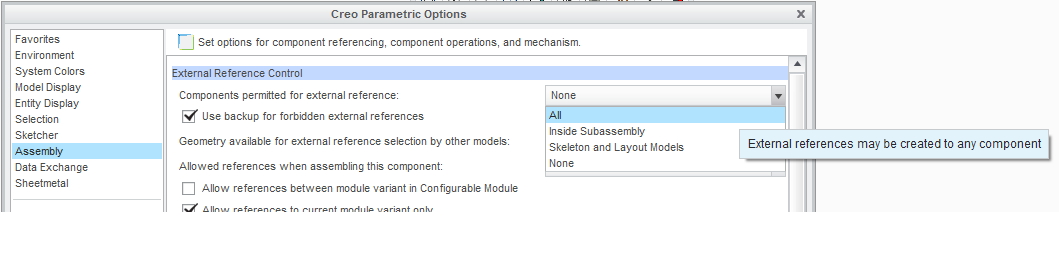
And then save it to your config.pro when prompted.





