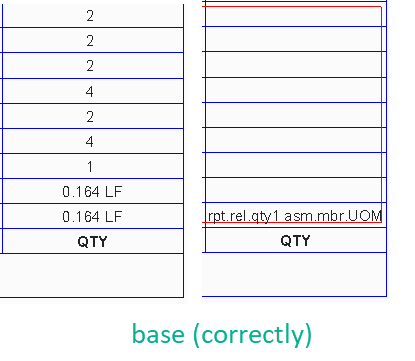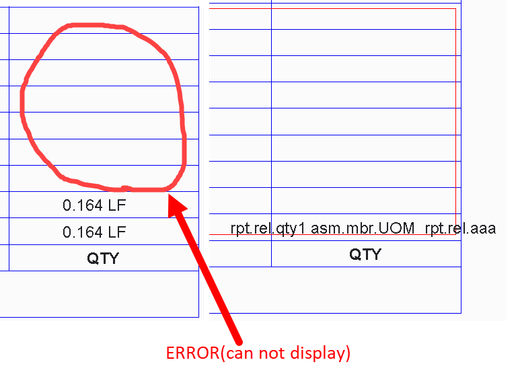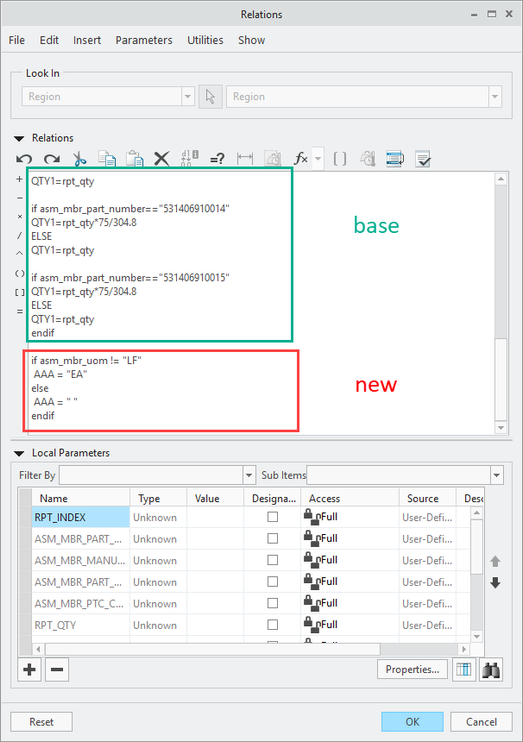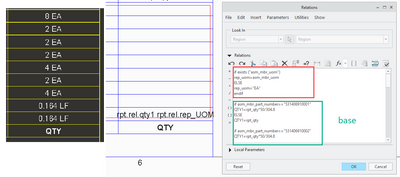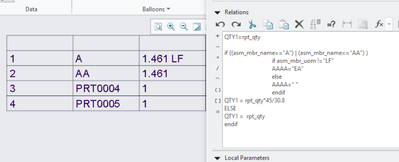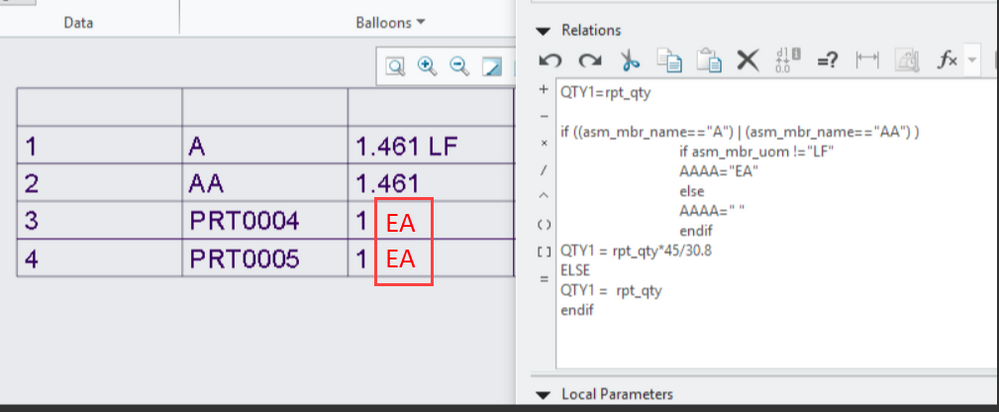Community Tip - Visit the PTCooler (the community lounge) to get to know your fellow community members and check out some of Dale's Friday Humor posts! X
- Community
- Creo+ and Creo Parametric
- 3D Part & Assembly Design
- Re: Repeat Region issue !
- Subscribe to RSS Feed
- Mark Topic as New
- Mark Topic as Read
- Float this Topic for Current User
- Bookmark
- Subscribe
- Mute
- Printer Friendly Page
Repeat Region issue !
- Mark as New
- Bookmark
- Subscribe
- Mute
- Subscribe to RSS Feed
- Permalink
- Notify Moderator
Repeat Region issue !
Hi,
I have an problem about the table.
The user defined parameter can not displayed after i add some new code.
PIC 1
PIC 2
PIC 3
When i add the new code in PIC 3. The parameter (QTY1) can't correctly display after update table (see PIC 2)
I don't know what went wrong. There is no problem with the new code.
Solved! Go to Solution.
- Labels:
-
2D Drawing
Accepted Solutions
- Mark as New
- Bookmark
- Subscribe
- Mute
- Subscribe to RSS Feed
- Permalink
- Notify Moderator
i use an other code instead of the NEW CODE in PIC3 which solved the problem of user defined parameter (QTY1 ) display.
- Mark as New
- Bookmark
- Subscribe
- Mute
- Subscribe to RSS Feed
- Permalink
- Notify Moderator
Can you upload a sample file and state what version of Creo it was created in?
- Mark as New
- Bookmark
- Subscribe
- Mute
- Subscribe to RSS Feed
- Permalink
- Notify Moderator
Please see attached for base code. I used another form of code to solve the problem.
- Mark as New
- Bookmark
- Subscribe
- Mute
- Subscribe to RSS Feed
- Permalink
- Notify Moderator
CREO 4.0
- Mark as New
- Bookmark
- Subscribe
- Mute
- Subscribe to RSS Feed
- Permalink
- Notify Moderator
@ZC_8293506 wrote:
Hi,
I have an problem about the table.
The user defined parameter can not displayed after i add some new code.
PIC 1
PIC 2
PIC 3
When i add the new code in PIC 3. The parameter (QTY1) can't correctly display after update table (see PIC 2)
I don't know what went wrong. There is no problem with the new code.
Hi,
look at base code ... endif command is missing at the end of first if command.
Martin Hanák
- Mark as New
- Bookmark
- Subscribe
- Mute
- Subscribe to RSS Feed
- Permalink
- Notify Moderator
Sorry, i deleted the ENDIF in PIC 3 by accident which made the code looks have some bug. But the lack of ENDIF does not exist in the base code.
Please see attached for base code. I used another form of code to solve the problem.
- Mark as New
- Bookmark
- Subscribe
- Mute
- Subscribe to RSS Feed
- Permalink
- Notify Moderator
Looks like you're missing an 'ENDIF'.
- Mark as New
- Bookmark
- Subscribe
- Mute
- Subscribe to RSS Feed
- Permalink
- Notify Moderator
Sorry, i deleted the ENDIF in PIC 3 by accident which made the code looks have some bugs. But the lack of ENDIF does not exist in the base code.
- Mark as New
- Bookmark
- Subscribe
- Mute
- Subscribe to RSS Feed
- Permalink
- Notify Moderator
Relation as in image may help....
EDIT: If this doesn't work, share a sample file and replace the report parameter asm_mbr_name with asm_mbr_part_number or as per your use case with appropriate values.
- Mark as New
- Bookmark
- Subscribe
- Mute
- Subscribe to RSS Feed
- Permalink
- Notify Moderator
Thank you for your new idea !
But it look like another user defined parameter "AAA" can't display correctly. Creo4.0 is strange😂
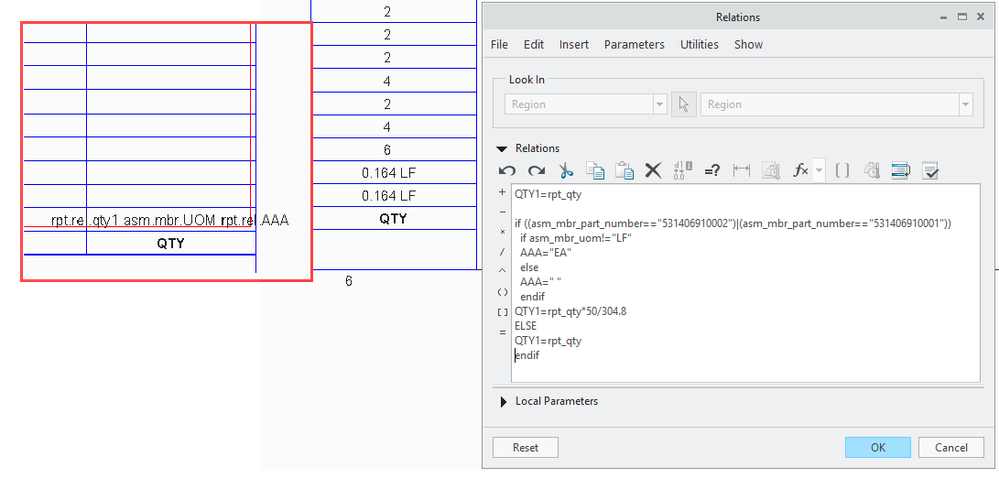
The error also exist in your screenshot
- Mark as New
- Bookmark
- Subscribe
- Mute
- Subscribe to RSS Feed
- Permalink
- Notify Moderator
i use an other code instead of the NEW CODE in PIC3 which solved the problem of user defined parameter (QTY1 ) display.
- Mark as New
- Bookmark
- Subscribe
- Mute
- Subscribe to RSS Feed
- Permalink
- Notify Moderator
Of course . I don't know what's wrong with the code (in PIC3) I added before. But they do cause the display error. 😰