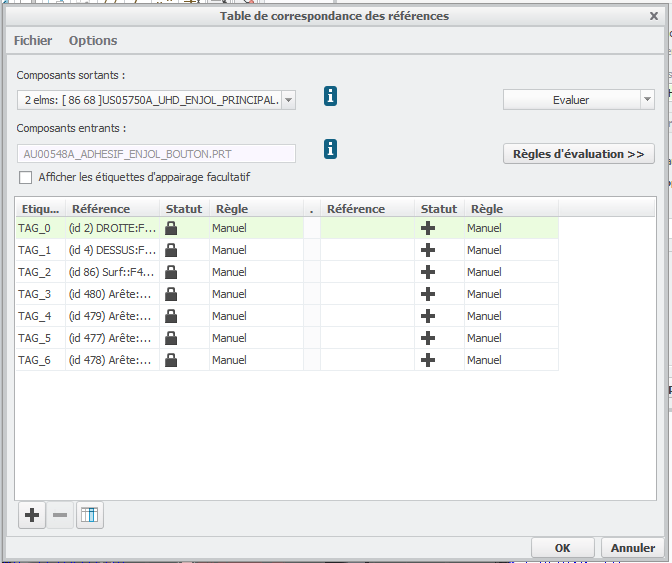Community Tip - Stay updated on what is happening on the PTC Community by subscribing to PTC Community Announcements. X
- Community
- Creo+ and Creo Parametric
- 3D Part & Assembly Design
- Replace a component
- Subscribe to RSS Feed
- Mark Topic as New
- Mark Topic as Read
- Float this Topic for Current User
- Bookmark
- Subscribe
- Mute
- Printer Friendly Page
Replace a component
- Mark as New
- Bookmark
- Subscribe
- Mute
- Subscribe to RSS Feed
- Permalink
- Notify Moderator
Replace a component
Can I replace a part file with an assembly file within an assembly? Furthermore, how do I replace anything? I click on the part to be replaced, select Replace. The window pops up and I select the new file. I hit Apply and OK. Nothting changes.
Ex. I have a shaft in an assembly. I determined now that I need to install a plug in the shaft and this will be done at the component level by the shaft supplier. So I want to replace the shaft PART with the shaft Assy.
Thanks
This thread is inactive and closed by the PTC Community Management Team. If you would like to provide a reply and re-open this thread, please notify the moderator and reference the thread. You may also use "Start a topic" button to ask a new question. Please be sure to include what version of the PTC product you are using so another community member knowledgeable about your version may be able to assist.
Solved! Go to Solution.
- Labels:
-
Assembly Design
Accepted Solutions
- Mark as New
- Bookmark
- Subscribe
- Mute
- Subscribe to RSS Feed
- Permalink
- Notify Moderator
Hi
If I have well understood, to do this you have to select component and select replace as you said. You get a window looking like below. In your case, you'll have to select the type of replacement you want to do by selecting where I colored in yellow, then click the open file button.

After this, you'll probably have to do the matching between the two parts by editing the reference table that looks like below.
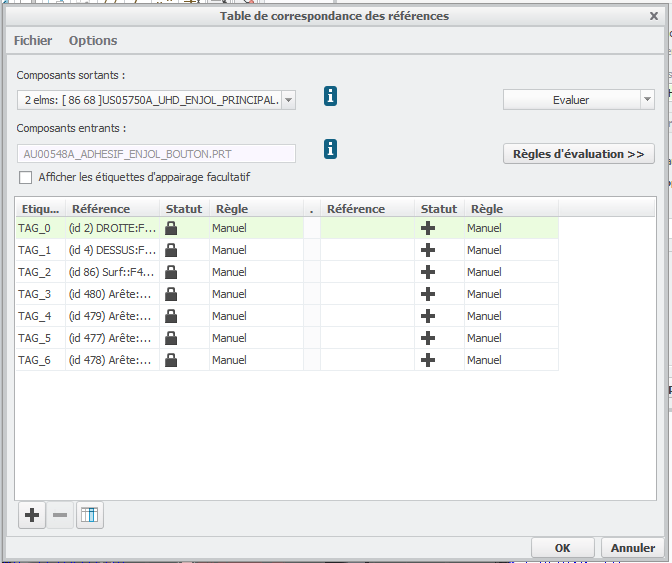
- Mark as New
- Bookmark
- Subscribe
- Mute
- Subscribe to RSS Feed
- Permalink
- Notify Moderator
Hi
If I have well understood, to do this you have to select component and select replace as you said. You get a window looking like below. In your case, you'll have to select the type of replacement you want to do by selecting where I colored in yellow, then click the open file button.

After this, you'll probably have to do the matching between the two parts by editing the reference table that looks like below.