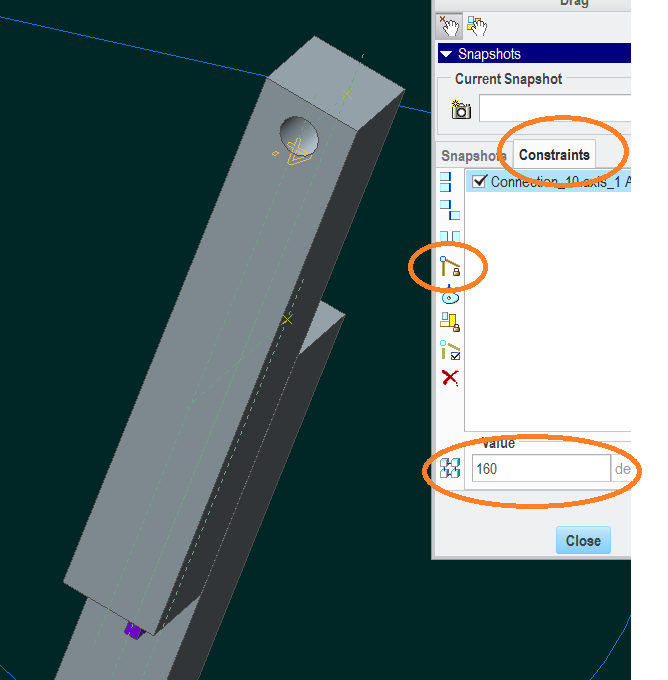Community Tip - Stay updated on what is happening on the PTC Community by subscribing to PTC Community Announcements. X
- Community
- Creo+ and Creo Parametric
- 3D Part & Assembly Design
- Re: Rotate a part in an assembly in increments
- Subscribe to RSS Feed
- Mark Topic as New
- Mark Topic as Read
- Float this Topic for Current User
- Bookmark
- Subscribe
- Mute
- Printer Friendly Page
Rotate a part in an assembly in increments
- Mark as New
- Bookmark
- Subscribe
- Mute
- Subscribe to RSS Feed
- Permalink
- Notify Moderator
Rotate a part in an assembly in increments
I currently have a part in an assembly that is constrained as a pin and have limited the maximum rotation to 270 degrees. I'd like the part to rotate in 90 degree increments versus rotating in a smooth action when using the "drag components" function. When initially placing the component you can change the motion type to "rotate" and set 90 degrees as the rotational increment, but this does not act as a constraint once you've placed the part. Is there any way to use the drag component function and have a part rotate in 90 degree increments with 270 degrees as the maximum rotational limit?
- Labels:
-
Assembly Design
- Mark as New
- Bookmark
- Subscribe
- Mute
- Subscribe to RSS Feed
- Permalink
- Notify Moderator
I don't think that you can specify the point drag increment.
However, you can specify the values for the connections' angles, offsets, etc.. - using the motion axis constraint(s):
- Mark as New
- Bookmark
- Subscribe
- Mute
- Subscribe to RSS Feed
- Permalink
- Notify Moderator
Thanks for the reply. That is an alternative. I'm sure there may be a workaround as well. I'll just have to think about it a little more.