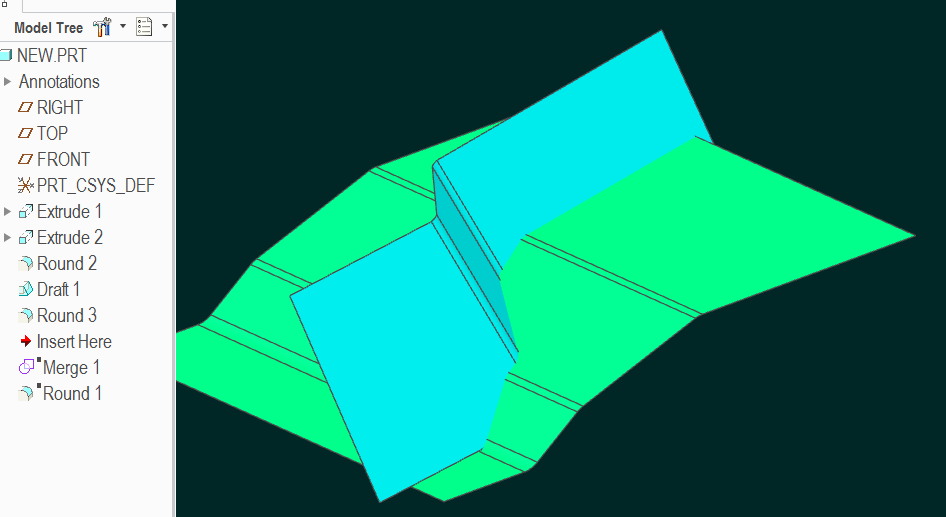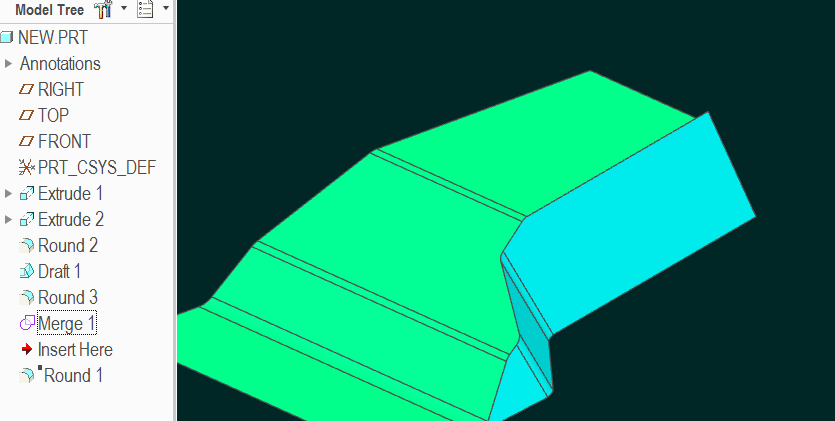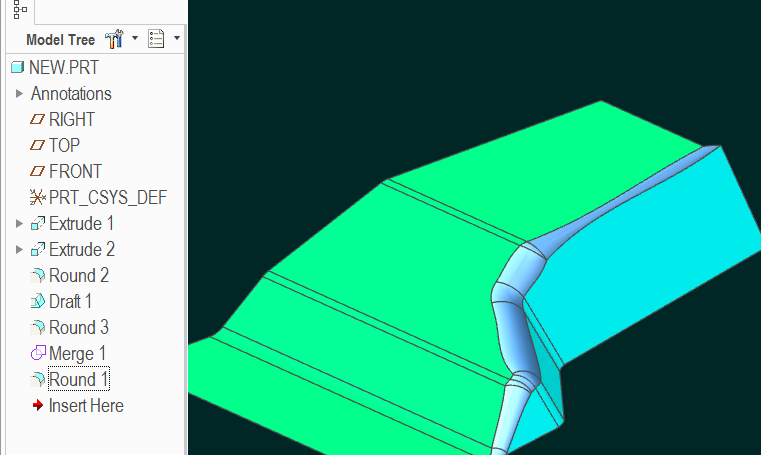Community Tip - When posting, your subject should be specific and summarize your question. Here are some additional tips on asking a great question. X
- Community
- Creo+ and Creo Parametric
- 3D Part & Assembly Design
- Round multiple surfaces
- Subscribe to RSS Feed
- Mark Topic as New
- Mark Topic as Read
- Float this Topic for Current User
- Bookmark
- Subscribe
- Mute
- Printer Friendly Page
Round multiple surfaces
- Mark as New
- Bookmark
- Subscribe
- Mute
- Subscribe to RSS Feed
- Permalink
- Notify Moderator
Round multiple surfaces
I'm trying to create a round using multiple surfaces. I can't find how to do it.
I need to do something similar to this:
https://www.youtube.com/watch?v=QbPSOcAUcI8
- Labels:
-
Surfacing
- Mark as New
- Bookmark
- Subscribe
- Mute
- Subscribe to RSS Feed
- Permalink
- Notify Moderator
I think that the (surface) fillet concept does not exist in Creo.
You can get a similar result in a different way. Surfaces to be "filleted":
by first merging your surfaces:
thus creating the sharp edge, which you can then round over:
- Mark as New
- Bookmark
- Subscribe
- Mute
- Subscribe to RSS Feed
- Permalink
- Notify Moderator
So it means, that i need to always intersect the surface, trim them, and finally make the round...
Shame, in CATIA and NX, is possible to make the round before intersect them, but the gap between them should be smalller than the radius value.
- Mark as New
- Bookmark
- Subscribe
- Mute
- Subscribe to RSS Feed
- Permalink
- Notify Moderator
You can merge the surfaces telling the system which side of the surface to keep, which replaces the need to intersect and trim. Once the surfaces are merged then round the edges. For the final round you need to add radius values.