Community Tip - When posting, your subject should be specific and summarize your question. Here are some additional tips on asking a great question. X
- Community
- Creo+ and Creo Parametric
- 3D Part & Assembly Design
- Re: Rounded dimension
- Subscribe to RSS Feed
- Mark Topic as New
- Mark Topic as Read
- Float this Topic for Current User
- Bookmark
- Subscribe
- Mute
- Printer Friendly Page
Rounded dimension
- Mark as New
- Bookmark
- Subscribe
- Mute
- Subscribe to RSS Feed
- Permalink
- Notify Moderator
Rounded dimension
In detailed drawing, is there a way to specified the "side" that a value should be rounded in a dimension? (upper or lower value)
This thread is inactive and closed by the PTC Community Management Team. If you would like to provide a reply and re-open this thread, please notify the moderator and reference the thread. You may also use "Start a topic" button to ask a new question. Please be sure to include what version of the PTC product you are using so another community member knowledgeable about your version may be able to assist.
- Mark as New
- Bookmark
- Subscribe
- Mute
- Subscribe to RSS Feed
- Permalink
- Notify Moderator
Hello Pierre
In the drawing, you can set how many decimal places need to round the parameter.
- behind parameter write [.2] - that is rounded to two decimal places
Vladimir
Vladimir Palffy
- Mark as New
- Bookmark
- Subscribe
- Mute
- Subscribe to RSS Feed
- Permalink
- Notify Moderator
Thanks for the answer. Maybe my question was not clear.
For example:
Lets say the real value is 0.125
I need 2 decimal places
If the dimension says 0.12, how can I ask it to write 0.13
How can I do that?
- Mark as New
- Bookmark
- Subscribe
- Mute
- Subscribe to RSS Feed
- Permalink
- Notify Moderator
Hello Pierre
For newly created rounded dimension set configuration options:
default_dec_places 2
Note: (number 2 defined default number of decimal places 0-13)
In your case - if you have a number 0.124 system rouded it for 0.12 (1-4 is rounded down)
if you have a number 0.125 system rouded it for 0.13 (5-9 is rounded up)
Rounding is specified by a mathematical rules.
If you need a create a custom rule for rounding dimensions you can create your own rule by relation (Tools>Reletions...).
Vladimir
Vladimir Palffy
- Mark as New
- Bookmark
- Subscribe
- Mute
- Subscribe to RSS Feed
- Permalink
- Notify Moderator
Your explanantion is logical, put that is not the way Creo works.
I have here in front of me a real value of 0.3125 and Creo rounds it to 0.312
Creating a relation will works but it doesn't make any sense to do it for all dimensions.
I have seen in other CAD software the option of rounding upper or lower. I was wondering if Creo had the same possibility.
Any other ideas?
- Mark as New
- Bookmark
- Subscribe
- Mute
- Subscribe to RSS Feed
- Permalink
- Notify Moderator
Is the nominal dimension exactly .3125 in the dimension properties dialog box? With M090 of Creo Elements Pro I get rounding that is consistant with how Vladimir explained, .3125 rounding to .313.
- Mark as New
- Bookmark
- Subscribe
- Mute
- Subscribe to RSS Feed
- Permalink
- Notify Moderator
Hi Kevin
I have the same result (0.3125 rounding to 0.313.) ![]()
Have a nice day.
Vladimir
Vladimir Palffy
- Mark as New
- Bookmark
- Subscribe
- Mute
- Subscribe to RSS Feed
- Permalink
- Notify Moderator
Kevin,
I double checked and the real value is 0.3125000
With 3 decimal it is rounded at 0.312
I use WF5 M060
Is this a bug in WF5?
- Mark as New
- Bookmark
- Subscribe
- Mute
- Subscribe to RSS Feed
- Permalink
- Notify Moderator
Hello Pierre
If you can - share your file to control it in Creo Elements/Pro 5.0 M090
![]()
Vladimir
Vladimir Palffy
- Mark as New
- Bookmark
- Subscribe
- Mute
- Subscribe to RSS Feed
- Permalink
- Notify Moderator
What do you mean by "share your file to control it"?
- Mark as New
- Bookmark
- Subscribe
- Mute
- Subscribe to RSS Feed
- Permalink
- Notify Moderator
Good morning Pierre
I prepared for you one sketch for checking your system rounding dim.
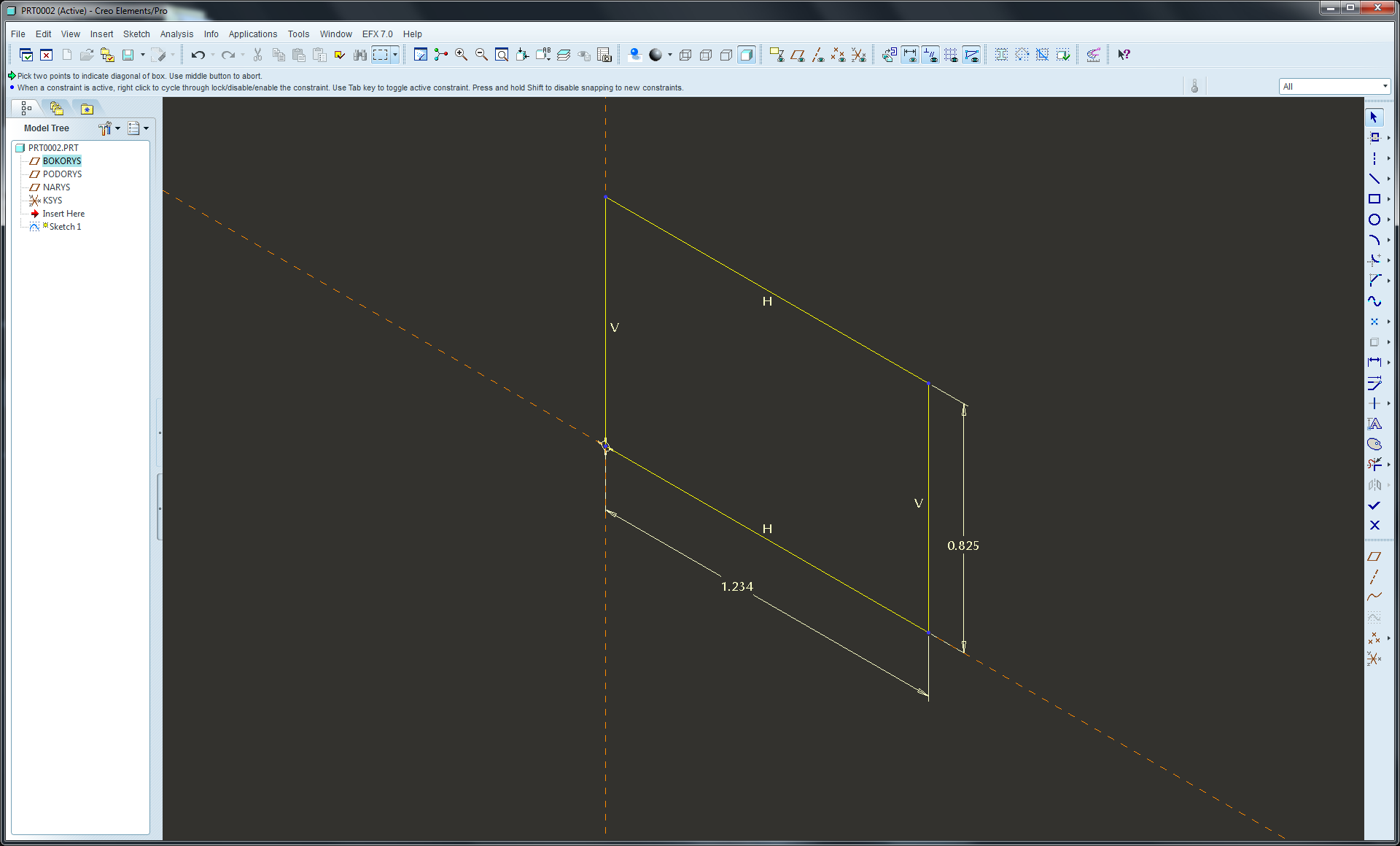
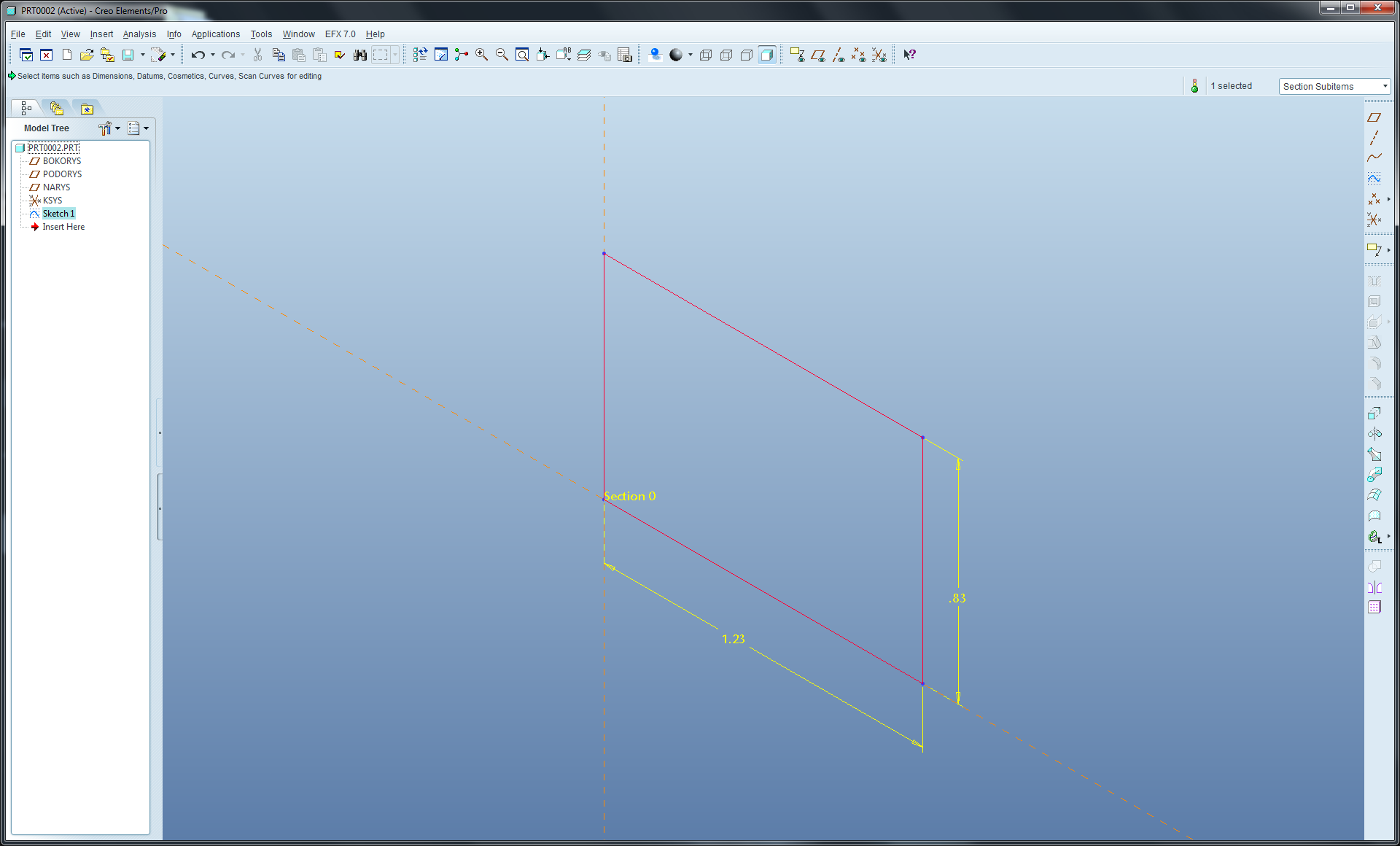
In the attachment you can find the model with rounded dim. for 2 decimal places.
Note: This model was created by Creo Elements/Pro 5.0 M090
Vladimir
Vladimir Palffy
- Mark as New
- Bookmark
- Subscribe
- Mute
- Subscribe to RSS Feed
- Permalink
- Notify Moderator
Could be for that date code. I've seen some logged issues relating to dimensions displaying incorrectly. And if you can't share the part you're working on come up with something you can share that exhibits the same problem.
- Mark as New
- Bookmark
- Subscribe
- Mute
- Subscribe to RSS Feed
- Permalink
- Notify Moderator
I think there are a few communication problems going on here.
1. Pierre, I'm quite sure there is no "round up or round down" option in Creo. As Vladimir says, the system follows the universally accepted rule that 5 is rounded up.
2. By "share your file ..." Vladimir is asking if you can post the part you are having trouble with so we can see why it's not behaving according to convention. If you can't share the exact file, perhaps, as Kevin suggests, you can create a "dummy" part that duplicates the problem and share it with us so we can investigate the anomaly.





