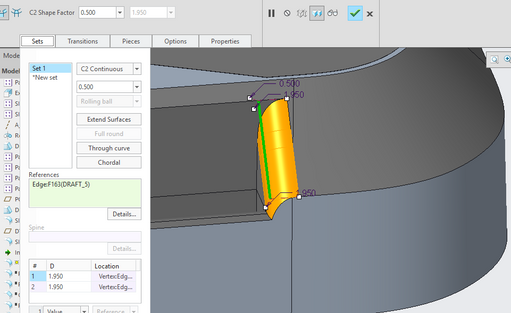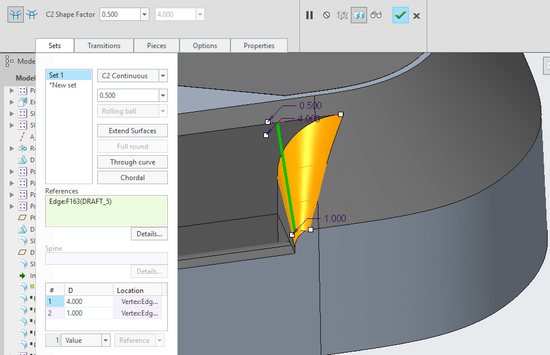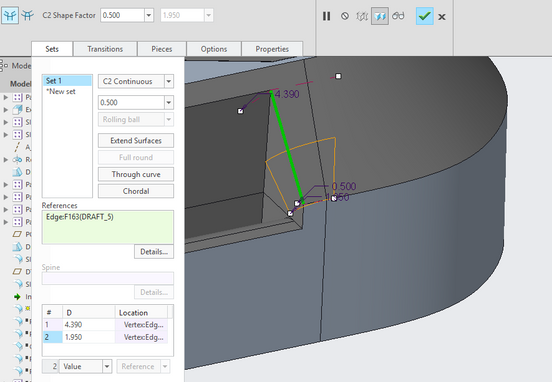Community Tip - Want the oppurtunity to discuss enhancements to PTC products? Join a working group! X
- Community
- Creo+ and Creo Parametric
- 3D Part & Assembly Design
- Re: Rounds failing to generate in a certain dimens...
- Subscribe to RSS Feed
- Mark Topic as New
- Mark Topic as Read
- Float this Topic for Current User
- Bookmark
- Subscribe
- Mute
- Printer Friendly Page
Rounds failing to generate in a certain dimension range
- Mark as New
- Bookmark
- Subscribe
- Mute
- Subscribe to RSS Feed
- Permalink
- Notify Moderator
Rounds failing to generate in a certain dimension range
Hello!
I'm trying to get these variable continuous rounds to generate in my model (4.39 top & 1.95 bottom desired), but they only want to generate in a certain range. I can get the top dimension around ~4-5 while the bottom is very small (~.5-1) but if I increase the bottom to 1.95 it fails. Similarly I can make the bottom dimension 1.95 but only if the top stays in a small range (~1.5-2)
Any idea what's causing this round heartburn? The others I created were fine.
(side note, there's plenty of material on the alternate side)
lo!
- Labels:
-
Surfacing
- Mark as New
- Bookmark
- Subscribe
- Mute
- Subscribe to RSS Feed
- Permalink
- Notify Moderator
My first thought is adjusting the part accuracy and/or going to absolute accuracy if you are using relative accuracy.
You would do that under file - prepare - accuracy.
Always SAVE all your work before changing the accuracy since sometimes it cause other unexpected regen errors and you may need to exit creo without saving the part.
- Mark as New
- Bookmark
- Subscribe
- Mute
- Subscribe to RSS Feed
- Permalink
- Notify Moderator
Thanks Stephen, setting the accuracy to the smallest value allowed me to regenerate a round pretty close to the dimensions I wanted. Still not quite there but I'm going to see if this passes inspection.
- Mark as New
- Bookmark
- Subscribe
- Mute
- Subscribe to RSS Feed
- Permalink
- Notify Moderator
Whoops! missed the 1st response ><
Try reducing the model accuracy property from "relative" to "absolute". (File<Prepare<Model Properties<Accuracy) I typically set it to .007".
- Mark as New
- Bookmark
- Subscribe
- Mute
- Subscribe to RSS Feed
- Permalink
- Notify Moderator
There's any number of reasons. First, why are you trying to create a C2 continuous round there??? Those are ALWAYS far more difficult to create than a normal radius. IMPO, C2 is not needed there, it doesn't look like a cosmetic part, and even if so, nobody will notice a tangent vs C2 condition there, AND, contrary to what an Industrial Designer will claim, it doesn't matter. The mold maker will give you C2 if you spec it anyway by polishing it, thus adding his own "fudge factor" to it. you never get exactly what the CAD model is. Also, realize that sometime it's not the round failing, it's you asking it to do something that geometrically is not possible. Sometimes backing off by .001" on the round will work.
Also, sometimes surface to surface rounds are more robust. Then there's always the option of making it an unattached surface and finishing it yourself as a cut using the quilt.
As far as absolute accuracy, as Stephen stated elsewhere, be careful. Playing with that can cause failures in other unexpected areas. I have my start parts are set to .0001" absolute and that works for almost everything, I never use "Relative" accuracy. Be aware that it seems like Creo uses a "fudge factor" and sometimes going DOWN in accuracy (i.e. .001) will cause a feature to regenerate, but also may cause others to fail.
Good luck!
- Mark as New
- Bookmark
- Subscribe
- Mute
- Subscribe to RSS Feed
- Permalink
- Notify Moderator
Unfortunately the product manager used to work in branding so he pays very close attention to the cosmetics even if this is a box nobody but the cable guy will interact with. I've spent more time trying to make curves look nice than updating the functional features.
I set the absolute accuracy to the lowest value, it allowed me to generate a round closer to the dimensions I wanted (4.29x1.488) but it's still not quite there. Going to see if this is good enough, if not I'll try making the round as a surface or do a swept blend.
- Mark as New
- Bookmark
- Subscribe
- Mute
- Subscribe to RSS Feed
- Permalink
- Notify Moderator
LOL Yeah, I've had to deal with similar...as......er, "issues". Trust me when I say he, or anyone else, will never see the difference in the CAD model unless he does a reflection analysis and knows how to read it. And he D@MN sure won't see it in the finished part because, as I said, the mold-maker has the final say in that via the polishing.
It's funny when clueless people make things impossible by insisting on meaningless "accuracy" that they themselves clearly don't understand..... I feel your pain bro.
Glad you got it close enough with tweaking the accuracy. Like I said, it's the "fudge factor" Creo uses that either works or fails.