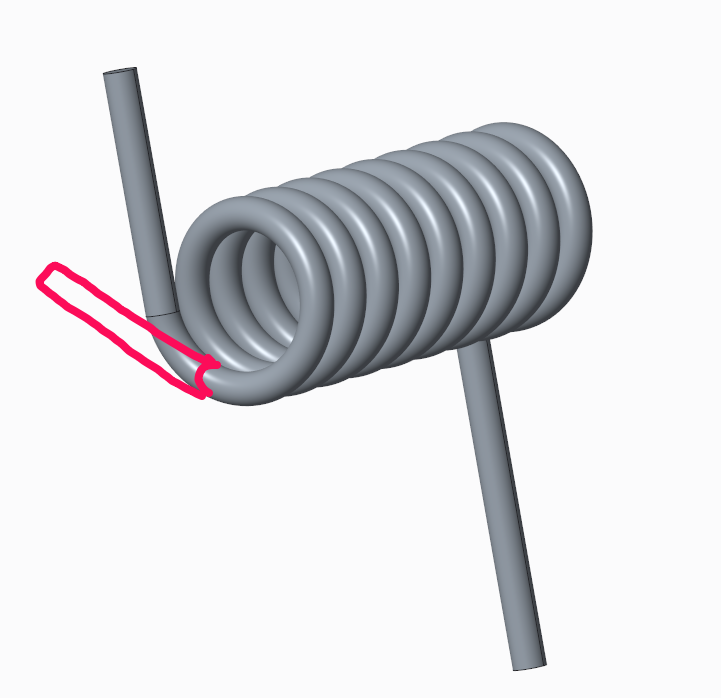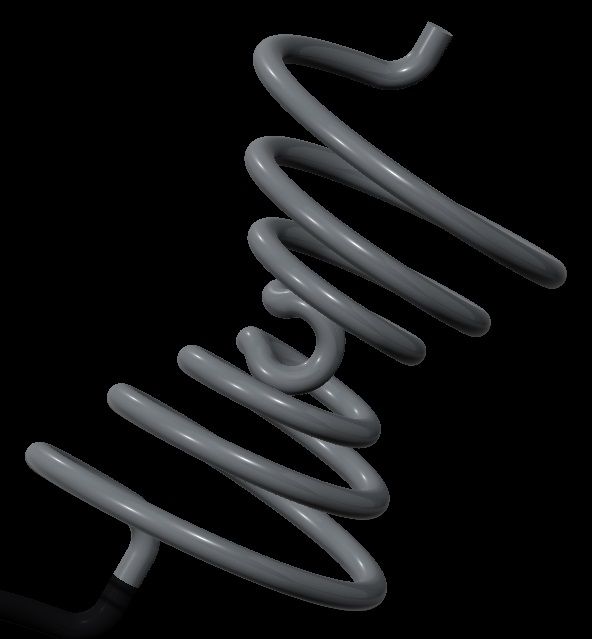Community Tip - You can Bookmark boards, posts or articles that you'd like to access again easily! X
- Community
- Creo+ and Creo Parametric
- 3D Part & Assembly Design
- Re: SPRING Modifications
- Subscribe to RSS Feed
- Mark Topic as New
- Mark Topic as Read
- Float this Topic for Current User
- Bookmark
- Subscribe
- Mute
- Printer Friendly Page
SPRING Modifications
- Mark as New
- Bookmark
- Subscribe
- Mute
- Subscribe to RSS Feed
- Permalink
- Notify Moderator
SPRING Modifications
Hi,
I have a question about how to modify the spring to achieve this:
Thank you.
- Labels:
-
General
- Mark as New
- Bookmark
- Subscribe
- Mute
- Subscribe to RSS Feed
- Permalink
- Notify Moderator
Hi,
cut a piece of helical geometry before you add straight end.
Martin Hanák
- Mark as New
- Bookmark
- Subscribe
- Mute
- Subscribe to RSS Feed
- Permalink
- Notify Moderator
*facepalm* Most. Ambiguous. Question. Ever.
- Mark as New
- Bookmark
- Subscribe
- Mute
- Subscribe to RSS Feed
- Permalink
- Notify Moderator
- Mark as New
- Bookmark
- Subscribe
- Mute
- Subscribe to RSS Feed
- Permalink
- Notify Moderator
Exactly what I said, which is why no one else has replied.
There is no info on how the model is built. Is it a creo file, or a import feature? Do you want to actually lessen the amount of coils fractionally, or just hack it off and kludge it as shown? Are the ends tangent to the helix of the coil, or are they normal to the axis of the spring? Is the (circular?) cross section normal to the trajectory/helix (the correct way) or normal to the spring axis (distorted ellipse).
Oh, SOOOooooo many questions....
- Mark as New
- Bookmark
- Subscribe
- Mute
- Subscribe to RSS Feed
- Permalink
- Notify Moderator
Hi @Patriot_1776 ,
thanks for the reply.
This spring has been built using standard helix sweep function where all the ends are laying on the same plane.
Hence my question.
Hence my picture.
To get some answers you don't have to say/ask what you have said/asked.
Have a great day.
Arek
- Mark as New
- Bookmark
- Subscribe
- Mute
- Subscribe to RSS Feed
- Permalink
- Notify Moderator
If the ends are on the same plane that means the cross section is wrong and the "Through axis of revolution" option is used, instead of being "Normal to trajectory". When you wind a wire, the cross section will always be normal to the trajectory, that's how the machines actually work.
All you have to do then is modify the number of turns via the pitch (adding pitch points if needed). It's going to take a bunch of tweaking to get the angle close (not exact). This is why I don't use helical sweeps because I don't like them. You can adjust pitch, yes, but you can't control the # of coils, the pitch, and the location of the end points like I want to and can using other methods.
- Mark as New
- Bookmark
- Subscribe
- Mute
- Subscribe to RSS Feed
- Permalink
- Notify Moderator
thank you for the reply.
It looks like you are a very experienced Creo user.
I am using Creo for 4 months - jumped out from different CAD and still don't like Creo's behaviour and still learning it.
I don't know the different method of how to build the spring using Creo.
But I am very thankful for your answer.
Regards,
Arek
- Mark as New
- Bookmark
- Subscribe
- Mute
- Subscribe to RSS Feed
- Permalink
- Notify Moderator
Welcome to creo! After the initial learning curve, you'll like it better. It's more powerful than Solidquirks, and easier to use than NX. This spring method I developed way back in Dec of '99.
I could tell you how I did it step-by-step, but then you wouldn't learn anything. The key is getting the trajectory, and there are several methods for that. Think of what other features you could use to get a helical trajectory. There are a couple right off the bat. Which one is the easiest way to get exactly X number of coils?
Best of luck!
- Mark as New
- Bookmark
- Subscribe
- Mute
- Subscribe to RSS Feed
- Permalink
- Notify Moderator
I think another way to get a trajectory is to use Curve from Equation.
I will try to play with it.
thank you.
Arek
- Mark as New
- Bookmark
- Subscribe
- Mute
- Subscribe to RSS Feed
- Permalink
- Notify Moderator
That is one way, for sure, and a good way to force exactly where the ends will be for a spring with a linear pitch. It's a little cumbersome because you have to orient the CS exactly the way you need it. Also, if you wanted to, say, create a closed and ground spring, how would you change the pitch only at the very ends? Or if you needed to reverse the pitch like I've shown?
Keep up that thought process though!
- Mark as New
- Bookmark
- Subscribe
- Mute
- Subscribe to RSS Feed
- Permalink
- Notify Moderator
...aaaand for fun there's this (took me maybe 10min).
- Mark as New
- Bookmark
- Subscribe
- Mute
- Subscribe to RSS Feed
- Permalink
- Notify Moderator
thank you for your answer.
At this stage, my answer is: I don't know.
I was thinking about using points and its coordinates to create the spring but I don't know if this concept is right.
Regards,
Arek
- Mark as New
- Bookmark
- Subscribe
- Mute
- Subscribe to RSS Feed
- Permalink
- Notify Moderator
For what you're doing, which looks simple with the straight ends tangent to the ends of the trajectory, the curve by equation you mentioned would work better than a helical sweep because you can easily specify the start and end angle.
If you're thinking of doing it by a helical series of points referenced from a CS, don't, you won't get a nice cylindrical profile.