Community Tip - Your Friends List is a way to easily have access to the community members that you interact with the most! X
- Community
- Creo+ and Creo Parametric
- 3D Part & Assembly Design
- START PART TEMPLATE
- Subscribe to RSS Feed
- Mark Topic as New
- Mark Topic as Read
- Float this Topic for Current User
- Bookmark
- Subscribe
- Mute
- Printer Friendly Page
START PART TEMPLATE
- Mark as New
- Bookmark
- Subscribe
- Mute
- Subscribe to RSS Feed
- Permalink
- Notify Moderator
START PART TEMPLATE
HOW TO CREATE START PART TEMPLATE?
This thread is inactive and closed by the PTC Community Management Team. If you would like to provide a reply and re-open this thread, please notify the moderator and reference the thread. You may also use "Start a topic" button to ask a new question. Please be sure to include what version of the PTC product you are using so another community member knowledgeable about your version may be able to assist.
- Labels:
-
General
- Mark as New
- Bookmark
- Subscribe
- Mute
- Subscribe to RSS Feed
- Permalink
- Notify Moderator
Hi Anand...
If you're looking for a start part template for piping, you can use your standard Pro/E or Creo start parts. There's no need to create a special start part for piping unless you want to impart your pipes with special parameters or relations that "regular" Creo parts do not have.
Creating a start part is easy... start a new Creo (or Pro/E) part. Add datums, parameters, relations, notes, views, etc that you'd like to have in all of your pipes. Make no solid geometry. Save the file. This "empty", blank file with pre-defined datums, views, etc is now your "start part".
You can activate your start part in the Fabricate->Pipe Solid dialog box by selecting it using the file browser tool at the bottom of the window (it's labeled Copy From). See the image below... the cursor is on the icon you need to select.
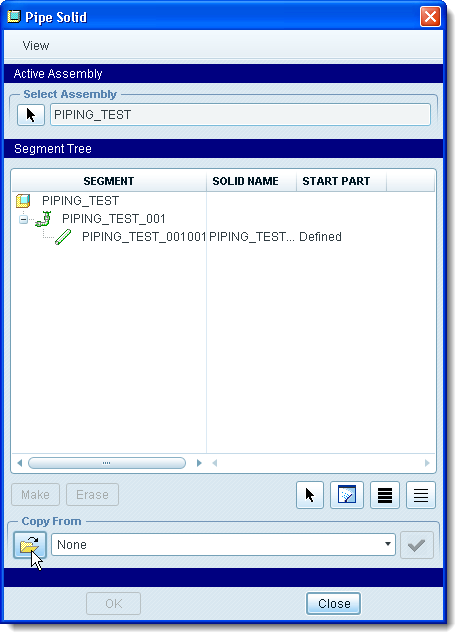
Thanks and good luck...
-Brian





