Community Tip - You can change your system assigned username to something more personal in your community settings. X
- Community
- Creo+ and Creo Parametric
- 3D Part & Assembly Design
- STP File creation
- Subscribe to RSS Feed
- Mark Topic as New
- Mark Topic as Read
- Float this Topic for Current User
- Bookmark
- Subscribe
- Mute
- Printer Friendly Page
STP File creation
- Mark as New
- Bookmark
- Subscribe
- Mute
- Subscribe to RSS Feed
- Permalink
- Notify Moderator
STP File creation
Guru's
I am currently going through creating STP files for the company's website, this for parts is not an issue however when it comes to assemblies I am having an issue.
I am currently exporting the assembly file as an IGEs to get a dumb lump, then creating a new part & importing the IGEs then exporting it as a STP file. This however is taking a long time for each file (my machine isn't the best!!), is there a better way of doing this, or is there another way of creating STP files of assemblies as dumb lumps.
Any help would be great
This thread is inactive and closed by the PTC Community Management Team. If you would like to provide a reply and re-open this thread, please notify the moderator and reference the thread. You may also use "Start a topic" button to ask a new question. Please be sure to include what version of the PTC product you are using so another community member knowledgeable about your version may be able to assist.
- Labels:
-
Assembly Design
- Mark as New
- Bookmark
- Subscribe
- Mute
- Subscribe to RSS Feed
- Permalink
- Notify Moderator
Perhaps automating it so the machine is working when you aren't there.
Personal favorite is AutoIt, but VBA in the Microsoft office suite is also a useable tool.
x
- Mark as New
- Bookmark
- Subscribe
- Mute
- Subscribe to RSS Feed
- Permalink
- Notify Moderator
In Creo 2 there is an option to save the assembly as a single file during the exoprt to STEP process.
- Mark as New
- Bookmark
- Subscribe
- Mute
- Subscribe to RSS Feed
- Permalink
- Notify Moderator
Hi where is this option found?
cheers
- Mark as New
- Bookmark
- Subscribe
- Mute
- Subscribe to RSS Feed
- Permalink
- Notify Moderator
- Mark as New
- Bookmark
- Subscribe
- Mute
- Subscribe to RSS Feed
- Permalink
- Notify Moderator
So it is not in the versions below Creo 3?
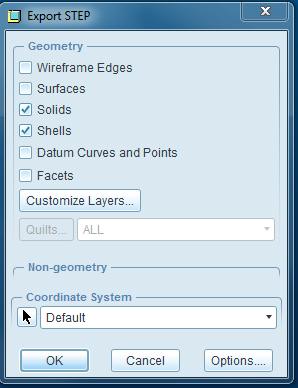
- Mark as New
- Bookmark
- Subscribe
- Mute
- Subscribe to RSS Feed
- Permalink
- Notify Moderator
Tom,
Does this create one part - (i.e. turn an .asm into a .prt when you export it with .stp) or does it just create on .stp file versus multiple .stp files.
Thanks,
Dale
- Mark as New
- Bookmark
- Subscribe
- Mute
- Subscribe to RSS Feed
- Permalink
- Notify Moderator
Sorry Dale, I must not have been reading this discussion closely enough. The single file vs. multiple files save option has nothing to do with turning an assembly into a single model. It only determines whether individual files will be created for each object or not. This is not new, it's been this way forever.
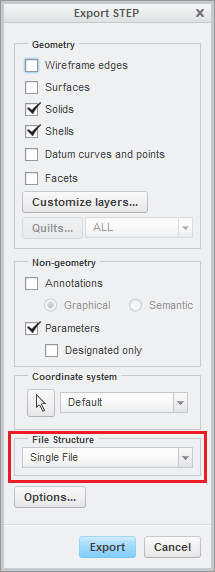
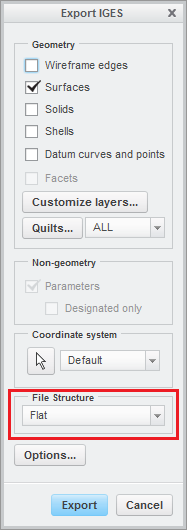
As far as bringing an assembly in as a single part, this can work with an IGES file if you force Creo to use a part on import instead of assembly. This does not work with STEP files due to how each of the individual models in the STEP file are oriented to each other. (Everything ends up smashed on a common coordinate system instead of properly placed.)
- Mark as New
- Bookmark
- Subscribe
- Mute
- Subscribe to RSS Feed
- Permalink
- Notify Moderator
We do import STEP assembly files as Creo parts.
Add this to your config.pro:
intf3d_in_as_part YES
- Mark as New
- Bookmark
- Subscribe
- Mute
- Subscribe to RSS Feed
- Permalink
- Notify Moderator
Wow, that is super cool! All the colors are kept. Everything is solid. Very, very nice. ![]()
Why, after all these years, is this still a hidden option???
- Mark as New
- Bookmark
- Subscribe
- Mute
- Subscribe to RSS Feed
- Permalink
- Notify Moderator
Bill this is a most excellent tip. I have looked through the hidden cofigs many times and even had seen this one. But by reading it you really have no idea what it means. I would have thought it just allowed you to import a part and thought this had been fixed in software so the config option was hidden because you did not need it any longer. I would have never thought it really meant You may import a STEP assembly file as a single part all merged together as a single blob maintaining all the position and placements that were in effect as the file was exported to the STEP file. Thanks for the input. One note or question for Tom U. When I tried this it does not keep my colors. When I import the step file without having the hidden config option set to yes. I get all the parts piled in the center and they do keep the colors but when I set the option I import the step file and it comes in proper but all colors are gone.
- Mark as New
- Bookmark
- Subscribe
- Mute
- Subscribe to RSS Feed
- Permalink
- Notify Moderator
One other thing. My step export dialog is not like yours. I do remember some time ago having the single file and multifile option but since we loaded creo 3 a few months ago I do not see that anymore. Is there another config option to set advanced options?
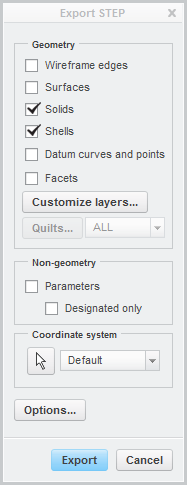
- Mark as New
- Bookmark
- Subscribe
- Mute
- Subscribe to RSS Feed
- Permalink
- Notify Moderator
Thats right I had forgotten to say in my first post that I was using Creo 3, that was why I was doing the IGEs way to create my dumb lump STEP files





