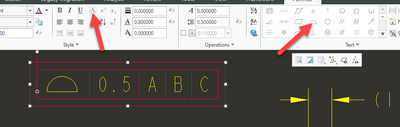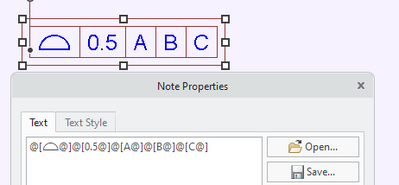- Community
- Creo+ and Creo Parametric
- 3D Part & Assembly Design
- Save a note with GTOL symbol
- Subscribe to RSS Feed
- Mark Topic as New
- Mark Topic as Read
- Float this Topic for Current User
- Bookmark
- Subscribe
- Mute
- Printer Friendly Page
Save a note with GTOL symbol
- Mark as New
- Bookmark
- Subscribe
- Mute
- Subscribe to RSS Feed
- Permalink
- Notify Moderator
Save a note with GTOL symbol
I wish to save this note as a symbol, but cannot get the feature control frame to come through. How can I save this other than an image?
Solved! Go to Solution.
- Labels:
-
2D Drawing
Accepted Solutions
- Mark as New
- Bookmark
- Subscribe
- Mute
- Subscribe to RSS Feed
- Permalink
- Notify Moderator
Instead of making the FCF as actual GD&T feature, make it as a note utilizing the box function and symbol pallette within the note creation ribbon.
- Mark as New
- Bookmark
- Subscribe
- Mute
- Subscribe to RSS Feed
- Permalink
- Notify Moderator
Instead of making the FCF as actual GD&T feature, make it as a note utilizing the box function and symbol pallette within the note creation ribbon.
- Mark as New
- Bookmark
- Subscribe
- Mute
- Subscribe to RSS Feed
- Permalink
- Notify Moderator
I can do that, but the boxes will not be there when I place it in another drawing.
- Mark as New
- Bookmark
- Subscribe
- Mute
- Subscribe to RSS Feed
- Permalink
- Notify Moderator
They should copy just fine. The box button is just inserting the box defining text into your note ( @[***@] )
If you look at the properties of the text, in the text tab you will see: @[⌓@]@[0.5@]@[A@]@[B@]@[C@]
There is always more to learn in Creo.