Community Tip - Did you get an answer that solved your problem? Please mark it as an Accepted Solution so others with the same problem can find the answer easily. X
- Community
- Creo+ and Creo Parametric
- 3D Part & Assembly Design
- Re: Section views
- Subscribe to RSS Feed
- Mark Topic as New
- Mark Topic as Read
- Float this Topic for Current User
- Bookmark
- Subscribe
- Mute
- Printer Friendly Page
Section views
- Mark as New
- Bookmark
- Subscribe
- Mute
- Subscribe to RSS Feed
- Permalink
- Notify Moderator
Section views
First time poster, not sure if this is in the correct place.
I'm using ProEngineer Wildfire 2.0.
Is it possible to view a section of a solid along a datum plane?
i.e cutting a solid in half to look at geometry that you can't easily see when the solid is 'full'.
Thanks in advance,
Mourad
Solved! Go to Solution.
- Labels:
-
2D Drawing
Accepted Solutions
- Mark as New
- Bookmark
- Subscribe
- Mute
- Subscribe to RSS Feed
- Permalink
- Notify Moderator
right mouse on the section, activate

We just discussed a similar problem How to clip parts that lie across cross section planes?
It was a graphics driver issue. Maybe you are having the same problem
- Mark as New
- Bookmark
- Subscribe
- Mute
- Subscribe to RSS Feed
- Permalink
- Notify Moderator
I don't know for sure if this will work because I've never used Wildfire 2.0, I started on Wildfire 3.0, but I believe that if you go to View>View Manager>Xsec you should be able to create a new planar offset.
- Mark as New
- Bookmark
- Subscribe
- Mute
- Subscribe to RSS Feed
- Permalink
- Notify Moderator
And if that doesn't work... Upgrade to Creo 3 or 4...
- Mark as New
- Bookmark
- Subscribe
- Mute
- Subscribe to RSS Feed
- Permalink
- Notify Moderator
Started a new job and this is what they use at the moment. They are in the process of upgrading to Creo 3.0 so all is well.
- Mark as New
- Bookmark
- Subscribe
- Mute
- Subscribe to RSS Feed
- Permalink
- Notify Moderator
Thanks for the reply.
I can create the Xsec through the plane I'm interested in but it purely creates a cross-hatched Xsec. I can't see anything that will allow me to create a new planar offset.
- Mark as New
- Bookmark
- Subscribe
- Mute
- Subscribe to RSS Feed
- Permalink
- Notify Moderator
You could create a new plane where you're trying to create that offset create a cross section through that.
- Mark as New
- Bookmark
- Subscribe
- Mute
- Subscribe to RSS Feed
- Permalink
- Notify Moderator
Search the help for cross section or section. As Tyler said, the menus may have changed since Wildfire 2.
On the current software, you define cross sections in the VIEW MANAGER

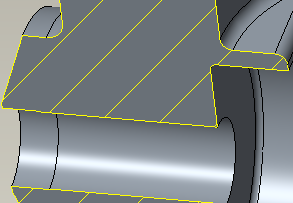
- Mark as New
- Bookmark
- Subscribe
- Mute
- Subscribe to RSS Feed
- Permalink
- Notify Moderator
Hi there,
I am able to create cross sections just not able to actually clip them.
- Mark as New
- Bookmark
- Subscribe
- Mute
- Subscribe to RSS Feed
- Permalink
- Notify Moderator
right mouse on the section, activate

We just discussed a similar problem How to clip parts that lie across cross section planes?
It was a graphics driver issue. Maybe you are having the same problem
- Mark as New
- Bookmark
- Subscribe
- Mute
- Subscribe to RSS Feed
- Permalink
- Notify Moderator
Thanks Stephen, not quite 'Activate' but 'Set Active' on the older version.
Thanks very much for that!





