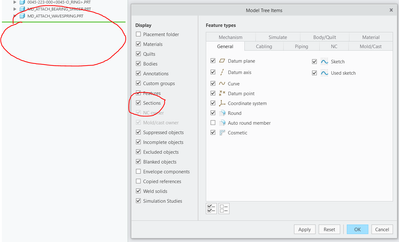- Community
- Creo+ and Creo Parametric
- 3D Part & Assembly Design
- Re: Sections not in model tree
- Subscribe to RSS Feed
- Mark Topic as New
- Mark Topic as Read
- Float this Topic for Current User
- Bookmark
- Subscribe
- Mute
- Printer Friendly Page
Sections not in model tree
- Mark as New
- Bookmark
- Subscribe
- Mute
- Subscribe to RSS Feed
- Permalink
- Notify Moderator
Sections not in model tree
I've never had this issue before, but I got a new computer with the exact same installation of Creo 8.0 so why would I expect it to behave the same. For some reason, sections no longer appear in the model tree when a file is opened.
Now if I try to create a new section, then magically all the existing sections appear in the model tree and I can select them, but NOT UNTIL I CREATE/CANCEL CREATION A NEW SECTION. This is supposed to be controlled with the model tree filters, but checking and unchecking the box does absolutely nothing. Now once I've opened the section creation dialogue box, then the checkbox does what you would expect. But not before you've begun section creation. Really?!?!? Can't you get anything to work right?
- Labels:
-
General
- Mark as New
- Bookmark
- Subscribe
- Mute
- Subscribe to RSS Feed
- Permalink
- Notify Moderator
Is this an old model you are opening to revise? The sections have to be "upconverted" for older models and the way you describe that they only show up once you start creating a new one is the way I seem to remember it works when opening an older model.
- Mark as New
- Bookmark
- Subscribe
- Mute
- Subscribe to RSS Feed
- Permalink
- Notify Moderator
I just opened an "old" model that doesn't show the sections in the model tree but once I try to create a section, it converts the "old" sections...notice the notification. (Creo 4)
- Mark as New
- Bookmark
- Subscribe
- Mute
- Subscribe to RSS Feed
- Permalink
- Notify Moderator
@jflatt wrote:
I've never had this issue before, but I got a new computer with the exact same installation of Creo 8.0 so why would I expect it to behave the same. For some reason, sections no longer appear in the model tree when a file is opened.
Now if I try to create a new section, then magically all the existing sections appear in the model tree and I can select them, but NOT UNTIL I CREATE/CANCEL CREATION A NEW SECTION. This is supposed to be controlled with the model tree filters, but checking and unchecking the box does absolutely nothing. Now once I've opened the section creation dialogue box, then the checkbox does what you would expect. But not before you've begun section creation. Really?!?!? Can't you get anything to work right?
Hi,
1.] If the problem can be reproduced on single model, only >>> then the model is probably corrupted.
2.] Try to logon as different user and do a test.
If the problem can be reproduced then Creo installation is probably corrupted.
3.] Try to logon as different user and do a test.
If the problem cannot be reproduced then the problem is related to your account.
Go back and login your user.
Go to %APPDATA%\PTC directory, move all content to different empty directory and do a test.
If you have PTC_WF_ROOT variable set the go to %PTC_WF_ROOT% directory, move all content to different empty directory and do a test.
Martin Hanák
- Mark as New
- Bookmark
- Subscribe
- Mute
- Subscribe to RSS Feed
- Permalink
- Notify Moderator
This happens with every model; old or new, assembly or part.
- Mark as New
- Bookmark
- Subscribe
- Mute
- Subscribe to RSS Feed
- Permalink
- Notify Moderator
Your start parts may have sections in them created under the legacy paradigm. This possibly could affect what you have observed. If you can repeat the "error" on the new machine and do not observe the "error" on the old machine then open a case with PTC tech support.
Involute Development, LLC
Consulting Engineers
Specialists in Creo Parametric
- Tags:
- legacy
- Mark as New
- Bookmark
- Subscribe
- Mute
- Subscribe to RSS Feed
- Permalink
- Notify Moderator
This might be a dumb question but did you hit apply after checking the box? You do need to apply the change in that menu.
- Mark as New
- Bookmark
- Subscribe
- Mute
- Subscribe to RSS Feed
- Permalink
- Notify Moderator
Hi @jflatt
You may try the same by creating a new file in session with default settings of Creo, i.e. new session without any config files. This will help in debugging if some config or other settings causing the issue.
Thanks.