Community Tip - When posting, your subject should be specific and summarize your question. Here are some additional tips on asking a great question. X
- Community
- Creo+ and Creo Parametric
- 3D Part & Assembly Design
- Re: Settings for a smooth sweep?
- Subscribe to RSS Feed
- Mark Topic as New
- Mark Topic as Read
- Float this Topic for Current User
- Bookmark
- Subscribe
- Mute
- Printer Friendly Page
Settings for a smooth sweep?
- Mark as New
- Bookmark
- Subscribe
- Mute
- Subscribe to RSS Feed
- Permalink
- Notify Moderator
Settings for a smooth sweep?
Hi folks,
A simple solution to this problem I am sure...
I am using Wildfire 5.0 and for the life of me can't get a sweep to display a smoothly curved rod. I need a 1.41 mm rod that is bent in a half circle. This is what I get displayed:
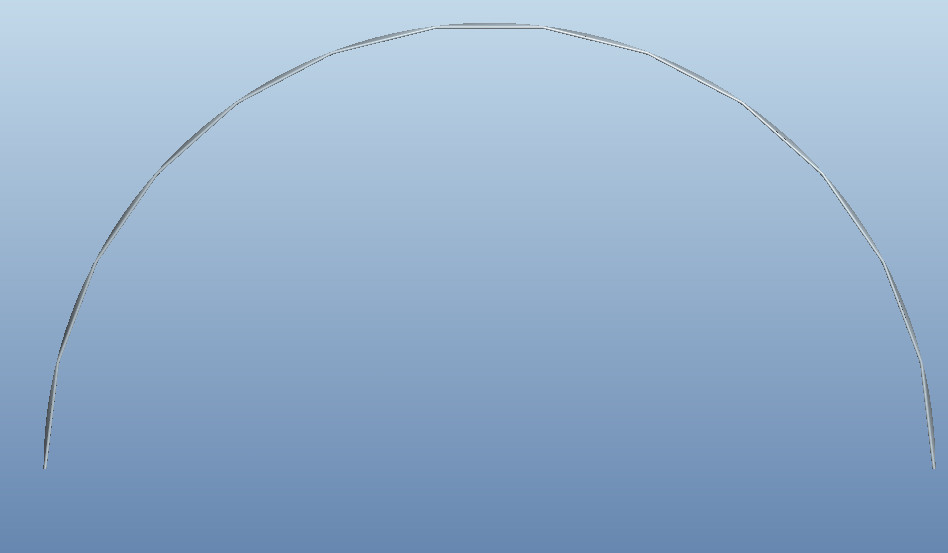
Ihave used the sweep tool to create this. The actual part appears to be the correct dimensions, but the display of it creates these steps.
Any advice on how to get this displaying correctly will be greatly appreciated.
Thanks,
Rowan
This thread is inactive and closed by the PTC Community Management Team. If you would like to provide a reply and re-open this thread, please notify the moderator and reference the thread. You may also use "Start a topic" button to ask a new question. Please be sure to include what version of the PTC product you are using so another community member knowledgeable about your version may be able to assist.
Solved! Go to Solution.
- Labels:
-
General
Accepted Solutions
- Mark as New
- Bookmark
- Subscribe
- Mute
- Subscribe to RSS Feed
- Permalink
- Notify Moderator
hey rowan,
try these config.pro options:
shade_quality 10
edge_display_quality very_high
smooth_lines yes
greetings sam
- Mark as New
- Bookmark
- Subscribe
- Mute
- Subscribe to RSS Feed
- Permalink
- Notify Moderator
hey rowan,
try these config.pro options:
shade_quality 10
edge_display_quality very_high
smooth_lines yes
greetings sam
- Mark as New
- Bookmark
- Subscribe
- Mute
- Subscribe to RSS Feed
- Permalink
- Notify Moderator
G'day Sam,
Thanks heaps! That now looks great.
For the life of me I couldn't find those settings to change in any of the documentation or previous posts.
I appreciate your help and time.
Sincerely,
Rowan
- Mark as New
- Bookmark
- Subscribe
- Mute
- Subscribe to RSS Feed
- Permalink
- Notify Moderator
Check to make sure this doesn't balloon your files size.
Thanks, Dale
- Mark as New
- Bookmark
- Subscribe
- Mute
- Subscribe to RSS Feed
- Permalink
- Notify Moderator
I'm pretty sure those settings are display only and have no effect on the model itself. It may slow Creo down, but not likely on a simple part unless your workstation is old or marginal.
- Mark as New
- Bookmark
- Subscribe
- Mute
- Subscribe to RSS Feed
- Permalink
- Notify Moderator
It does change the file size, Doug, unless you set another setting.
save_model_display wireframe will solve this
- Mark as New
- Bookmark
- Subscribe
- Mute
- Subscribe to RSS Feed
- Permalink
- Notify Moderator
....i kinda liked the faceted look..... ![]()





