Community Tip - New to the community? Learn how to post a question and get help from PTC and industry experts! X
- Community
- Creo+ and Creo Parametric
- 3D Part & Assembly Design
- Re: Shade on edit dimension
- Subscribe to RSS Feed
- Mark Topic as New
- Mark Topic as Read
- Float this Topic for Current User
- Bookmark
- Subscribe
- Mute
- Printer Friendly Page
Shade on edit dimension
- Mark as New
- Bookmark
- Subscribe
- Mute
- Subscribe to RSS Feed
- Permalink
- Notify Moderator
Shade on edit dimension
Hi all!
In proengineer wildfire 5.0 when I selected a feature with right mouse button and then pressed edit, it showed dimensions with a black shaded background.
Picture bellow:
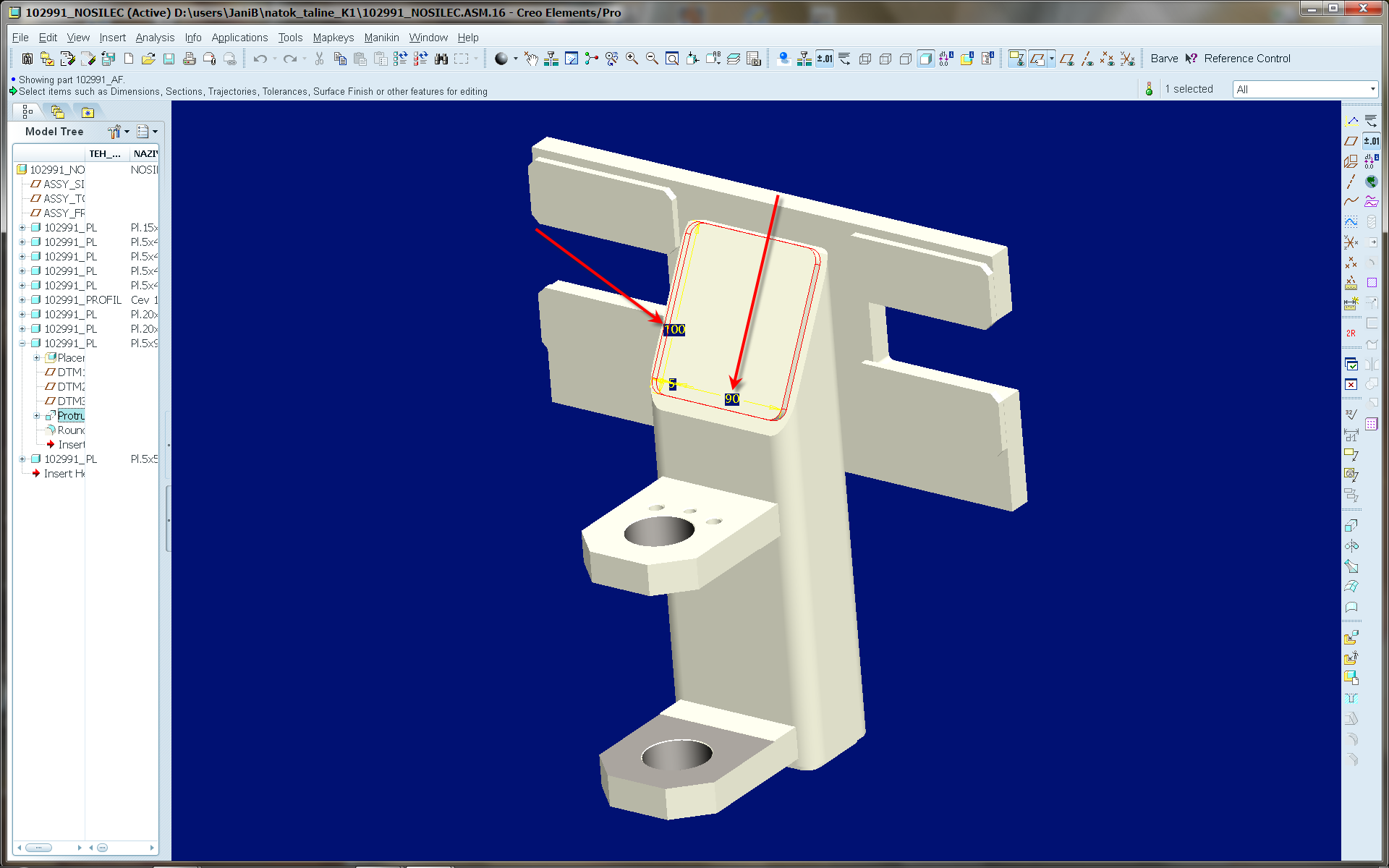
When I do the same thing in Creo 2.0 there is no shade on shown dimension and the dimension values are poorly visible.
Picture bellow:
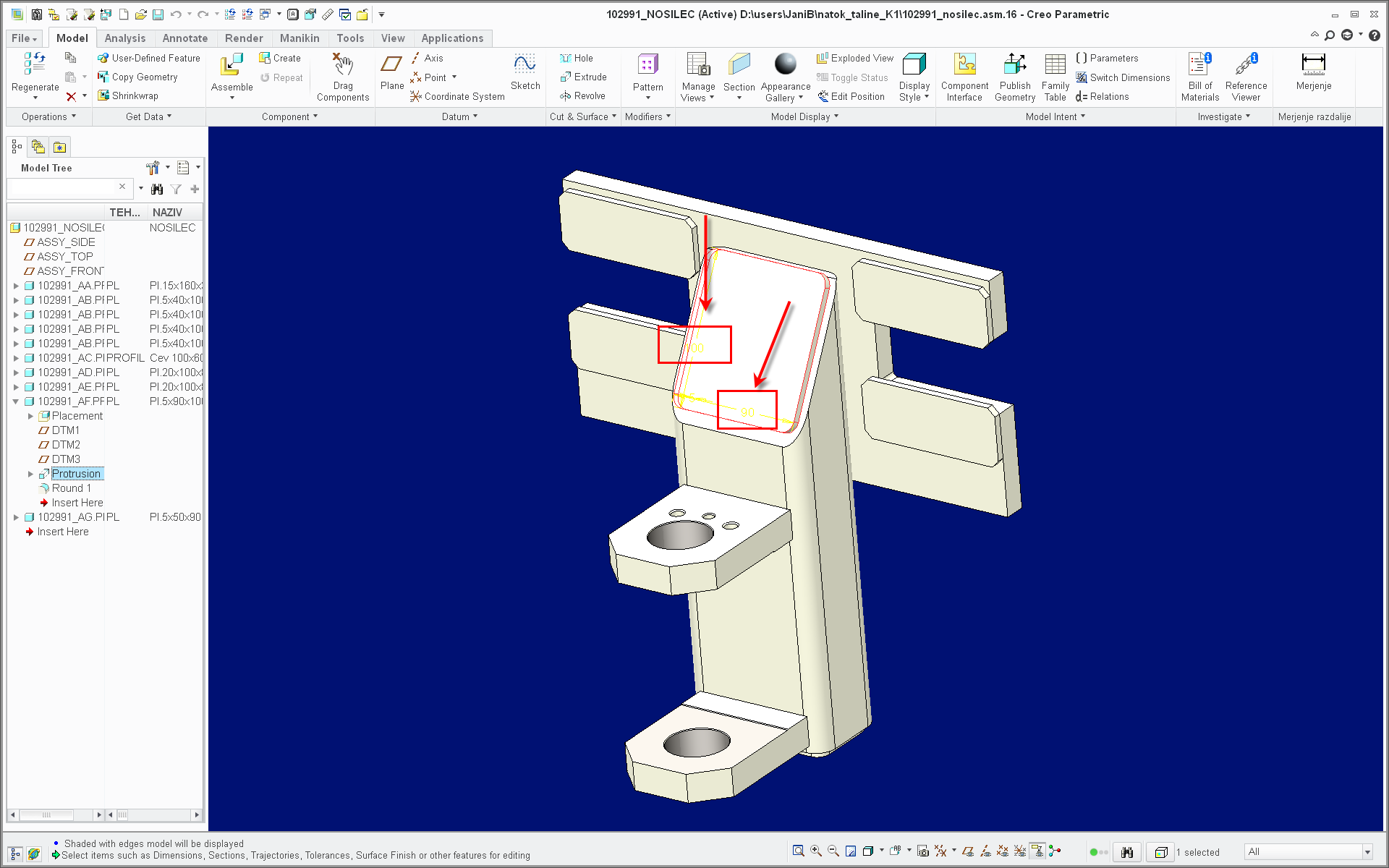
Is there a config.pro or any other option that will allow me to turn on this shading in Creo 2.0?
Thanks,
Matevz
This thread is inactive and closed by the PTC Community Management Team. If you would like to provide a reply and re-open this thread, please notify the moderator and reference the thread. You may also use "Start a topic" button to ask a new question. Please be sure to include what version of the PTC product you are using so another community member knowledgeable about your version may be able to assist.
Solved! Go to Solution.
- Labels:
-
2D Drawing
Accepted Solutions
- Mark as New
- Bookmark
- Subscribe
- Mute
- Subscribe to RSS Feed
- Permalink
- Notify Moderator
Matevz,
try the following config.pro option:
enable_transparent_text_bg yes
Martin Hanak
Martin Hanák
- Mark as New
- Bookmark
- Subscribe
- Mute
- Subscribe to RSS Feed
- Permalink
- Notify Moderator
Matevz,
try the following config.pro option:
enable_transparent_text_bg yes
Martin Hanak
Martin Hanák
- Mark as New
- Bookmark
- Subscribe
- Mute
- Subscribe to RSS Feed
- Permalink
- Notify Moderator
This is what I was searching for.
Thanks for your help and quick response!
Matevz





