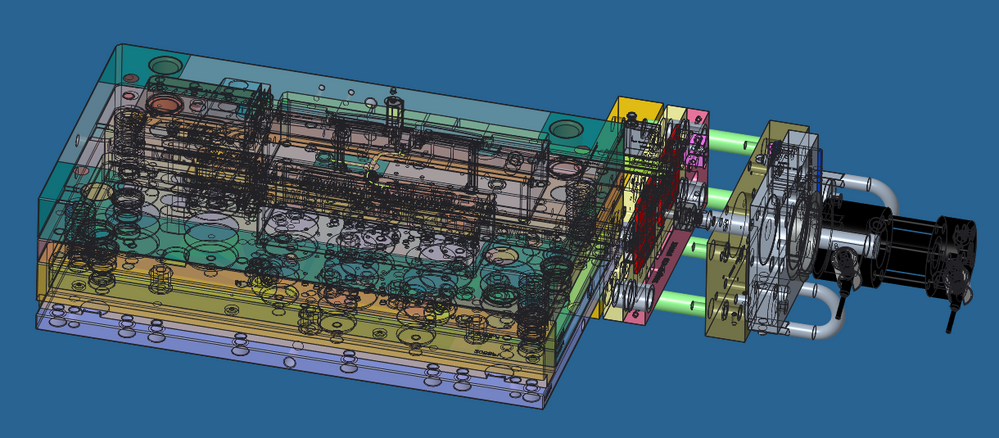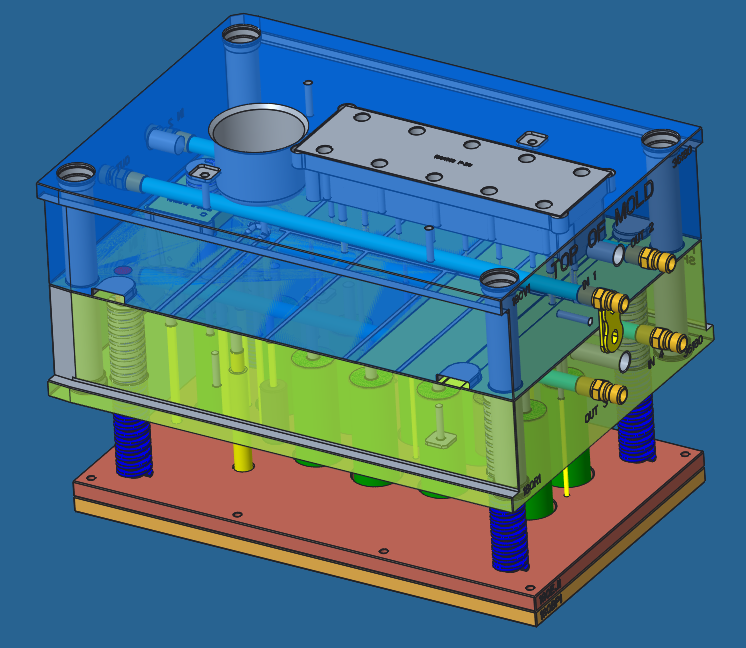- Community
- Creo+ and Creo Parametric
- 3D Part & Assembly Design
- Re: Shaded View Also Showing Wireframe
- Subscribe to RSS Feed
- Mark Topic as New
- Mark Topic as Read
- Float this Topic for Current User
- Bookmark
- Subscribe
- Mute
- Printer Friendly Page
Shaded View Also Showing Wireframe
- Mark as New
- Bookmark
- Subscribe
- Mute
- Subscribe to RSS Feed
- Permalink
- Notify Moderator
Shaded View Also Showing Wireframe
For some reason in my main assembly, the "Shaded With Edges" view also shows wireframe. No other subassemblies or parts show up this way. Graphics driver is up to date. I need to figure out how to turn off the wireframe because the clutter is preventing me from the design work that needs to be performed.
- Labels:
-
Surfacing
- Mark as New
- Bookmark
- Subscribe
- Mute
- Subscribe to RSS Feed
- Permalink
- Notify Moderator
Almost looks like everything is transparent??
- Mark as New
- Bookmark
- Subscribe
- Mute
- Subscribe to RSS Feed
- Permalink
- Notify Moderator
The plates are supposed to be transparent. Here is an example of what it is supposed to look like:
- Mark as New
- Bookmark
- Subscribe
- Mute
- Subscribe to RSS Feed
- Permalink
- Notify Moderator
I've had graphics issues but never this one.
What happens when you disable colors an/or textures in the render tab?
There are times when your display makes the assembly transparent if a part is activated.
I believe there are config options to manage when things turn transparent.
Another IIRC is assembling a new part into the assembly and you have chosen your assembly reference.
Not to up on changes in this regard, but most of this is manageable through config options.
If you have PTC support, you can probably get a quicker answer to how you could manage this behavior.
- Mark as New
- Bookmark
- Subscribe
- Mute
- Subscribe to RSS Feed
- Permalink
- Notify Moderator
Hi,
try following.
- open problematic assembly ... assembly.asm.XXX
- create its backup (maybe you can test also copy operation)
- erase problematic assembly from session
- open assembly backup
- is its display correct ? ... if YES then change assembly.asm.1 to assembly.asm.nnn,
where nnn = XXX+1 and move the file into directory where problematic assembly file is located (do not forget to remove backup)
Martin Hanák