Community Tip - You can subscribe to a forum, label or individual post and receive email notifications when someone posts a new topic or reply. Learn more! X
- Community
- Creo+ and Creo Parametric
- 3D Part & Assembly Design
- Re: Shading Individual Features
- Subscribe to RSS Feed
- Mark Topic as New
- Mark Topic as Read
- Float this Topic for Current User
- Bookmark
- Subscribe
- Mute
- Printer Friendly Page
Shading Individual Features
- Mark as New
- Bookmark
- Subscribe
- Mute
- Subscribe to RSS Feed
- Permalink
- Notify Moderator
Shading Individual Features
Another question for you more experienced Pro/E-ers.
I have a component that is essentially a flat plate, with many RF channels cut into it. I want to shade those channels so that they appear to be gold plated, but doing it surface-by-surface would take forever, given that the component has well over 5K surfaces. Ideally I would like to be able to select the extruded cut feature that I used to create each RF channel and order it shaded, but I can't find the command for that.
Thanks for any help you can think of!
This thread is inactive and closed by the PTC Community Management Team. If you would like to provide a reply and re-open this thread, please notify the moderator and reference the thread. You may also use "Start a topic" button to ask a new question. Please be sure to include what version of the PTC product you are using so another community member knowledgeable about your version may be able to assist.
- Labels:
-
General
- Mark as New
- Bookmark
- Subscribe
- Mute
- Subscribe to RSS Feed
- Permalink
- Notify Moderator
How about the number of surfaces on the original plate that are NOT gold-plated? If it's only the 6 sides of a plate, color the whole part gold, then recolor the uncut surfaces to some base color.
- Mark as New
- Bookmark
- Subscribe
- Mute
- Subscribe to RSS Feed
- Permalink
- Notify Moderator
Unfortunately, it ends up about 50/50 by the time it's done, both ways are extremely time consuming if I have to select surface-by-surface.
- Mark as New
- Bookmark
- Subscribe
- Mute
- Subscribe to RSS Feed
- Permalink
- Notify Moderator
Don't want to beat a dead horse, but I want to make sure that you are aware that if you put lots of cuts through a surface, you can still pick that original surface with one pick and get all the leftover "mesas" between the cuts.
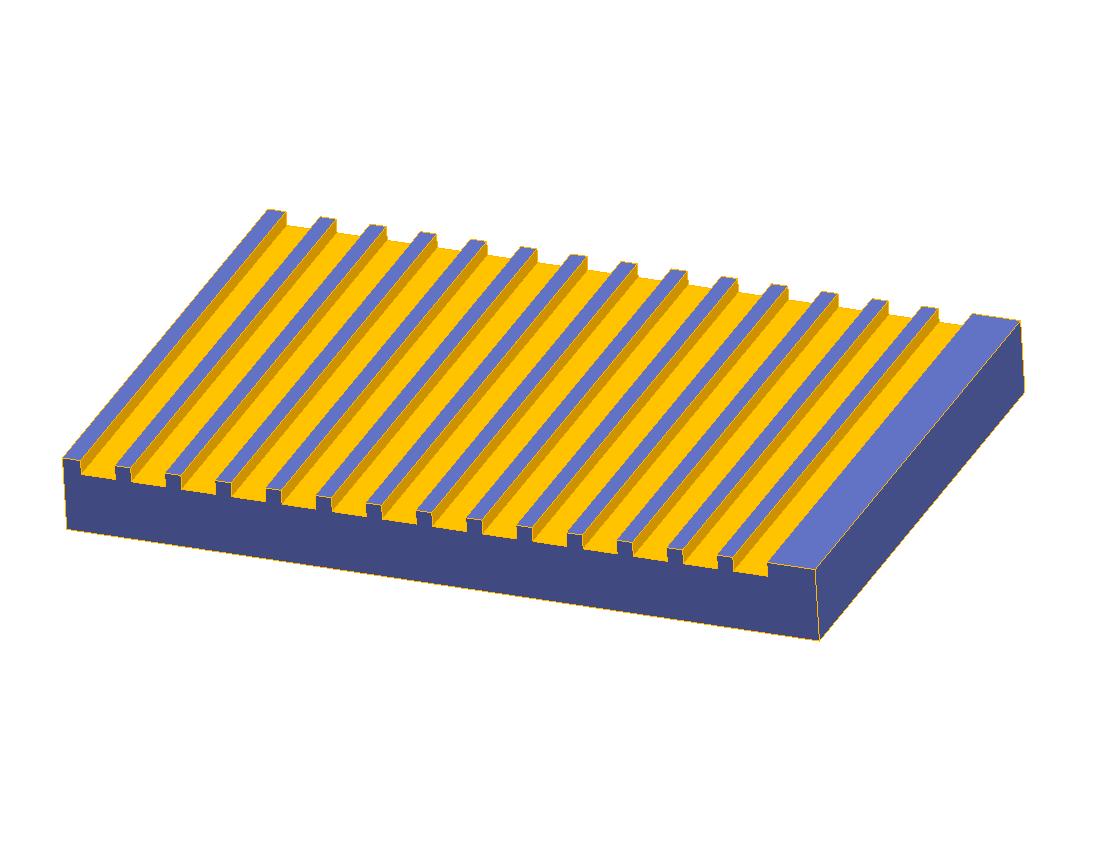
Maybe your situation is more complex, probably so.
- Mark as New
- Bookmark
- Subscribe
- Mute
- Subscribe to RSS Feed
- Permalink
- Notify Moderator
Two more thoughts for you:
1. Although in your case being able to shade individual features seems like an obviously desireable function, it doesn't make sense in the general case. Colors have to do with the resultant exterior only. Individual features will often have some of their geometry "buried" in the part, not defining exterior at all.
2. Another method you could consider is the following. Create a Surface to create your first cut. Use Solidify to create the cut. Group the Sketch, Surface, and Solidify and Pattern that. When you are done and want to color the cuts, you can use the Quilt option and the Find tool to select all or almost all of the surface quilts and color them. This will not give you as "clean" a visual definition, however, because the coincident solid surfaces and the quilt surfaces will be "fighting for pixels".
- Mark as New
- Bookmark
- Subscribe
- Mute
- Subscribe to RSS Feed
- Permalink
- Notify Moderator
Actually came up with a satisfactory solution myself, that does ALMOST what I was describing in allowing you to shade features. If you use the "Select Surfaces" dialog, then right-click and "Pick from List", it gives you the option to select an "Intent Surface", which picks the walls created by an individual feature. Combining that with the mentioned ability to pick all remaining surfaces AFTER cuts go through them let me work it out.
Thanks for the pointers, guys!
- Mark as New
- Bookmark
- Subscribe
- Mute
- Subscribe to RSS Feed
- Permalink
- Notify Moderator
If you have something similar to what David showed above you can select the surfaces with 6 selections. Select the top surface and then hold the SHIFT key and select the 4 side surfaces. When you let go of the SHIFT key the slots and top surface should be selected. Hold the CTRL key and select the top surface and when you let go of the CTRL key only the slot surfaces should be selected. Called seed and boundary selection method.





