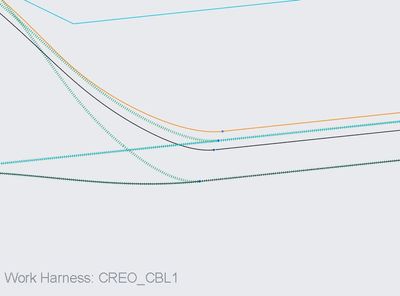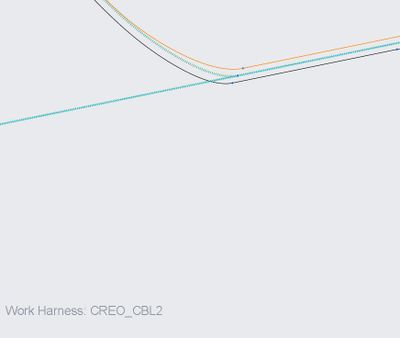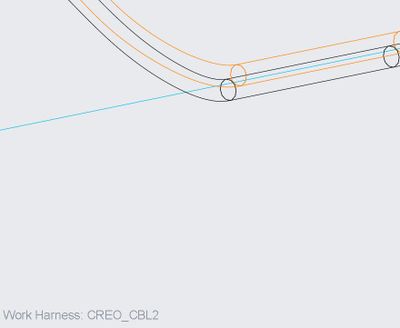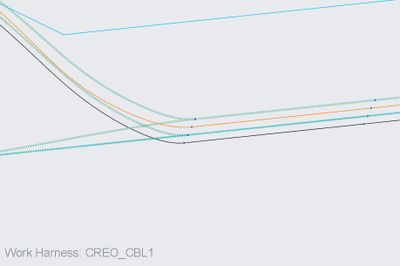Community Tip - Did you get called away in the middle of writing a post? Don't worry you can find your unfinished post later in the Drafts section of your profile page. X
- Community
- Creo+ and Creo Parametric
- 3D Part & Assembly Design
- Re: Sharing Network Help!
- Subscribe to RSS Feed
- Mark Topic as New
- Mark Topic as Read
- Float this Topic for Current User
- Bookmark
- Subscribe
- Mute
- Printer Friendly Page
Sharing Network Help!
- Mark as New
- Bookmark
- Subscribe
- Mute
- Subscribe to RSS Feed
- Permalink
- Notify Moderator
Sharing Network Help!
I am attempting to share a network between several cables so they can all route together in a bundle. The problem I am having is that after I share the network and route all the cables via network, the cable just route one on top of another. They are not in a round group or even flat, just all coaxial.
Can anyone help please??
- Labels:
-
Routed Syst. Design
- Mark as New
- Bookmark
- Subscribe
- Mute
- Subscribe to RSS Feed
- Permalink
- Notify Moderator
I want answer for the same question, Can anyone have an answer ?
- Mark as New
- Bookmark
- Subscribe
- Mute
- Subscribe to RSS Feed
- Permalink
- Notify Moderator
I try to learn some cabling also so I tested the network sharing with the creo 4.0 M70.
I did a simple cabling setup with 2 cables
Cable 1 is a USB cable ~5mm diameter (one wire).
Cable 2 is a power cable with two 18awg wires
1. Routed cable 2 first.
-Created network and routed the two wires.
- Image cbl2_pic1.jpg shows the zero thickness (center line) cable and network. Wires are the orange and black lines and the network is the dashed line.
- Image cbl2_pic2.jpg show the same with thick cables. You can't see the network when thick cables is selected. The wires are side by side (not together).
2. Edited the cable 1 next. First I shared network from cable 2.
- Image cbl1_pic1.jpg shows the shared network as a separate entity (even though it is shared with cable 2). Wire is not routed yet.
- When I actually routed the cable 1 wire (USB) the shared network moved below cable2 with the routed usb wire(cbl1_pic2.jpg).
- End result looked as shown on cbl1_pic3. All cables are in one line and not on top of each other.
At the end I was not able to route cables on top of another with this test and network sharing.
I was able to put the USB cable on top of the power wire when I drew a new network for the USB cable following the original network path that I made for the Cable 2.
It may be that the routing is dependent of the version of Creo that you are using. My suggestion is that you start with small and with simple cables and see how Creo handles those. It seems that the routed systems for Creo is a very complicated module with lots of "features" (read bugs). At one time, with many cables, I managed to create a crash loop for the whole program. After opening the design the system crashed every time when the design regenerated. Finally with supressing and unsupressing the crashing cable parts I somehow managed to recover from the loop.
Images below may be in random order. See image caption for the name...