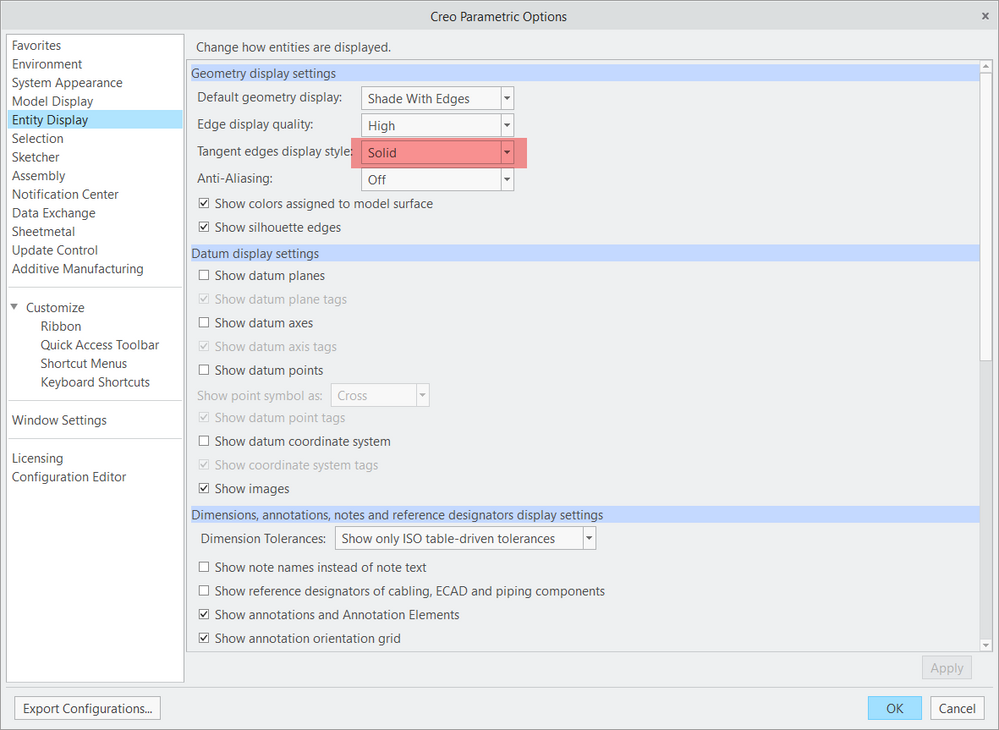Community Tip - Stay updated on what is happening on the PTC Community by subscribing to PTC Community Announcements. X
- Community
- Creo+ and Creo Parametric
- 3D Part & Assembly Design
- Re: Sharp tangent edge display
- Subscribe to RSS Feed
- Mark Topic as New
- Mark Topic as Read
- Float this Topic for Current User
- Bookmark
- Subscribe
- Mute
- Printer Friendly Page
Sharp tangent edge display
- Mark as New
- Bookmark
- Subscribe
- Mute
- Subscribe to RSS Feed
- Permalink
- Notify Moderator
Sharp tangent edge display
Curious how I can get my tangent edges to display as such in assembly view:
Currently, my model is displaying like this instead:
And I need to match the first image view style for a presentation I'm updating. Any idea? Been messing with settings and configuration values for over an hour trying to figure it out.
- Labels:
-
Assembly Design
-
General
- Mark as New
- Bookmark
- Subscribe
- Mute
- Subscribe to RSS Feed
- Permalink
- Notify Moderator
It would appear that the lower image was rendered with the tangent edges set to dimmed. Try setting the tangent edges to solid in the options UI and then shade with edges.
Involute Development, LLC
Consulting Engineers
Specialists in Creo Parametric
- Mark as New
- Bookmark
- Subscribe
- Mute
- Subscribe to RSS Feed
- Permalink
- Notify Moderator
I have Tangent Edge display to Solid and I'm still not achieving what I'm looking for. Not sure if there is something else that is overriding this?
- Mark as New
- Bookmark
- Subscribe
- Mute
- Subscribe to RSS Feed
- Permalink
- Notify Moderator
If you have not, look at the component(s) in the assembly that are not displayed as you want in part mode as a shaded view with edges. Is it consistent in part mode? Are the edges in question truly tangent edges?
Involute Development, LLC
Consulting Engineers
Specialists in Creo Parametric