Community Tip - Visit the PTCooler (the community lounge) to get to know your fellow community members and check out some of Dale's Friday Humor posts! X
- Community
- Creo+ and Creo Parametric
- 3D Part & Assembly Design
- Re: Show center line as dashed line in pdf drawing
- Subscribe to RSS Feed
- Mark Topic as New
- Mark Topic as Read
- Float this Topic for Current User
- Bookmark
- Subscribe
- Mute
- Printer Friendly Page
Show center line as dashed line in pdf drawing
- Mark as New
- Bookmark
- Subscribe
- Mute
- Subscribe to RSS Feed
- Permalink
- Notify Moderator
Show center line as dashed line in pdf drawing
Hello all,
I have put up hole centerline in creo drawing. but when I take its print as pdf. the dashed lines are shown as solid line in pdf drawing. Please let me know to show them as dashed line same as displayed in creo .drw ?
This thread is inactive and closed by the PTC Community Management Team. If you would like to provide a reply and re-open this thread, please notify the moderator and reference the thread. You may also use "Start a topic" button to ask a new question. Please be sure to include what version of the PTC product you are using so another community member knowledgeable about your version may be able to assist.
- Labels:
-
Data Exchange
- Mark as New
- Bookmark
- Subscribe
- Mute
- Subscribe to RSS Feed
- Permalink
- Notify Moderator
Hi,
probably the problematic hole has small diameter. Just for testing purposes, please create "bigger" hole and generate PDF.
MH
Martin Hanák
- Mark as New
- Bookmark
- Subscribe
- Mute
- Subscribe to RSS Feed
- Permalink
- Notify Moderator
Nope. I tried but its having the same result.
- Mark as New
- Bookmark
- Subscribe
- Mute
- Subscribe to RSS Feed
- Permalink
- Notify Moderator
PTC's output to PDF is flawed and doesn't duplicate what is seen on the screen.
If you can stand to, Printing to PostScript, using USE_SOFTWARE_LINEFONTS and INTF2D_OUT_STROKE_TEXT. The resulting *.ps file can be converted to a PDF with Adobe Acrobat Distiller, or GhostScript or any of several other distillers.
It will not have searchable text as PTC does not include the searchable text (I presume these require pdfmark entries to do so.)
- Mark as New
- Bookmark
- Subscribe
- Mute
- Subscribe to RSS Feed
- Permalink
- Notify Moderator
How to save .drw as *.ps file ?
- Mark as New
- Bookmark
- Subscribe
- Mute
- Subscribe to RSS Feed
- Permalink
- Notify Moderator
Hi,
in CR2 you can see following dialog box.
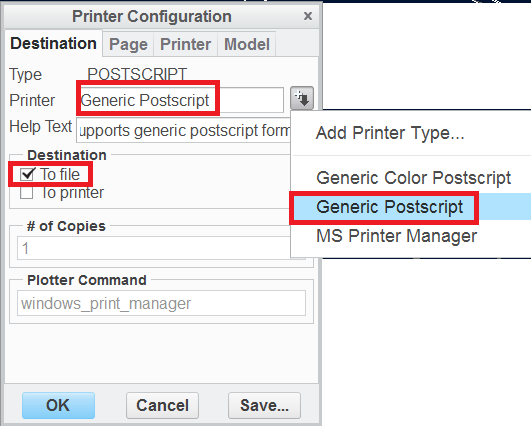
MH
Martin Hanák
- Mark as New
- Bookmark
- Subscribe
- Mute
- Subscribe to RSS Feed
- Permalink
- Notify Moderator
Thank you for your answer
Still the result is same. The center line of all the holes are shown as solid lines in pdf even after converting it from .ps file.
- Mark as New
- Bookmark
- Subscribe
- Mute
- Subscribe to RSS Feed
- Permalink
- Notify Moderator
Hi,
please create testing data (part, drawing, PDF) and upload them using How to Attach a File to a Discussion Reply procedure.
MH
Martin Hanák
- Mark as New
- Bookmark
- Subscribe
- Mute
- Subscribe to RSS Feed
- Permalink
- Notify Moderator
Odd that changing the USE_SOFTWARE_LINEFONTS had no effect.





