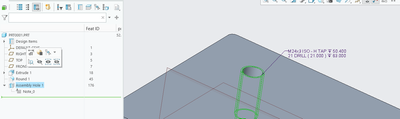Community Tip - Learn all about PTC Community Badges. Engage with PTC and see how many you can earn! X
- Community
- Creo+ and Creo Parametric
- 3D Part & Assembly Design
- Show feature properties in sub-models note propaga...
- Subscribe to RSS Feed
- Mark Topic as New
- Mark Topic as Read
- Float this Topic for Current User
- Bookmark
- Subscribe
- Mute
- Printer Friendly Page
Show feature properties in sub-models note propagation
- Mark as New
- Bookmark
- Subscribe
- Mute
- Subscribe to RSS Feed
- Permalink
- Notify Moderator
Show feature properties in sub-models note propagation
Hi, I am working on an assembly where the order of operations is unknown (i.e. up to the fabricator to decide). Because of this, I have defined my hole features at the top level assembly level and expected to use the "Display level" option in the manual intersect mode to push the holes to the part level of the plate. This should give me the option later to remove it easily from the part level if desired without having to suppress or replace the features at different levels. I expected the hole note to transfer seamlessly, which it does after some troubleshooting on references to make sure the "Show Feature Properties" doesn't fail. The issue now is that the leader is missing at the part level and there doesn't seem to be any option to make it appear.
I'm looking for solutions and/or insight on how to use the interesect tab with proper intent. TIA.
Solved! Go to Solution.
- Labels:
-
Assembly Design
-
General
- Tags:
- howto
Accepted Solutions
- Mark as New
- Bookmark
- Subscribe
- Mute
- Subscribe to RSS Feed
- Permalink
- Notify Moderator
- Mark as New
- Bookmark
- Subscribe
- Mute
- Subscribe to RSS Feed
- Permalink
- Notify Moderator