- Community
- Creo+ and Creo Parametric
- 3D Part & Assembly Design
- Showing a part through shrinkwrap geometry in draw...
- Subscribe to RSS Feed
- Mark Topic as New
- Mark Topic as Read
- Float this Topic for Current User
- Bookmark
- Subscribe
- Mute
- Printer Friendly Page
Showing a part through shrinkwrap geometry in drawing
- Mark as New
- Bookmark
- Subscribe
- Mute
- Subscribe to RSS Feed
- Permalink
- Notify Moderator
Showing a part through shrinkwrap geometry in drawing
I have an anchor bolt that I want to show going through a foundation tube. The foundation tube is a shrinkwrap geometry shown for illustration purposes. My collegues are able to show this on thier drawings, but I can't seem to figure out just how they did it. Any ideas? First pic is of my drawing, second pic is how I want my drawing to look.
How I want the above picture to look like
This thread is inactive and closed by the PTC Community Management Team. If you would like to provide a reply and re-open this thread, please notify the moderator and reference the thread. You may also use "Start a topic" button to ask a new question. Please be sure to include what version of the PTC product you are using so another community member knowledgeable about your version may be able to assist.
Solved! Go to Solution.
- Labels:
-
Assembly Design
Accepted Solutions
- Mark as New
- Bookmark
- Subscribe
- Mute
- Subscribe to RSS Feed
- Permalink
- Notify Moderator
- Mark as New
- Bookmark
- Subscribe
- Mute
- Subscribe to RSS Feed
- Permalink
- Notify Moderator
I think you can change the model display to transparent for selected parts in your drawing.
Edit, you can make a part phantom transparent. Are you sure they didn't section this this part?
- Mark as New
- Bookmark
- Subscribe
- Mute
- Subscribe to RSS Feed
- Permalink
- Notify Moderator
I checked the part and there are no sections. Where can I change the model display to transparent at?
- Mark as New
- Bookmark
- Subscribe
- Mute
- Subscribe to RSS Feed
- Permalink
- Notify Moderator
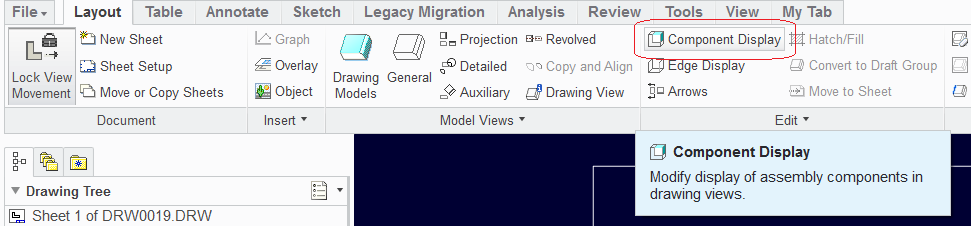
- Mark as New
- Bookmark
- Subscribe
- Mute
- Subscribe to RSS Feed
- Permalink
- Notify Moderator
Antonius, that was it. They made the top and bottom plates transparent which now shows the anchor bolt coming up through the tube. Thank you very much!
- Mark as New
- Bookmark
- Subscribe
- Mute
- Subscribe to RSS Feed
- Permalink
- Notify Moderator
You are welcome, Floyd!





