Community Tip - Need to share some code when posting a question or reply? Make sure to use the "Insert code sample" menu option. Learn more! X
- Community
- Creo+ and Creo Parametric
- 3D Part & Assembly Design
- Re: Simulation Diagnostic Warning
- Subscribe to RSS Feed
- Mark Topic as New
- Mark Topic as Read
- Float this Topic for Current User
- Bookmark
- Subscribe
- Mute
- Printer Friendly Page
Simulation Diagnostic Warning
- Mark as New
- Bookmark
- Subscribe
- Mute
- Subscribe to RSS Feed
- Permalink
- Notify Moderator
Simulation Diagnostic Warning
"X-axis direction of the local beam coordinate system has changed."
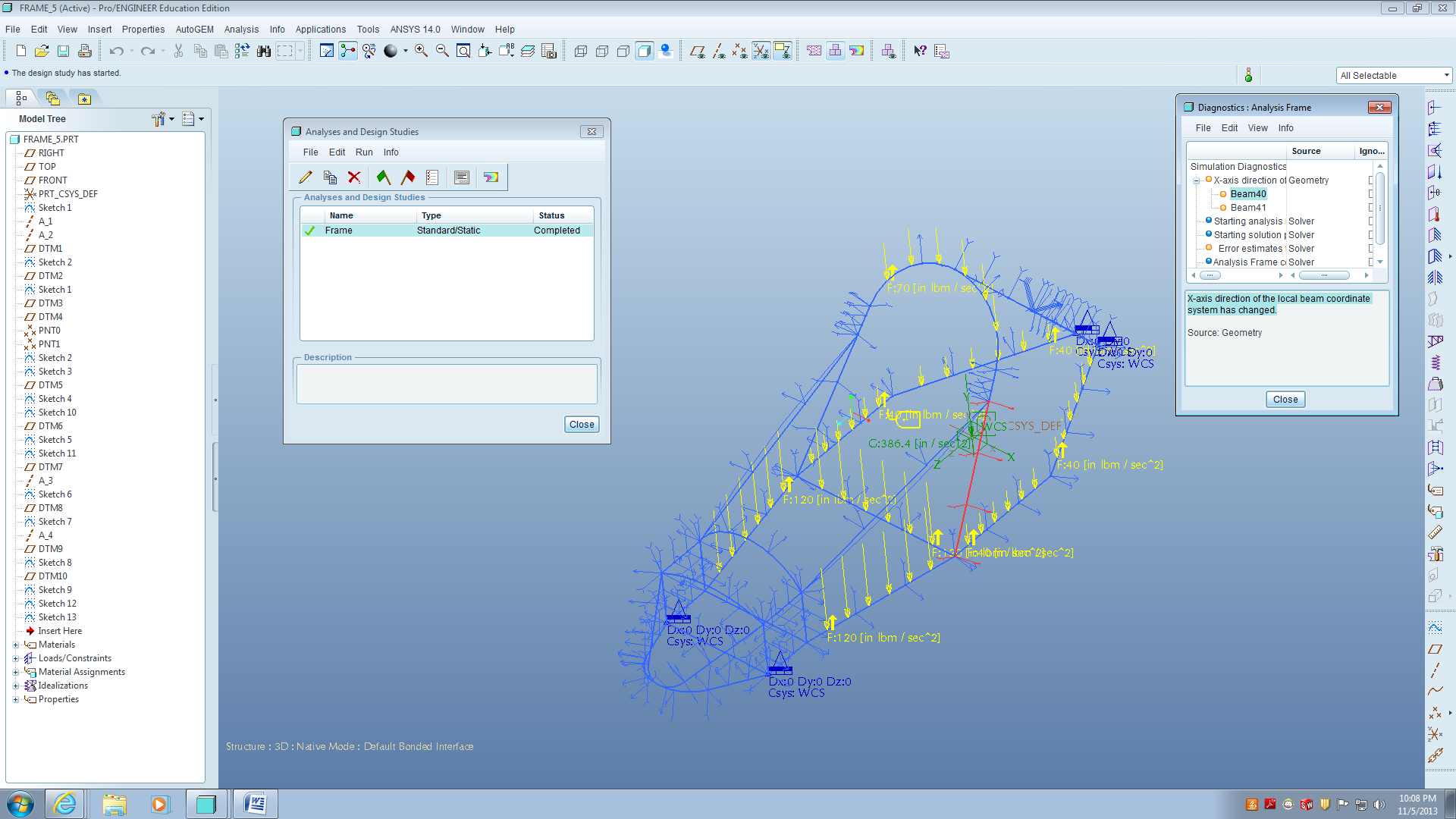
I continue to get this message, and I don't know how to fix this. Any professional help would be welcomed.
Thanks,
Ali
This thread is inactive and closed by the PTC Community Management Team. If you would like to provide a reply and re-open this thread, please notify the moderator and reference the thread. You may also use "Start a topic" button to ask a new question. Please be sure to include what version of the PTC product you are using so another community member knowledgeable about your version may be able to assist.
Solved! Go to Solution.
- Labels:
-
General
Accepted Solutions
- Mark as New
- Bookmark
- Subscribe
- Mute
- Subscribe to RSS Feed
- Permalink
- Notify Moderator
Every time that I remember experiencing this, it was because of points were defining the ends of the beams that were really close together, but not actually coincident, and they were getting merged when meshing. I don't know the scale of the model you have pictured, but that may not be a big deal here. A look at the beams in your mesh will tell you if there is a major jump of the beam positions.
The most common situation where I've seen this is when people try to create very large assembly models and create small features. An example would be a large machine-level assembly model with point datum features representing bolted joint or pinned connections. The model accuracy (by default it's a relative number) can be large enough that it doesn't recognize the small distance between the points, and merges them. The tolerance report in Mechanica or Simulate can help with these situations. If the "tolerance value" listed is smaller than the distance between points you want to recognize as individual points in the mesh, then points will likely merge. If you have beams associated with these points, then you will get this x-axis error message as well.
- Mark as New
- Bookmark
- Subscribe
- Mute
- Subscribe to RSS Feed
- Permalink
- Notify Moderator
Every time that I remember experiencing this, it was because of points were defining the ends of the beams that were really close together, but not actually coincident, and they were getting merged when meshing. I don't know the scale of the model you have pictured, but that may not be a big deal here. A look at the beams in your mesh will tell you if there is a major jump of the beam positions.
The most common situation where I've seen this is when people try to create very large assembly models and create small features. An example would be a large machine-level assembly model with point datum features representing bolted joint or pinned connections. The model accuracy (by default it's a relative number) can be large enough that it doesn't recognize the small distance between the points, and merges them. The tolerance report in Mechanica or Simulate can help with these situations. If the "tolerance value" listed is smaller than the distance between points you want to recognize as individual points in the mesh, then points will likely merge. If you have beams associated with these points, then you will get this x-axis error message as well.
- Mark as New
- Bookmark
- Subscribe
- Mute
- Subscribe to RSS Feed
- Permalink
- Notify Moderator
Thank you very much! I was able to fix the model with your help.
- Mark as New
- Bookmark
- Subscribe
- Mute
- Subscribe to RSS Feed
- Permalink
- Notify Moderator
Do you know how to fix this problem?
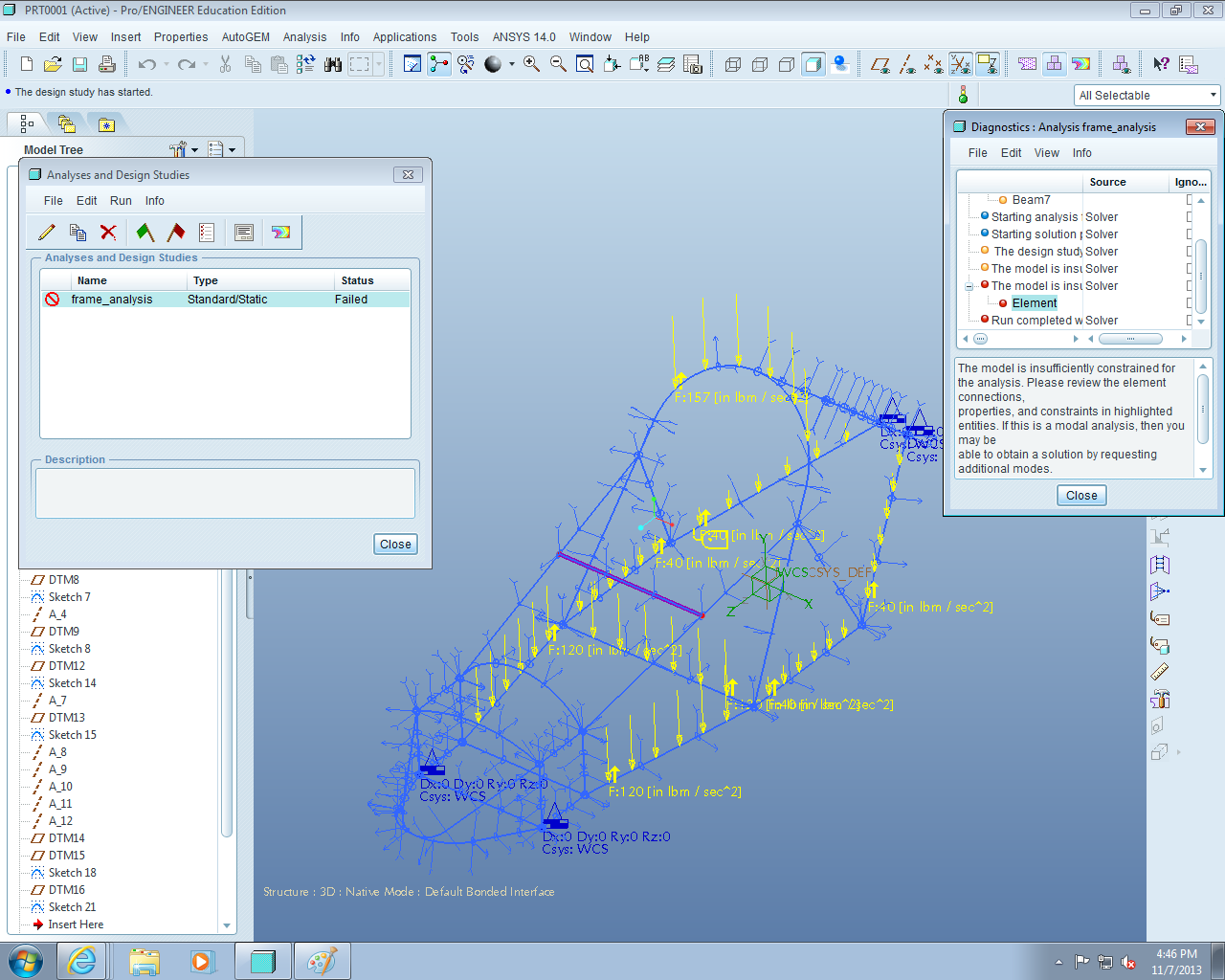
- Mark as New
- Bookmark
- Subscribe
- Mute
- Subscribe to RSS Feed
- Permalink
- Notify Moderator
Hello Ali,
You can already watch where free pages, information that could help you.
Cordially.
Denis.





