Community Tip - Did you get called away in the middle of writing a post? Don't worry you can find your unfinished post later in the Drafts section of your profile page. X
- Community
- Creo+ and Creo Parametric
- 3D Part & Assembly Design
- Re: Sketch and views visualization order
- Subscribe to RSS Feed
- Mark Topic as New
- Mark Topic as Read
- Float this Topic for Current User
- Bookmark
- Subscribe
- Mute
- Printer Friendly Page
Sketch and views visualization order
- Mark as New
- Bookmark
- Subscribe
- Mute
- Subscribe to RSS Feed
- Permalink
- Notify Moderator
Sketch and views visualization order
Hi,
Anyone knows how to change the visualization order of a sketch overlapped on the geometry?
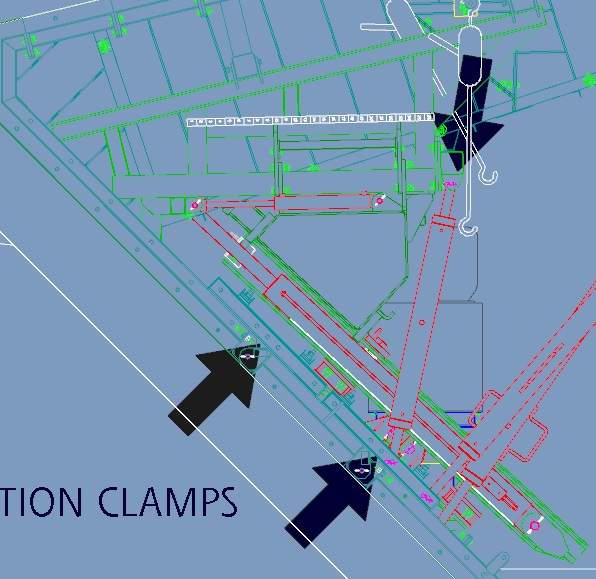
By default the geometry is shown over the scketched arrows, but i want the opposite.
Anyone knows how to do that?
I'm working with creo / pro 5.0
Regards.
This thread is inactive and closed by the PTC Community Management Team. If you would like to provide a reply and re-open this thread, please notify the moderator and reference the thread. You may also use "Start a topic" button to ask a new question. Please be sure to include what version of the PTC product you are using so another community member knowledgeable about your version may be able to assist.
- Labels:
-
2D Drawing
- Mark as New
- Bookmark
- Subscribe
- Mute
- Subscribe to RSS Feed
- Permalink
- Notify Moderator
Hi,
create arrows as solid features and place them above model geometry.
MH
Martin Hanák
- Mark as New
- Bookmark
- Subscribe
- Mute
- Subscribe to RSS Feed
- Permalink
- Notify Moderator
Hi Martin, thanks for answering,
When you say solid features, do you mean create parts with the arrow shape on the 3d model?
Regards.
- Mark as New
- Bookmark
- Subscribe
- Mute
- Subscribe to RSS Feed
- Permalink
- Notify Moderator
Hi Fernando,
you have understood my reply right.
MH
Martin Hanák
- Mark as New
- Bookmark
- Subscribe
- Mute
- Subscribe to RSS Feed
- Permalink
- Notify Moderator
Thanks Martin, but I can't fill the 3d model with arrows...
- Mark as New
- Bookmark
- Subscribe
- Mute
- Subscribe to RSS Feed
- Permalink
- Notify Moderator
Another possibility would be to sketch an arrow part file and the cross section it in the model. You can add x-hatching in a closed sketch by going to sketch setup, then the properties tab.
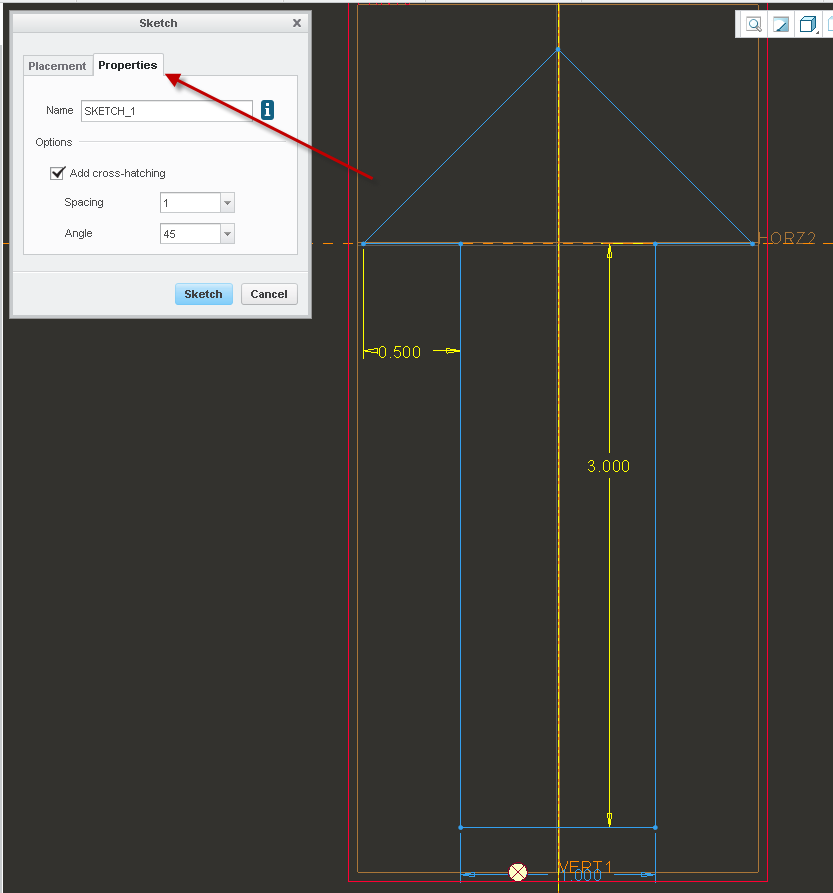
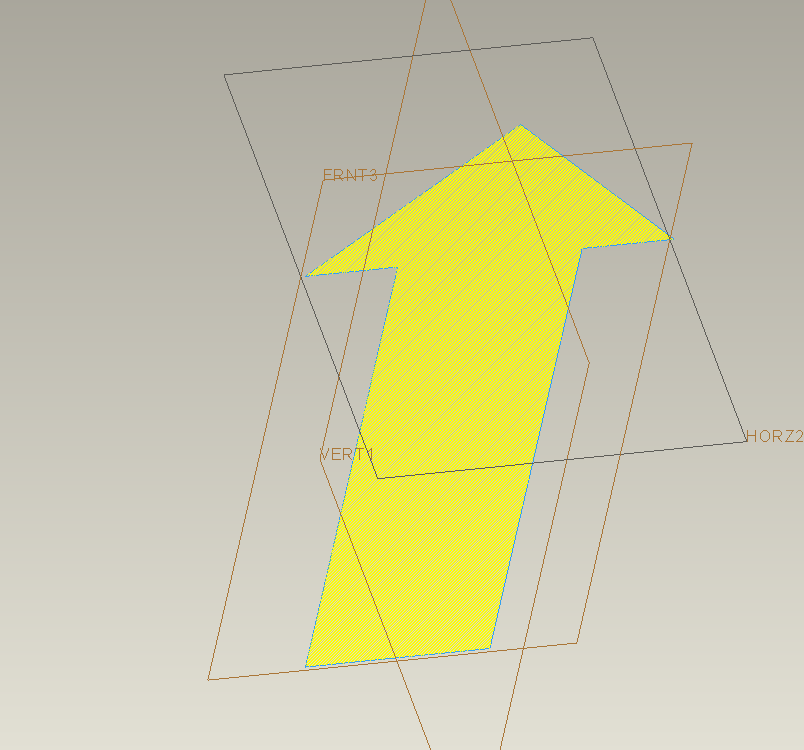
- Mark as New
- Bookmark
- Subscribe
- Mute
- Subscribe to RSS Feed
- Permalink
- Notify Moderator
This is a standards issue. Solid geometry always takes precedence over leaders, dimension lines, witness lines, etc.
If you print this in monochrome, it will not matter.
I personally would take a screen shot of the geometry and add arrows in a secondary program.
- Mark as New
- Bookmark
- Subscribe
- Mute
- Subscribe to RSS Feed
- Permalink
- Notify Moderator
Thanks Stephen; the drawings are in color, but I'll take into account the last solution.





