Community Tip - Need to share some code when posting a question or reply? Make sure to use the "Insert code sample" menu option. Learn more! X
- Community
- Creo+ and Creo Parametric
- 3D Part & Assembly Design
- Re: Sketching on Drawings sheets
- Subscribe to RSS Feed
- Mark Topic as New
- Mark Topic as Read
- Float this Topic for Current User
- Bookmark
- Subscribe
- Mute
- Printer Friendly Page
Sketching on Drawings sheets
- Mark as New
- Bookmark
- Subscribe
- Mute
- Subscribe to RSS Feed
- Permalink
- Notify Moderator
Sketching on Drawings sheets
Hi,
I have been given the task of helping my company move on to a 3D modeling system (Creo 2.0) from a 2D system (ME10)
My initial idea is to implement 3D modelling principles, to show how quickly models can be generated in 3D, but also keep annotating and editing sketches similar to the workflow you would find in ME10 (i.e be able to add extra detail to a drafted views without having to draw it on the model. Resizing and editing the model would have to be done in the normal 3D manner)
After having a brief explore through the Creo functions, I understand the sketch function in the drafter is somewhat limited, (I cant seem to find a sketch constraints menu for a start)
I am wondering if anyone has any tips or know of any add on plug ins for ex-users of ME10 to speed up the drafting process?
If anyone has any other relevant experience tackling the problems I'm bound to encounter, I would be interested to hear them
Thanks in advance! ![]()
This thread is inactive and closed by the PTC Community Management Team. If you would like to provide a reply and re-open this thread, please notify the moderator and reference the thread. You may also use "Start a topic" button to ask a new question. Please be sure to include what version of the PTC product you are using so another community member knowledgeable about your version may be able to assist.
- Labels:
-
2D Drawing
- Mark as New
- Bookmark
- Subscribe
- Mute
- Subscribe to RSS Feed
- Permalink
- Notify Moderator
Hi Ben,
Not being familiar with ME10, can you give some examples of what you'd like to do in the drawing files.
Matt
- Mark as New
- Bookmark
- Subscribe
- Mute
- Subscribe to RSS Feed
- Permalink
- Notify Moderator
I am in a similar position. We are using in the process of going from Kubotek KeyCreator 11.5 to Creo Parametric 3.0. With some drawings, I have been asked to create a boundary x feet from a pit. I first tried to draw it using the sketch command in the final drawing mode. Lines could be created, but no obvious way to dimension them. I am used to the AutoCAD and Inventor products and there are multiple ways to accomplish this. Thoughts on this?
- Mark as New
- Bookmark
- Subscribe
- Mute
- Subscribe to RSS Feed
- Permalink
- Notify Moderator
I'm assuming you have a drawing of a model...
Add a sketch feature inside of your model showing the boundary. The sketch will be dimensionally accurate.
Use layers to control the display of the sketch on the model and drawings so you only see the sketch where you want to see it.
The image below is actually 2 sketches (one on each plane) of an interface component that I need to show on a drawing but I have no other purpose for it (no manufacturing).
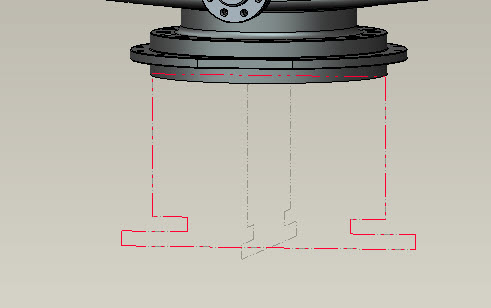
- Mark as New
- Bookmark
- Subscribe
- Mute
- Subscribe to RSS Feed
- Permalink
- Notify Moderator
Oh, you really have to change your thought process with Creo. Drawings are used to detail models and maybe add notes, etc. You should very rarely use them to sketch. Creo drawing mode is NOT good for sketching or schematics or much of anything else for that matter.





