Community Tip - Did you get an answer that solved your problem? Please mark it as an Accepted Solution so others with the same problem can find the answer easily. X
- Community
- Creo+ and Creo Parametric
- 3D Part & Assembly Design
- Re: Slow computer
- Subscribe to RSS Feed
- Mark Topic as New
- Mark Topic as Read
- Float this Topic for Current User
- Bookmark
- Subscribe
- Mute
- Printer Friendly Page
Slow computer
- Mark as New
- Bookmark
- Subscribe
- Mute
- Subscribe to RSS Feed
- Permalink
- Notify Moderator
Slow computer
Hi!
I have problem with my computer.
I use Creo-proewilldfire5.
I have Graphic card
Nvidia K4000
Procesor I7-4960X
32GB Ram
But when i open a assembly ( around 150 part) It is open very slowly.
The old computer dell T5400 with older graphic card and less Ram open this assembly faster then new computer.
when i look how many Ram use computer during open assembly and work it is around 3 Gb
And core is use only 10 % off capacity
System is Win 7 64 bit.
Is there any options to optimized PRO or computer.i already try differnt driver for graphic card.
No sucess.
regards Tope
This thread is inactive and closed by the PTC Community Management Team. If you would like to provide a reply and re-open this thread, please notify the moderator and reference the thread. You may also use "Start a topic" button to ask a new question. Please be sure to include what version of the PTC product you are using so another community member knowledgeable about your version may be able to assist.
- Labels:
-
Assembly Design
- Mark as New
- Bookmark
- Subscribe
- Mute
- Subscribe to RSS Feed
- Permalink
- Notify Moderator
We may need a little more information.
- Are you talking about the time taken to open the assembly, or about working with it after it is open?
- Are you using Windchill or another PDM system?
- If not, do you have a search path?
- Are you opening across a network or from a local hard drive?
You can get a lot of information by running Windows Task Manager and then opening the Resource Monitor - this will show you when the disk is working hard, for example.
It's not a surprise that your CPU is only showing 10-12% - many pieces of software only run a single main thread, so they only use one CPU core. Since your i7 has eight cores, 1/8 is 12.5%. However, if it's definitely less than 12% then the CPU is probably not the bottleneck.
- Mark as New
- Bookmark
- Subscribe
- Mute
- Subscribe to RSS Feed
- Permalink
- Notify Moderator
Hi!
When i open it take a quit long time to open .
Then every time when i regenerate it took abut 15s to start regenerate.
I don't use windchil
I havent gote any sech path i have everthing in workig directory.
no netvork direct on disc.
We also by 32 gb Ram witch looks like that proe can't use it.
Is ther any options in pro to make system faster.
- Mark as New
- Bookmark
- Subscribe
- Mute
- Subscribe to RSS Feed
- Permalink
- Notify Moderator
I think Pro/E can use more memory - it just doesn't need to for this assembly. What do you expect it to do with more memory, after it has opened all the parts?
What does the disk activity look like in Resource Monitor while opening the assembly?
I'm not sure about the delay before regenerating - perhaps someone else has come across this problem.
- Mark as New
- Bookmark
- Subscribe
- Mute
- Subscribe to RSS Feed
- Permalink
- Notify Moderator
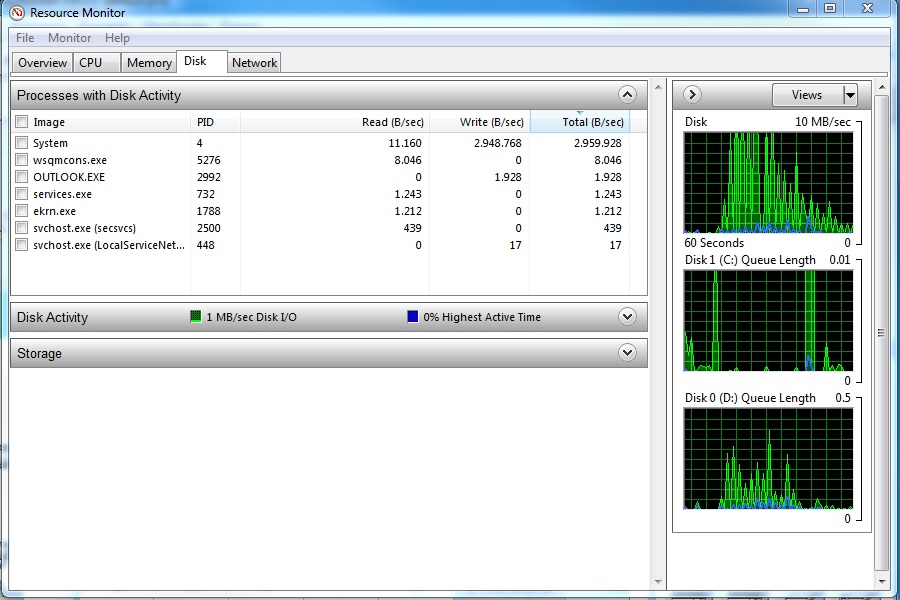
This is disc activiti during regeneration.
- Mark as New
- Bookmark
- Subscribe
- Mute
- Subscribe to RSS Feed
- Permalink
- Notify Moderator
What about while opening the assembly?
- Mark as New
- Bookmark
- Subscribe
- Mute
- Subscribe to RSS Feed
- Permalink
- Notify Moderator
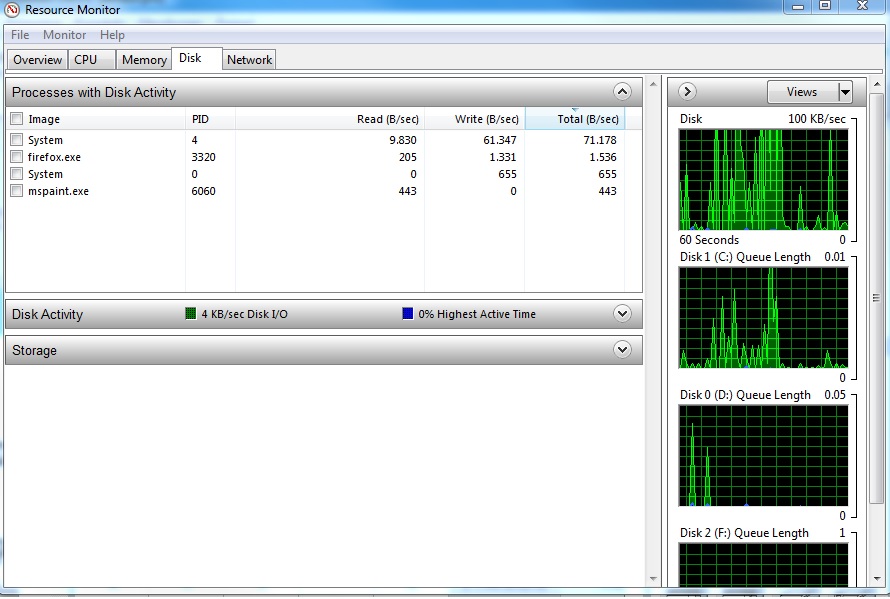
THis when I open assembly
- Mark as New
- Bookmark
- Subscribe
- Mute
- Subscribe to RSS Feed
- Permalink
- Notify Moderator
Hmm - doesn't look like either C: or 😧 are causing the slow loading. (I'm assuming the data is on C:?)
Interesting that xtop.exe doesn't show up in the list of processes - unfortunately I don't have admin rights on this computer so I can't compare.
Short answer: don't know, I'm afraid.
- Mark as New
- Bookmark
- Subscribe
- Mute
- Subscribe to RSS Feed
- Permalink
- Notify Moderator
Toni,
you did not tell us whether your ProE WF5 installation is 32-bit or 64-bit. 32-bit version is not able use all RAM.
Martin Hanak
Martin Hanák
- Mark as New
- Bookmark
- Subscribe
- Mute
- Subscribe to RSS Feed
- Permalink
- Notify Moderator
Yes I did.
WIN7 64 bit.
- Mark as New
- Bookmark
- Subscribe
- Mute
- Subscribe to RSS Feed
- Permalink
- Notify Moderator
Toni,
if you tell me WIN7 64 bit, then I know that 64-bit version of Windows 7 is installed on your PC. Nothing else.
If you look into ProE WF5 installation directory, what you can see ?
i486_nt subdirectory ?
-OR-
x86e_win64 subdirectory ?
Martin Hanak
Martin Hanák
- Mark as New
- Bookmark
- Subscribe
- Mute
- Subscribe to RSS Feed
- Permalink
- Notify Moderator
HI!
I belive thet you meen if i have pro5 64bit.
Yes i have also 64 bit proe.
tp
- Mark as New
- Bookmark
- Subscribe
- Mute
- Subscribe to RSS Feed
- Permalink
- Notify Moderator
Same here , Widfire use to be a lot quicker !!! Creo is a disaster !!





