Community Tip - Need to share some code when posting a question or reply? Make sure to use the "Insert code sample" menu option. Learn more! X
- Community
- Creo+ and Creo Parametric
- 3D Part & Assembly Design
- Re: Step Ucs exporting problem
- Subscribe to RSS Feed
- Mark Topic as New
- Mark Topic as Read
- Float this Topic for Current User
- Bookmark
- Subscribe
- Mute
- Printer Friendly Page
Step Ucs exporting problem
- Mark as New
- Bookmark
- Subscribe
- Mute
- Subscribe to RSS Feed
- Permalink
- Notify Moderator
Step Ucs exporting problem
In assembly environment, If I export some parts by a specific assembly UCS in Iges format the output is correct. All generated files have the ucs I chosen.
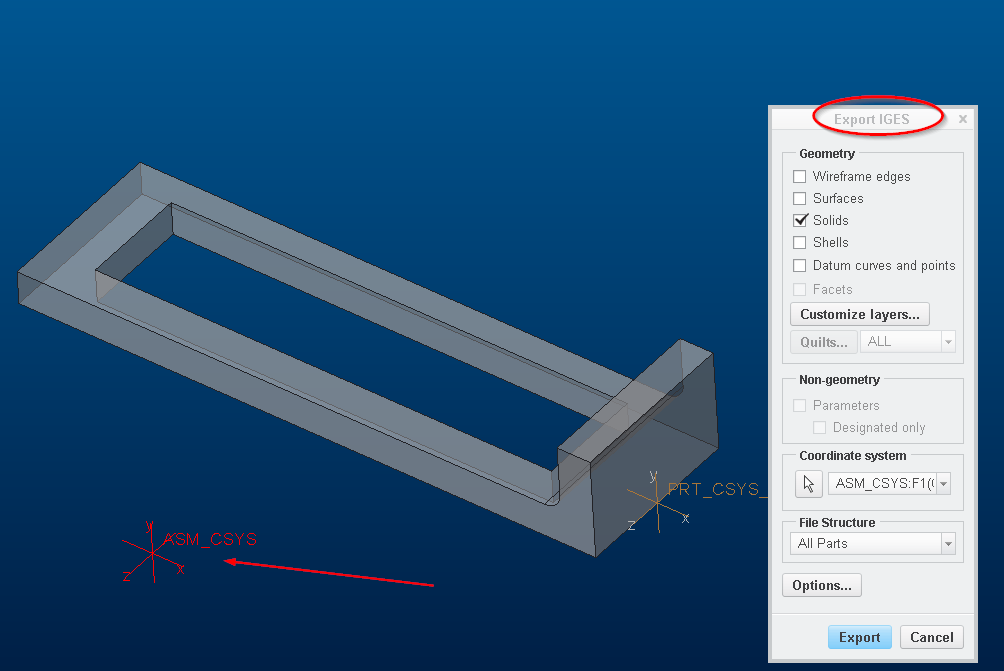
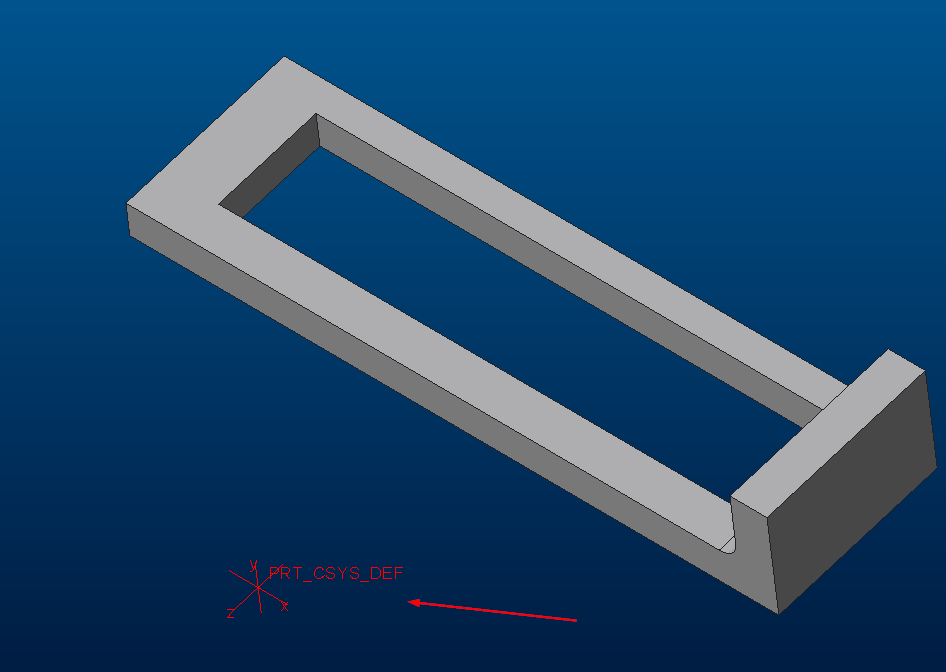
This does not happen in Step format. The parts always mantain original part UCS.
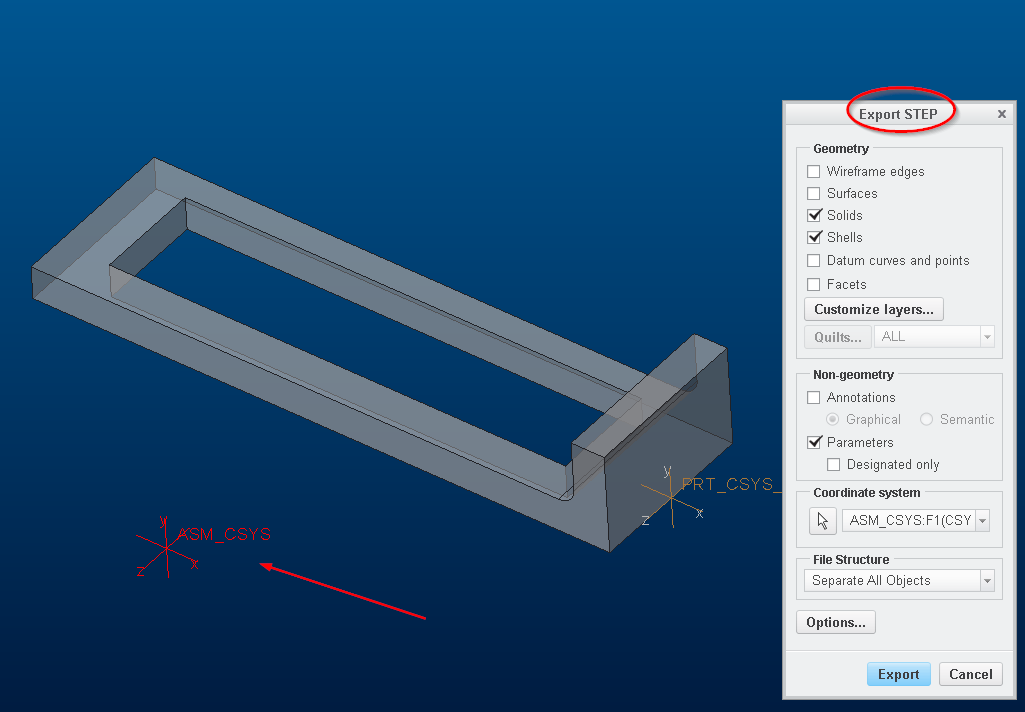
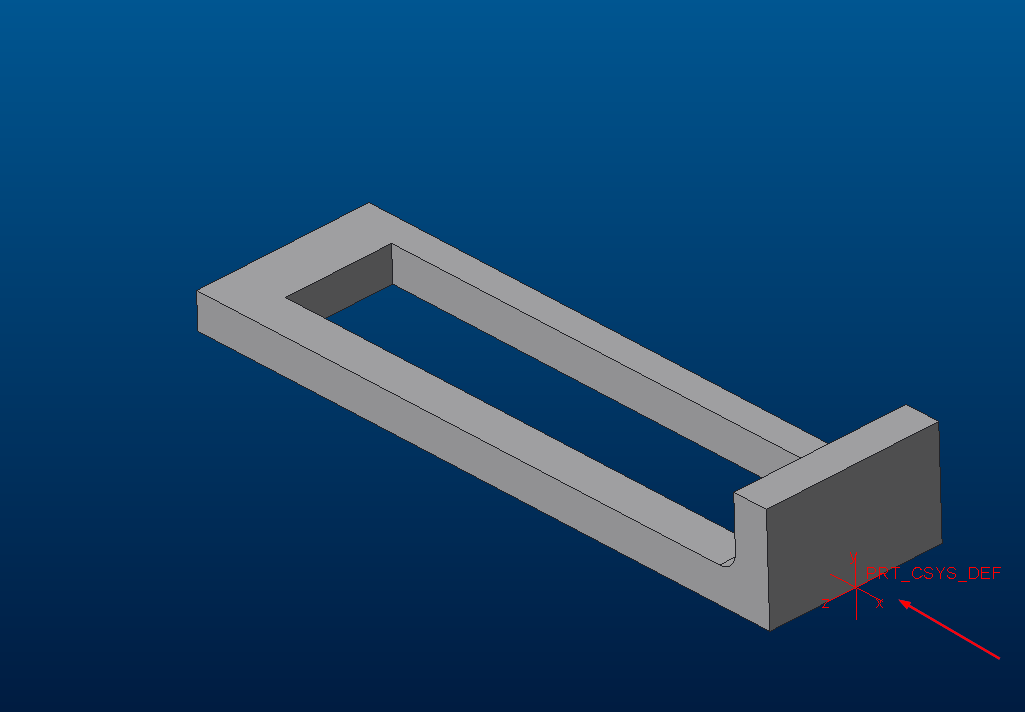
This is a big problem to us because we always export parts by project ucs and not part ucs.
Is there any solution to this?
- Labels:
-
2D Drawing
- Mark as New
- Bookmark
- Subscribe
- Mute
- Subscribe to RSS Feed
- Permalink
- Notify Moderator
Any hope to see this fixed in Creo 4? On the other software we use in house this isn't a problem and parts are always exported in Step.
Creo users still export parts in Iges due to this problem.
Hey PTC guys.....
- Mark as New
- Bookmark
- Subscribe
- Mute
- Subscribe to RSS Feed
- Permalink
- Notify Moderator
Wait Jose... what version of Creo are you using?
Selecting the appropriate CSYS in advance should give you the right output in STEP format. There used to be some issue with this not working right for IMPORTS but there was a setting to correct it. I've never seen this not work properly for STEP EXPORTS.
- Mark as New
- Bookmark
- Subscribe
- Mute
- Subscribe to RSS Feed
- Permalink
- Notify Moderator
Hi Brian,
It may be a config option but I tried several options and none as worked.
I'm in Creo 3 M070, can you test in your system to see if it works?
Jose
- Mark as New
- Bookmark
- Subscribe
- Mute
- Subscribe to RSS Feed
- Permalink
- Notify Moderator
I'm not sure I'm doing the same thing that you're doing.
For instance, how do you export just 'some' parts from an assembly?
Also, it is curious as to why I don't have the "File Structure" pull-down in the Export STEP dialog box.
Anyway, I'm using Creo 3 M120, and this is what I'm getting:
Exporting an assembly to STEP using a non-default coordinate system, then importing it back will result in typical mess:
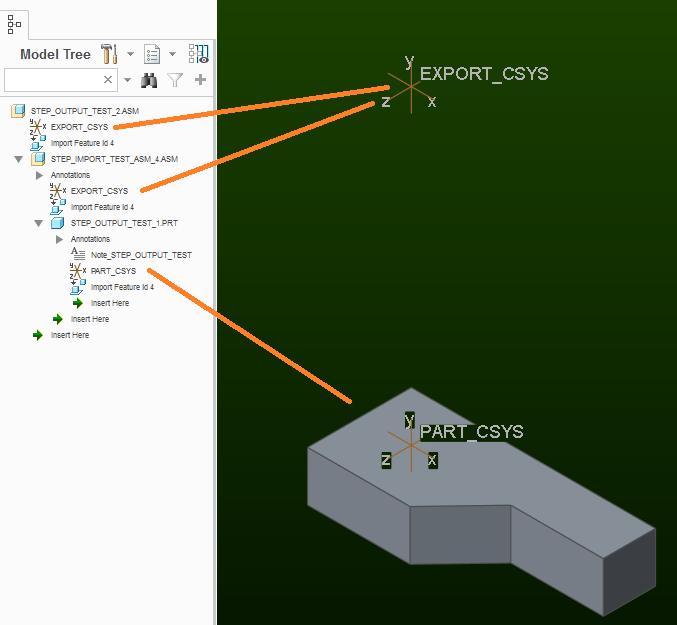
I don't get why Creo always makes an assembly of an assembly when importing step data, but anyway, the problem for you is that the PART_CSYS is still in its original place, but you'd like for it to be where EXPORT_CSYS is located...
So I don't have an answer, other than pointing out that the export works as you expect if you do it from part mode...
- Mark as New
- Bookmark
- Subscribe
- Mute
- Subscribe to RSS Feed
- Permalink
- Notify Moderator
Hi,
You can export just some components using the simplified reps, I have always used this. Open Master Rep, select just the comps you need, RMB - "Representation" - "Master". At this moment if you save as Iges or Step only the included comps will be exported.
The question about "File Structure" not appearing I think it is because you are exporting in Step Ap203. I prefer using Step AP214, it seems more reliable in color/layers/parameters translation.
The default is:
step_export_format ap203_is
If you change it to this it should appear:
step_export_format ap214_is
You can even define the file structure you prefer by default with this option:
step_export_ap214_asm_def_mode
single_file *
separate_parts_only
separate_all_objects
Thanks anyway.
Jose.





