Community Tip - Your Friends List is a way to easily have access to the community members that you interact with the most! X
- Community
- Creo+ and Creo Parametric
- 3D Part & Assembly Design
- Re: Sting parameter length limit?
- Subscribe to RSS Feed
- Mark Topic as New
- Mark Topic as Read
- Float this Topic for Current User
- Bookmark
- Subscribe
- Mute
- Printer Friendly Page
Sting parameter length limit?
- Mark as New
- Bookmark
- Subscribe
- Mute
- Subscribe to RSS Feed
- Permalink
- Notify Moderator
Sting parameter length limit?
Does anyone know if there is a length(charactor) limit to a string parameter? We have some parts that get notched at various places and I'm trying to drive the part descreption with relations so they dont have to be entered manually every time.
My relations end up looking like this to drive the parameter.
PART_DESC1 = "S " + LEG_LENGTH1 + " | N " + ARC_LENGTH + " | S " + SIDE_LENGTH + " | N " + ARC_LENGTH + " | S " + BASE_LENGTH
PART_DESC2 = " | N " + ARC_LENGTH + " | S " + SIDE_LENGTH + " | N " + ARC_LENGTH + " | S" + LEG_LENGTH1
PART_DESC = PART_DESC1 + PART_DESC2
I had to use 2 parameters because the relations won't except a single equation long enough to populate the entire description.
This is what the the final value for PART_DESC should be
S 23 11/16 | N 7 1/16 | S 80 5/8 | N 7 1/16 | S 66 1/8 | N 7 1/16 | S 80 5/8 | N 7 1/16 | S23 11/16
but all I get is this
S 23 11/16 | N 7 1/16 | S 80 5/8 | N 7 1/16 | S 66 1/8 | N 7 1/16 | S 80 5/8 | N
Its cutting off the end so I'm wondering if there is a length limet to the string parameter. I haven't been able to find anything specifying a limit.
I know I could remove some spaces, but I'm hoping I won't have to do that.
Any help is appreciated.
This thread is inactive and closed by the PTC Community Management Team. If you would like to provide a reply and re-open this thread, please notify the moderator and reference the thread. You may also use "Start a topic" button to ask a new question. Please be sure to include what version of the PTC product you are using so another community member knowledgeable about your version may be able to assist.
- Labels:
-
General
- Mark as New
- Bookmark
- Subscribe
- Mute
- Subscribe to RSS Feed
- Permalink
- Notify Moderator
The string parameter is limited to 80 characters.
One possible solution to your issue is to define the PART_DESC parameter as a note type parameter and to associate a note that show the entire text.
In the attached example PART_DESC is reading note_0 from the part.
Hope it helps.
- Mark as New
- Bookmark
- Subscribe
- Mute
- Subscribe to RSS Feed
- Permalink
- Notify Moderator
Ok, that brings me to another question, "note" is not an options for a parameter for me. How do I define a parameter as a note?
I'm using Creo 2.0 M040
- Mark as New
- Bookmark
- Subscribe
- Mute
- Subscribe to RSS Feed
- Permalink
- Notify Moderator
You can only do this when you create the parameter. Once a parameter is defined you can't change the type anymore. Take a look at the attached picture. If you don't have the note option on the list than something is really strange.
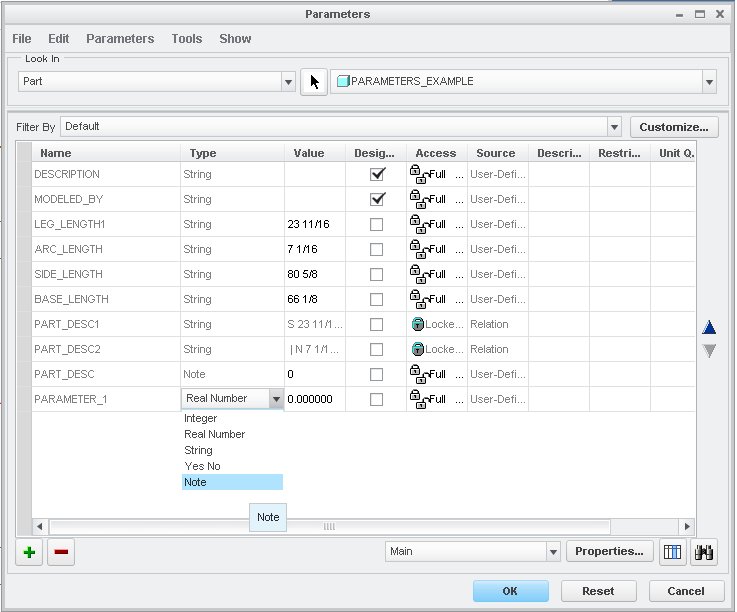
- Mark as New
- Bookmark
- Subscribe
- Mute
- Subscribe to RSS Feed
- Permalink
- Notify Moderator
I do not have note on the list of options when creating a parameter. Looks like I need to take a look at my system and see what is wrong.
I have another quetion though. If the charactor limit is 80 why am I not seeing my entire parameter, its not 80 charactors.
Also this parameter is read by a table, not just part of a note on the drawing, I don't think that changes anything, but thought you should know.
- Mark as New
- Bookmark
- Subscribe
- Mute
- Subscribe to RSS Feed
- Permalink
- Notify Moderator
The limit is 80 characters including spaces, which in the example from the initial post give you a length of 99 characters. The fact that the parameter is included in the table it shouldn't matter. The functionality should be the same.
The note parameter is what really amaze me. The option was there since many versions, can't say for sure but definitely is not something new. I can't check in Creo 2 M040, but in M100 and M110 is there. Same for WF4 M150.
- Mark as New
- Bookmark
- Subscribe
- Mute
- Subscribe to RSS Feed
- Permalink
- Notify Moderator
In the file you posted, I have the note option, but not in any part file I create. Is there a config option that allows that to show up?
In the interest of time for this part, I am just going to remove the spaces, it shows up good enough on the drawing for our shop to read, and make the part. Please keep sending idea, I want to find a beter solution then just deleting the spaces.
Thanks for the help.
And I'm with Andy I don't think I have ever seen note as a parameter option.
- Mark as New
- Bookmark
- Subscribe
- Mute
- Subscribe to RSS Feed
- Permalink
- Notify Moderator
Here we go James. Found it.
Document - CS114891
Document Actions
Document Information
| Type | Article |
|---|---|
| Date Created | 07-Feb-2013 12:09:39 EST |
| Date Last Updated | 07-May-2014 03:20:52 EDT |
Document Details
| Title | Parameter type Note is not available while creating a new parameter in Creo Parametric |
|---|---|
| Description | Parameter type Note is not available in the drop down list while creating a new parameter |
| Applies To |
|
| Cause | |
| Resolution |
|
- Mark as New
- Bookmark
- Subscribe
- Mute
- Subscribe to RSS Feed
- Permalink
- Notify Moderator
Good work Andy.
Thanks for the help guys.
- Mark as New
- Bookmark
- Subscribe
- Mute
- Subscribe to RSS Feed
- Permalink
- Notify Moderator
I have never seen this note option in Parameters either...have you seen this in all versions?
Creo 2.0 M100
- Mark as New
- Bookmark
- Subscribe
- Mute
- Subscribe to RSS Feed
- Permalink
- Notify Moderator
I just took a quick look over the config options and didn't find anything relevant to parameter types. Unfortunatelly the knowledge base seems to be down right now. I will try to follow up later.
- Mark as New
- Bookmark
- Subscribe
- Mute
- Subscribe to RSS Feed
- Permalink
- Notify Moderator
Gabriel, do you always have a note annotation in your start parts?
- Mark as New
- Bookmark
- Subscribe
- Mute
- Subscribe to RSS Feed
- Permalink
- Notify Moderator
We have several start parts and some of them have a note already defined. Typically is the IP/Confidentiality note, just to be sure taht we have the note both in the model and the drawing.





