Community Tip - Visit the PTCooler (the community lounge) to get to know your fellow community members and check out some of Dale's Friday Humor posts! X
- Community
- Creo+ and Creo Parametric
- 3D Part & Assembly Design
- Surface Through Points
- Subscribe to RSS Feed
- Mark Topic as New
- Mark Topic as Read
- Float this Topic for Current User
- Bookmark
- Subscribe
- Mute
- Printer Friendly Page
Surface Through Points
- Mark as New
- Bookmark
- Subscribe
- Mute
- Subscribe to RSS Feed
- Permalink
- Notify Moderator
Surface Through Points
Is there any way to create a surface through points?
- Labels:
-
Surfacing
- Mark as New
- Bookmark
- Subscribe
- Mute
- Subscribe to RSS Feed
- Permalink
- Notify Moderator
Typically you need edges to start. You can draw a pair of datum curves through points and use the Boundary Blend to join them. There are a lot of options in Boundary Blend to help control the surface including adding control points.
- Mark as New
- Bookmark
- Subscribe
- Mute
- Subscribe to RSS Feed
- Permalink
- Notify Moderator
Thanks. The method you discribed is the way I have been doing it. Idealy I would like to select many points on a surface with a FaroArm and then be able to connect them with a best fit surface either in the Faro software or Creo 2.0.
- Mark as New
- Bookmark
- Subscribe
- Mute
- Subscribe to RSS Feed
- Permalink
- Notify Moderator
I think the only way you could do it and get a NURBs surface is to have the points projected onto a plane that is nearest them and then create a curve through them and make the surface as you already eluded to. I don't think you can do it with random points in the U and V direction.
Otherwise all you get is not a real surface but a triangulation surface file like an STL file etc.
It would probably just be easier to get the extension that is meant for this rather than messing around with it to much.
http://www.ptc.com/product/creo/reverse-engineering-extension
- Mark as New
- Bookmark
- Subscribe
- Mute
- Subscribe to RSS Feed
- Permalink
- Notify Moderator
Actually, REX is not good value for your money.
Depending on your goals it's preferable to use:
-Rapidform XOR or Geomagic Studio (for reverse engineering)
-Rapidform XOV or Geomagic Qualify Probe (for inspection).
I'm not sure about FARO software, but maybe it is possible to create a surface in IGES format from the point cloud data.
At least our 3D scanner software (Dr. Picza) from Roland can do it without any problem (File-Export-IGES).
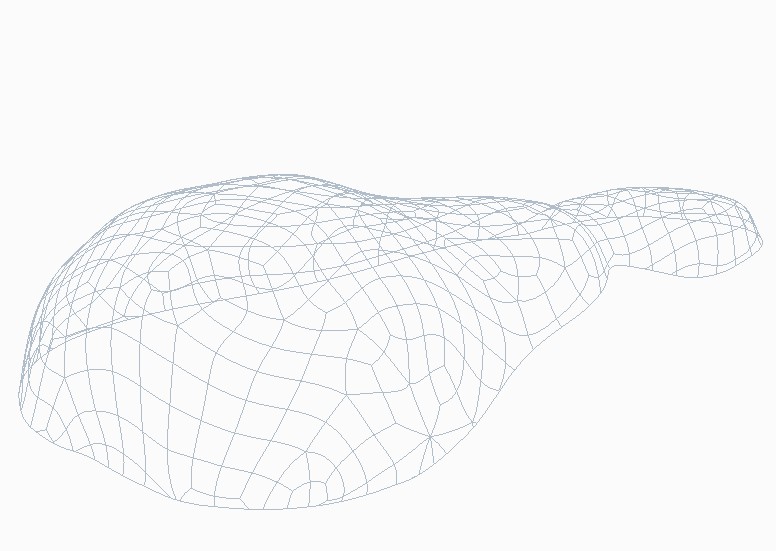
- Mark as New
- Bookmark
- Subscribe
- Mute
- Subscribe to RSS Feed
- Permalink
- Notify Moderator
Vlad, in my opinion, the Faro software must have some ability to do this. I have contacted Faro and have not recieved a response yet. Your other suggestions were somewhat helpful. Thank you!
- Mark as New
- Bookmark
- Subscribe
- Mute
- Subscribe to RSS Feed
- Permalink
- Notify Moderator
You are welcome, Travis!





