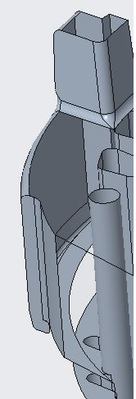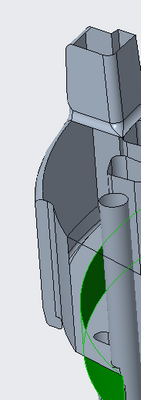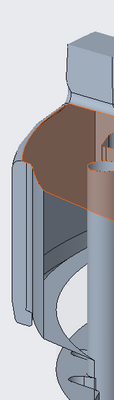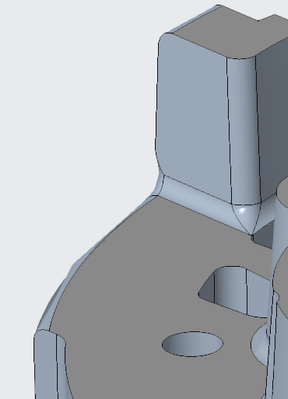Community Tip - Stay updated on what is happening on the PTC Community by subscribing to PTC Community Announcements. X
- Community
- Creo+ and Creo Parametric
- 3D Part & Assembly Design
- Surface view on a solid
- Subscribe to RSS Feed
- Mark Topic as New
- Mark Topic as Read
- Float this Topic for Current User
- Bookmark
- Subscribe
- Mute
- Printer Friendly Page
Surface view on a solid
- Mark as New
- Bookmark
- Subscribe
- Mute
- Subscribe to RSS Feed
- Permalink
- Notify Moderator
Surface view on a solid
I have a problem to visualization some surfaces.
When opening an assy or only the part some faces are not showed correctly.
The problem is not in all parts and assy that I have. In other files with similar assy them are showed ok.
faces like trasnparency.
see faces selected with problem
If I make a section view, I see the solid not surfaces.
Well, I hope any help.
Regards.
Solved! Go to Solution.
- Labels:
-
Assembly Design
Accepted Solutions
- Mark as New
- Bookmark
- Subscribe
- Mute
- Subscribe to RSS Feed
- Permalink
- Notify Moderator
These types of issues are often a graphics display problem. Are you using a PTC certified hardware configuration? The first thing to try is to turn on shade very small surfaces in the options tab. You can also alter the display quality and create some simplified reps for testing. The fact that it only occurs in some assemblies would suggest that is a graphics display error.
You can also try setting the graphics to use the win32-gdi option for testing.
- Use hidden configuration option graphics = win32_gdi
This article has some tips for debugging
https://www.ptc.com/en/support/article/CS169272
Involute Development, LLC
Consulting Engineers
Specialists in Creo Parametric
- Mark as New
- Bookmark
- Subscribe
- Mute
- Subscribe to RSS Feed
- Permalink
- Notify Moderator
These types of issues are often a graphics display problem. Are you using a PTC certified hardware configuration? The first thing to try is to turn on shade very small surfaces in the options tab. You can also alter the display quality and create some simplified reps for testing. The fact that it only occurs in some assemblies would suggest that is a graphics display error.
You can also try setting the graphics to use the win32-gdi option for testing.
- Use hidden configuration option graphics = win32_gdi
This article has some tips for debugging
https://www.ptc.com/en/support/article/CS169272
Involute Development, LLC
Consulting Engineers
Specialists in Creo Parametric
- Mark as New
- Bookmark
- Subscribe
- Mute
- Subscribe to RSS Feed
- Permalink
- Notify Moderator
Hi, thanks for your help.
Are you using a PTC certified hardware configuration?
No, I have Dell but with Intel Graphic.
Anyway
Do to you comments, I have started to review the option.
So... when desactivating the "enable transparency" the faces have been displayed. They have a different colors though the material properties are the same in model.
To change color I had to reapply the generic material.
Well, really thanks for comments about it. Maybe it was too simple but, I don't understand why some faces displayed and other don't.
Thank you so much.
- Mark as New
- Bookmark
- Subscribe
- Mute
- Subscribe to RSS Feed
- Permalink
- Notify Moderator
I've had similar issues in the past with certain features created prior to 2000 and also with some older helical sweeps. Might be worth opening a case with PTC so they can take a look at it.
- Mark as New
- Bookmark
- Subscribe
- Mute
- Subscribe to RSS Feed
- Permalink
- Notify Moderator
Ok thanks. Let me see what I can do.