Community Tip - Visit the PTCooler (the community lounge) to get to know your fellow community members and check out some of Dale's Friday Humor posts! X
- Community
- Creo+ and Creo Parametric
- 3D Part & Assembly Design
- Swept blend feater is rotated
- Subscribe to RSS Feed
- Mark Topic as New
- Mark Topic as Read
- Float this Topic for Current User
- Bookmark
- Subscribe
- Mute
- Printer Friendly Page
Swept blend feater is rotated
- Mark as New
- Bookmark
- Subscribe
- Mute
- Subscribe to RSS Feed
- Permalink
- Notify Moderator
Swept blend feater is rotated
Hello,
l have a problem with swept blend feature. Can´t put right "control points" together and results swept blend is rotated.
What i have tryed:
- hangling white points around all vertexes
- rotate sketches
- redefine secondary sketching plane (know sometimes it makes similar rotating with boundary blend feater)
- define swept blend X-direction (just tryed my luck --- not familiar with this)
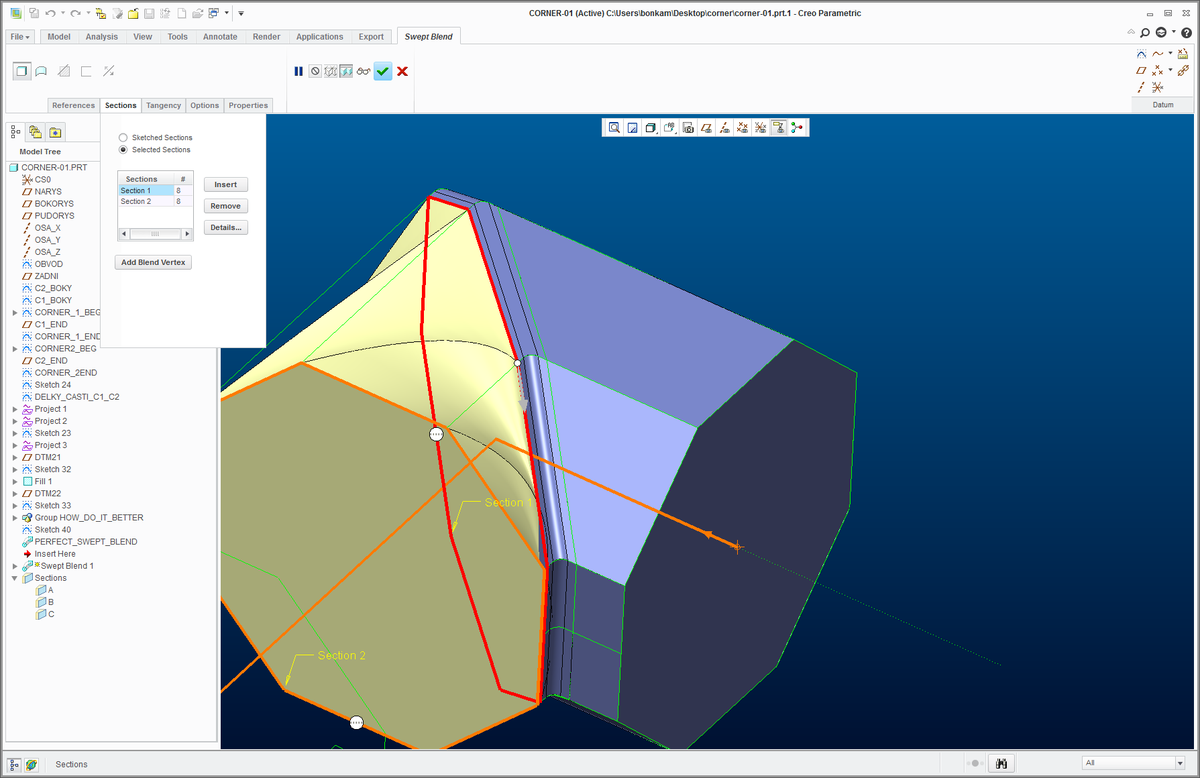
Part file should be attached.
First question:
Could you explain me what is wrong with second swept blend feater?
Second question:
Do you have any idea how to do middle part better way? Just in 1 feater without merge?
This thread is inactive and closed by the PTC Community Management Team. If you would like to provide a reply and re-open this thread, please notify the moderator and reference the thread. You may also use "Start a topic" button to ask a new question. Please be sure to include what version of the PTC product you are using so another community member knowledgeable about your version may be able to assist.
Solved! Go to Solution.
Accepted Solutions
- Mark as New
- Bookmark
- Subscribe
- Mute
- Subscribe to RSS Feed
- Permalink
- Notify Moderator
Due cooperate with czech technical support from Aveng l discovered, that problem is in model accuracy. Change to bigger value repaired failed swept blend feater.
- Mark as New
- Bookmark
- Subscribe
- Mute
- Subscribe to RSS Feed
- Permalink
- Notify Moderator
Due cooperate with czech technical support from Aveng l discovered, that problem is in model accuracy. Change to bigger value repaired failed swept blend feater.





